Posted inAmazon Web Services
Posted inMicrosoft 365 apps Microsoft Teams
(Update)Microsoft 365 and Microsoft Teams: Unified management of Teams apps in Teams, Outlook, and the Microsoft 365 app [MC796790]
Message ID: MC796790 (Updated) Updated February 17, 2026: We have updated the timeline and content below. Thank you for your patience. What it isMicrosoft is rolling out a new feature to streamline how app and agent availability is managed across Teams,…



![SharePoint page template gallery improvements and new templates [MC1240743] 4 pexels digitalbuggu 171198](https://mwpro.co.uk/wp-content/uploads/2025/06/pexels-digitalbuggu-171198-150x150.webp)
![Retiring the Impala connector [MC1240748] 5 pexels apasaric 6062555](https://mwpro.co.uk/wp-content/uploads/2025/06/pexels-apasaric-6062555-150x150.webp)



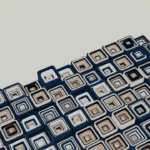

![(Updated) Microsoft 365 Copilot: Add web links as references in Copilot Notebooks [MC1193414] 11 pexels evgeny tchebotarev 1058775 4101555](https://mwpro.co.uk/wp-content/uploads/2024/08/pexels-evgeny-tchebotarev-1058775-4101555-150x150.webp)
![Introducing the new SharePoint experience [MC1240699] 12 pexels magda ehlers pexels 1599452](https://mwpro.co.uk/wp-content/uploads/2025/06/pexels-magda-ehlers-pexels-1599452-150x150.webp)
![Copilot entry point changes in Word and handoff to Agent in chat [MC1240704] 13 pexels cottonbro 5473955](https://mwpro.co.uk/wp-content/uploads/2025/06/pexels-cottonbro-5473955-150x150.webp)
![Microsoft Teams: Code block line numbers and improved keyboard accessibility [MC1240703] 14 pexels scottwebb 593158](https://mwpro.co.uk/wp-content/uploads/2024/08/pexels-scottwebb-593158-150x150.webp)
![(Updated) Microsoft Teams: Hiding inactive channels [MC804771] 15 pexels atahandemir 28779687](https://mwpro.co.uk/wp-content/uploads/2025/06/pexels-atahandemir-28779687-150x150.webp)


![(Updated) Microsoft Teams: Private channels increased limits and transition to group compliance [MC1134737] 18 pexels julioneryy 1839919](https://mwpro.co.uk/wp-content/uploads/2024/08/pexels-julioneryy-1839919-150x150.webp)

![Collaborate with Copilot in Outlook while drafting email [MC1239932] 20 pexels pixabay 50577](https://mwpro.co.uk/wp-content/uploads/2024/08/pexels-pixabay-50577-150x150.webp)
![(Updated) Microsoft Teams: Choose to hide inactive channels [MC1141958] 21 pexels cottonbro 5474294](https://mwpro.co.uk/wp-content/uploads/2025/06/pexels-cottonbro-5474294-150x150.webp)
![(Updated) Microsoft Teams: External domains anomalies report [MC1219794] 22 pexels pixabay 39531](https://mwpro.co.uk/wp-content/uploads/2024/08/pexels-pixabay-39531-150x150.webp)
![(Updated) Microsoft Teams: Miracast support for Teams Rooms on Windows (Teams Rooms Pro only) [MC1186374] 23 pexels pixabay 262367](https://mwpro.co.uk/wp-content/uploads/2024/08/pexels-pixabay-262367-150x150.webp)
![(Updated) Microsoft Teams admin center: New Teams Reader role [MC1085581] 24 pexels pachon in motion 426015731 26545222](https://mwpro.co.uk/wp-content/uploads/2024/08/pexels-pachon-in-motion-426015731-26545222-150x150.webp)
![(Updated) SharePoint: OneDrive and SharePoint – recognize text in PDFs [MC1192663] 25 pexels paduret 1193743](https://mwpro.co.uk/wp-content/uploads/2024/08/pexels-paduret-1193743-150x150.webp)


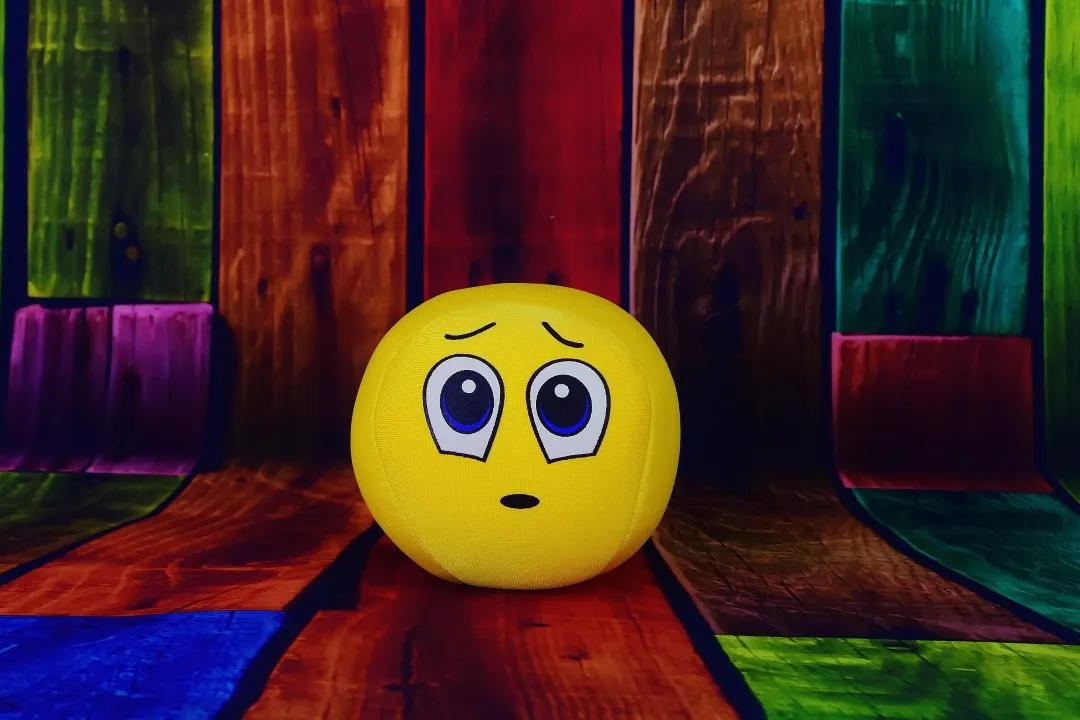
![SharePoint page template gallery improvements and new templates [MC1240743] 29 pexels digitalbuggu 171198](https://mwpro.co.uk/wp-content/uploads/2025/06/pexels-digitalbuggu-171198.webp)
![Retiring the Impala connector [MC1240748] 30 pexels apasaric 6062555](https://mwpro.co.uk/wp-content/uploads/2025/06/pexels-apasaric-6062555.webp)

![(Update)Microsoft 365 and Microsoft Teams: Unified management of Teams apps in Teams, Outlook, and the Microsoft 365 app [MC796790] 32 (Update)Microsoft 365 and Microsoft Teams: Unified management of Teams apps in Teams, Outlook, and the Microsoft 365 app [MC796790]](https://mwpro.co.uk/wp-content/uploads/2025/06/labyrinth-3207078_1920-1024x683.webp)
![(Updated) Microsoft Purview: Role management update [MC1199765] 33 (Updated) Microsoft Purview: Role management update [MC1199765]](https://mwpro.co.uk/wp-content/uploads/2025/06/pexels-visit-greenland-108649-360912-1024x683.webp)
![(Updated) Introducing simplified admin controls to manage external collaboration in Teams admin center [MC1183006] 34 (Updated) Introducing simplified admin controls to manage external collaboration in Teams admin center [MC1183006]](https://mwpro.co.uk/wp-content/uploads/2025/06/pexels-thisisengineering-3862606-1024x683.webp)
![Outlook: retiring “Contact Masking” (hide suggested recipients) - March 31, 2026 [MC1234566] 35 Outlook: retiring “Contact Masking” (hide suggested recipients) – March 31, 2026 [MC1234566]](https://mwpro.co.uk/wp-content/uploads/2024/08/pexels-eye4dtail-134402-1024x683.webp)
![Microsoft Teams: Retirement of the Microsoft Teams app from the Amazon Appstore [MC1234560] 36 Microsoft Teams: Retirement of the Microsoft Teams app from the Amazon Appstore [MC1234560]](https://mwpro.co.uk/wp-content/uploads/2025/06/pexels-brunocortes1969-29367732-1024x683.webp)
![Microsoft Dataverse - Guided Table Selection for First‑Time Dataverse Sync [MC1234563] 37 Microsoft Dataverse – Guided Table Selection for First‑Time Dataverse Sync [MC1234563]](https://mwpro.co.uk/wp-content/uploads/2024/08/pexels-pixabay-266943-1024x683.webp)