Posted inPower Platform
Posted inAmazon Web Services
Amazon Bedrock AgentCore Browser now supports browser profiles
Amazon Bedrock AgentCore Browser now supports browser profiles, enabling you to reuse authentication state across multiple browser sessions without repeated login flows. This feature reduces session setup time from minutes to tens of seconds for enterprise customers processing hundreds or…
![Power Pages - Power Pages version 9.8.2.x Pre-Production Release [MC1233516] 1 pexels flickr 145939](https://mwpro.co.uk/wp-content/uploads/2025/06/pexels-flickr-145939-150x150.webp)



![Microsoft 365 Copilot: Ground Chat in SharePoint Lists using Context IQ [MC1235746] 5 pexels pachon in motion 426015731 16749890](https://mwpro.co.uk/wp-content/uploads/2024/08/pexels-pachon-in-motion-426015731-16749890-150x150.webp)

![(Updated) Microsoft 365 Copilot: Copilot Chat for Teams Chats, Channels, Calling, and Meetings [MC1156360] 7 pexels googledeepmind 25626433](https://mwpro.co.uk/wp-content/uploads/2024/08/pexels-googledeepmind-25626433-150x150.webp)
![(Updated) Consult and merge into a meeting or group call via Dual-Tone Multi-Frequency (DTMF) [MC1183611] 8 pexels ron lach 8264248](https://mwpro.co.uk/wp-content/uploads/2025/06/pexels-ron-lach-8264248-150x150.webp)
![(Updated) Express voice enrollment in Microsoft Teams [MC1197146] 9 pexels tomfisk 2246949](https://mwpro.co.uk/wp-content/uploads/2025/06/pexels-tomfisk-2246949-150x150.webp)
![(Updated) Microsoft Teams: Restart Event feature for Town Hall with unrecoverable failures [MC1194079] 10 pexels olly 3778966](https://mwpro.co.uk/wp-content/uploads/2025/06/pexels-olly-3778966-150x150.webp)
![(Updated) Microsoft Teams: Rule-based enablement of Microsoft 365 third-party apps in the Teams admin center [MC1085133] 11 pexels alexasfotos 31992850](https://mwpro.co.uk/wp-content/uploads/2025/06/pexels-alexasfotos-31992850-150x150.webp)
![(Updated) Microsoft Teams: Reduced automatic updates in Meet Now channel meeting threads [MC1235118] 12 pexels pixabay 163811](https://mwpro.co.uk/wp-content/uploads/2024/08/pexels-pixabay-163811-150x150.webp)

![(Updated) Toggle to new Outlook [MC949965] 14 pexels pixabay 208821](https://mwpro.co.uk/wp-content/uploads/2024/08/pexels-pixabay-208821-150x150.webp)
![(Updated) Microsoft Teams: Find SharePoint agents in Teams chats and Teams Store [MC1193415] 15 pexels felixmittermeier 957040](https://mwpro.co.uk/wp-content/uploads/2024/08/pexels-felixmittermeier-957040-150x150.webp)
![(Updated) Microsoft Copilot Notebooks: Overview page with Copilot-powered summaries and insights [MC1182698] 16 pexels agk42 2599244.bak](https://mwpro.co.uk/wp-content/uploads/2024/08/pexels-agk42-2599244.bak_-150x150.webp)
![(Updated) Events in Meet app – Introducing a redesigned, unified Events experience in Microsoft Teams [MC1227087] 17 pexels fauxels 3184419](https://mwpro.co.uk/wp-content/uploads/2025/06/pexels-fauxels-3184419-150x150.webp)
![(Updated) Microsoft Loop – Admin Usage Reports [MC929020] 18 tourists 6887737 1920](https://mwpro.co.uk/wp-content/uploads/2025/06/tourists-6887737_1920-150x150.webp)
![(Updated) Enhanced Personalization via Communication Memory in Copilot [MC1127234] 19 pexels merlin 11137997](https://mwpro.co.uk/wp-content/uploads/2025/06/pexels-merlin-11137997-150x150.webp)
![Microsoft 365 Copilot: AI audio overview support for pages and additional languages in Viva Connections and SharePoint [MC1221924] 20 berlin 4068968 1920](https://mwpro.co.uk/wp-content/uploads/2025/06/berlin-4068968_1920-150x150.webp)
![(Updated) Microsoft Teams: Organization evaluation score for apps and agents [MC1218713] 21 pexels weekendplayer 93820](https://mwpro.co.uk/wp-content/uploads/2024/08/pexels-weekendplayer-93820-150x150.webp)
![(Updated) Microsoft Teams: Viva Engage communities in Teams [MC1218423] 22 pexels apasaric 3310691](https://mwpro.co.uk/wp-content/uploads/2024/08/pexels-apasaric-3310691-150x150.webp)



![Power Pages - Power Pages version 9.8.2.x Pre-Production Release [MC1233516] 26 pexels flickr 145939](https://mwpro.co.uk/wp-content/uploads/2025/06/pexels-flickr-145939.webp)
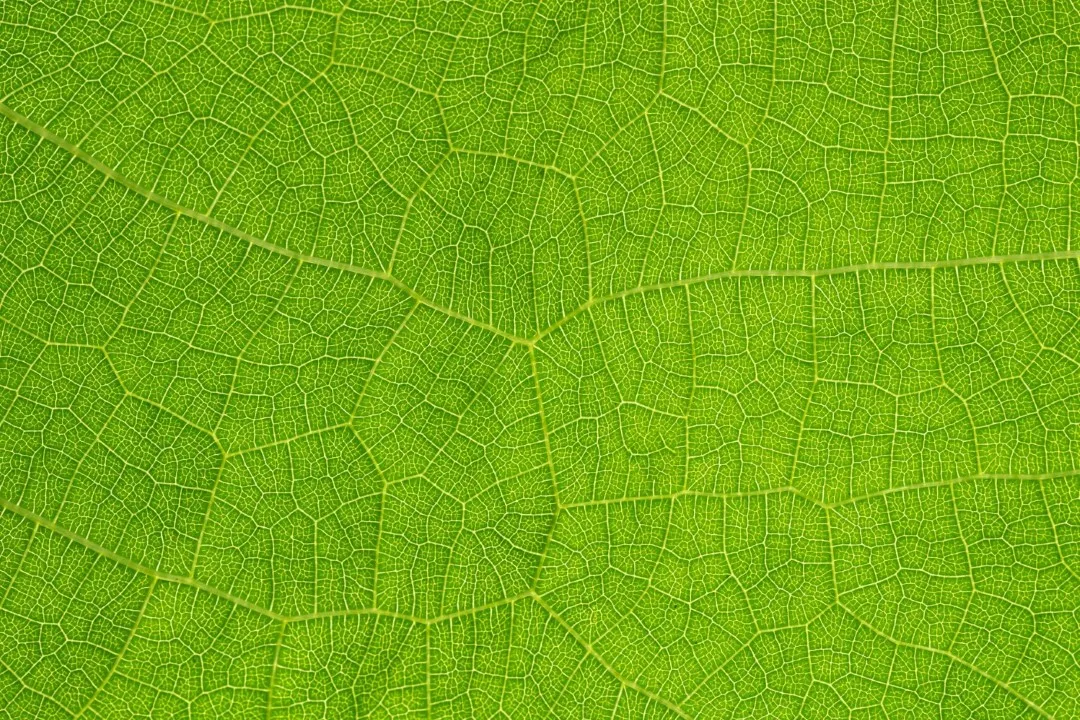
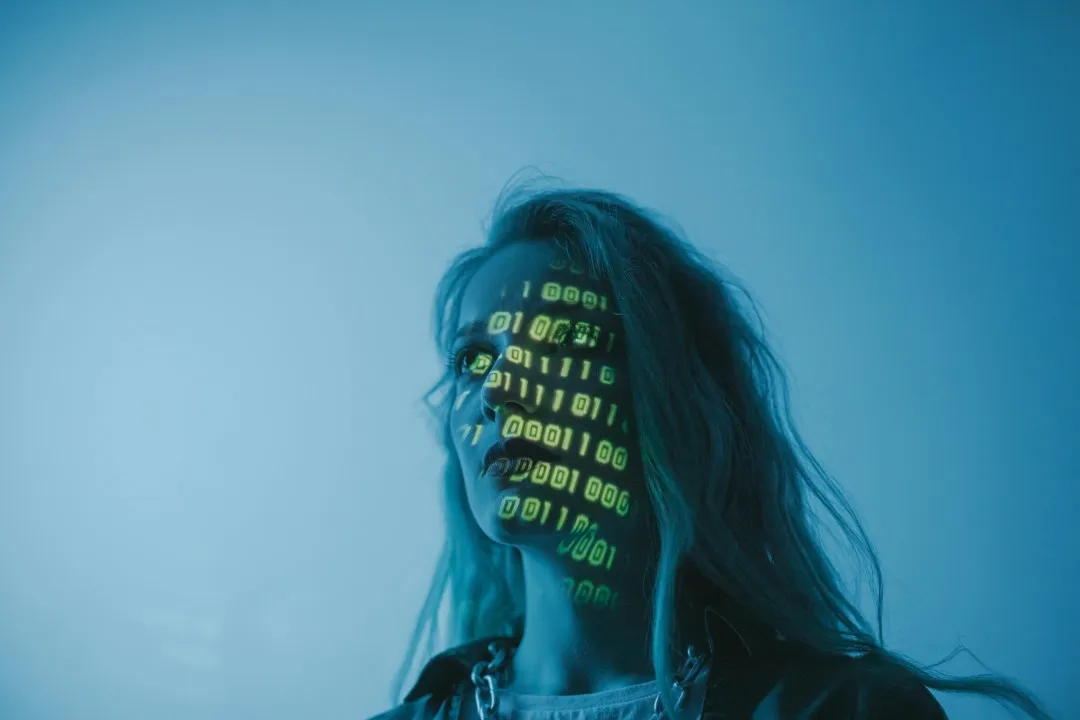

![Microsoft 365 Copilot: Ground Chat in SharePoint Lists using Context IQ [MC1235746] 30 pexels pachon in motion 426015731 16749890](https://mwpro.co.uk/wp-content/uploads/2024/08/pexels-pachon-in-motion-426015731-16749890.webp)




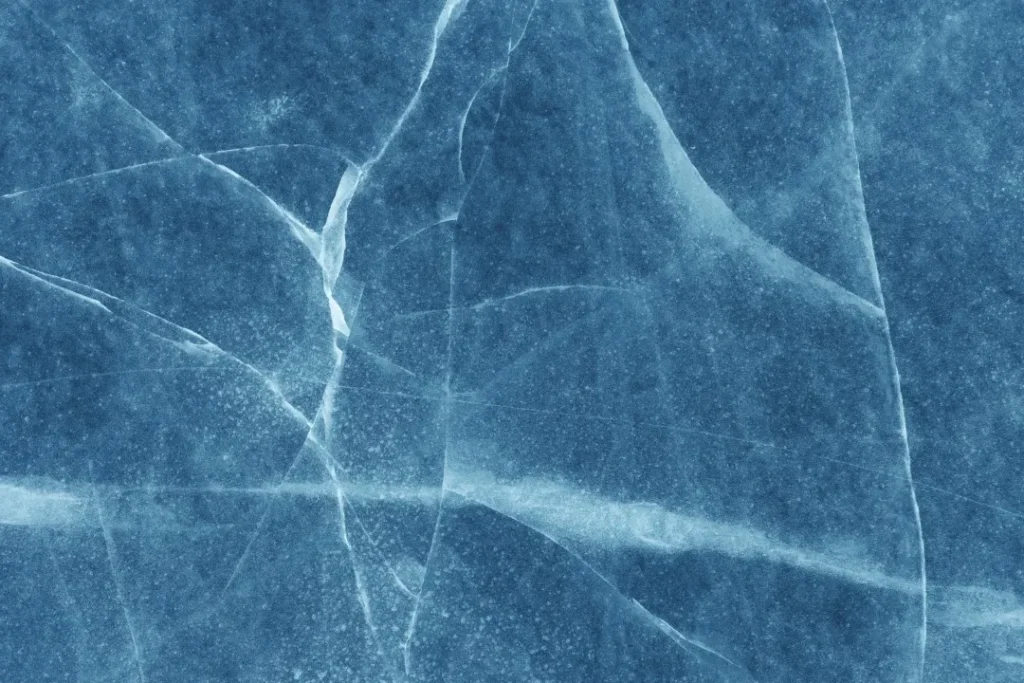

![(Updated) Microsoft 365 Copilot: Create and view Outlook rules [MC1223821] 37 (Updated) Microsoft 365 Copilot: Create and view Outlook rules [MC1223821]](https://mwpro.co.uk/wp-content/uploads/2025/06/pexels-designecologist-2782919-1024x683.webp)