Updated July 24, 2025: After further review, we are not able to roll this out at this time. We apologize for any inconvenience.
Coming soon for Microsoft OneDrive: The new Export as PDF feature provides a simple method for users to transform their files into PDF format. With one click, users can create a PDF version of their file, without having to leave their workflow.
[When this will happen:]
General Availability (Worldwide): We will communicate via Message center when we are ready to proceed.
[How this will affect your organization:]
After this rollout, users can access the Export as PDF command in the three-dot menu or the command bar for files and shared libraries in OneDrive. The following filetypes are supported: Word, Excel, PowerPoint. The Export as PDF command will only appear for supported file types.
When a file is exported as a PDF, the resulting document will be saved in the same parent folder as the original file. For shared files, the new PDF will be created in the root of the user’s OneDrive, facilitating easy access and organization.
Export as PDF is only allowed for files with the appropriate sensitivity label and Information Rights Management (IRM) protection settings. To use this feature, users must have permission to download the file. If you attempt to use this feature for a file that you do not have permission to download, the operation will not succeed, and users will receive an error notification:
This feature will be on by default.
[What you need to do to prepare:]
This rollout will happen automatically by the specified dates with no admin action required before the rollout. You may want to notify your users about this change and update your training materials and documentation to include information on the new Export as PDF command, as well as guidance on IRM protection settings that could impact feature availability.
Source: Microsoft
<<< [MC1074098] Archive
Tooltip: View earlier revisions of this post
![(Updated) Microsoft OneDrive: Export files as PDF [MC1074098] 1 (Updated) Microsoft OneDrive: Export files as PDF [MC1074098]](https://mwpro.co.uk/wp-content/uploads/2024/08/pexels-pixabay-158163-1024x683.webp)
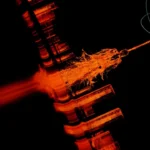
![Microsoft Teams: Admin setting for simpler meeting passcodes (numeric‑only) [MC1232096] 3 pexels adam spinos 205786 7293755](https://mwpro.co.uk/wp-content/uploads/2025/06/pexels-adam-spinos-205786-7293755-150x150.webp)
![(Updated) Microsoft OneDrive for Business: Agents in OneDrive [MC1181765] 4 pexels pachon in motion 426015731 16749890](https://mwpro.co.uk/wp-content/uploads/2024/08/pexels-pachon-in-motion-426015731-16749890-150x150.webp)


![Microsoft Teams: Enhanced Agent catalog available in the App Store in Teams, Microsoft 365, and Microsoft Outlook [MC1052915] 9 Microsoft Teams: Enhanced Agent catalog available in the App Store in Teams, Microsoft 365, and Microsoft Outlook [MC1052915]](https://mwpro.co.uk/wp-content/uploads/2025/06/eye-1363161_1920-96x96.webp)