Updated July 28, 2025: We have updated the timeline. Thank you for your patience.
Introduction
We’re introducing a new self-service capability in the Teams Admin Center (TAC) that allows Teams Phone administrators to resolve and resubmit certain porting order rejections without needing to contact Microsoft support. This enhancement improves efficiency and reduces turnaround time for common porting issues, while preserving the existing support experience for more complex cases.
When this will happen
General Availability: We will begin rolling out in early August 2025 (previously late July) and expect to complete by early August 2025.
How this will affect your organization
This update streamlines the current porting experience in TAC without removing any existing features. Administrators will now be able to use the existing porting wizard not only to submit new porting orders but also to fix and resubmit certain rejected orders.
When a porting order is rejected for a fixable reason—such as an incorrect ZIP code or missing PIN—administrators will:
- Receive an email notification.
- See a prompt on the order’s detail page in TAC.
- Be guided through the porting wizard to correct and resubmit the order.
This self-serve experience is designed to feel familiar and intuitive, minimizing disruption. Rejections that require partner coordination or are otherwise ineligible for self-service will continue to be handled by Microsoft support.
This feature is:
- On by default
- Available to all tenants
- Accessible to Teams Phone administrators with appropriate permissions
Admins can still contact Microsoft support if needed.
Steps to resolve a rejected porting order in Teams Admin Center
To fix and resubmit a rejected porting order:
a. Navigate to Teams Admin Center.
b. In the left navigation, expand the Voice drawer and select Phone numbers:
![(Updated) Microsoft Teams | New in Admin Center: Self-Serve Fixes for Porting Rejections [MC1119404] 6 user settings](https://cxcs.microsoft.net/static/public/messagecenter/neutral/15454878-a601-400c-ae8c-477acc64a91b/a42ee9b0cc705d20021ac0bdcab3b0e1f6990f88.png)
c. On the Phone numbers page, select the Order history tab. If an order requires customer attention, its status will show Customer action required.
d. Click the name of the order to open its details:
![(Updated) Microsoft Teams | New in Admin Center: Self-Serve Fixes for Porting Rejections [MC1119404] 7 user settings](https://cxcs.microsoft.net/static/public/messagecenter/neutral/2485d7ab-1574-4ad8-acb9-e3788ad8167a/2e18c80fb08e7921fbe0f7ce34619697ae22eb88.png)
e. In the order details page, select Update to correct the issue and resubmit the order:
![(Updated) Microsoft Teams | New in Admin Center: Self-Serve Fixes for Porting Rejections [MC1119404] 8 user settings](https://cxcs.microsoft.net/static/public/messagecenter/neutral/b137f731-8315-44d8-8331-7075c37540e9/ee2f882cc841b5724bbc295f0b2e98162c6f7f1b.png)
Steps to contact Microsoft support
a. If your order status is Microsoft Support Engaged, it means that your order already has an associated support ticket. On the order details page, select the Contact service desk hyperlink and navigate to the associated ticket.
b. If your order status is Customer action required, you will need to create a new support ticket. Here are the steps:
- On the Order Details page, select the Action dropdown and select Get support.
- On the support home page, select Create ticket
- On the Create ticket page, fill in your Title, Description, Country.
- Ensure your Case Type is “Port in” and your Case Creation Reason is “Question about existing request”
What you need to do to prepare
- Review the updated guidance on porting numbers to Teams: Submitting a port request | Microsoft Learn.
- No additional configuration is required to enable this feature.
Compliance considerations
No compliance considerations identified, review as appropriate for your organization.
Source: Microsoft
<<< [MC1119404] Archive
Tooltip: View earlier revisions of this post
![(Updated) Microsoft Teams | New in Admin Center: Self-Serve Fixes for Porting Rejections [MC1119404] 1 (Updated) Microsoft Teams | New in Admin Center: Self-Serve Fixes for Porting Rejections [MC1119404]](https://mwpro.co.uk/wp-content/uploads/2024/08/pexels-googledeepmind-17484975-1024x683.webp)
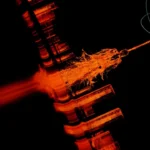
![Microsoft Teams: Admin setting for simpler meeting passcodes (numeric‑only) [MC1232096] 3 pexels adam spinos 205786 7293755](https://mwpro.co.uk/wp-content/uploads/2025/06/pexels-adam-spinos-205786-7293755-150x150.webp)
![(Updated) Microsoft OneDrive for Business: Agents in OneDrive [MC1181765] 4 pexels pachon in motion 426015731 16749890](https://mwpro.co.uk/wp-content/uploads/2024/08/pexels-pachon-in-motion-426015731-16749890-150x150.webp)

![Immersive events in Microsoft Teams is available in public preview [MC1123552] 9 Immersive events in Microsoft Teams is available in public preview [MC1123552]](https://mwpro.co.uk/wp-content/uploads/2024/08/pexels-designecologist-2526105-150x150.webp)
