To streamline integration options and align with partner offerings, Microsoft is retiring the managed connectors for UKG and Blue Yonder in Microsoft Teams Shifts. This change supports a transition to more flexible and scalable integration methods, including partner apps and custom APIs.
When this will happen:
- The retirement will take effect on November 14, 2025.
How this affects your organization:
Who is affected:
- Organizations currently using the UKG or Blue Yonder managed connectors in Teams Shifts.
- Admins planning to deploy these managed connectors.
What will happen:
- The UKG and Blue Yonder managed connectors will no longer be available in Teams Shifts after November 2025.
- Existing users will need to transition to alternate solutions before the retirement date.
- New customers will not be able to deploy these managed connectors going forward.
What you can do to prepare:
- Work with your Microsoft account team to complete your transition plan.
- UKG customers can adopt the UKG Flow app available in Teams. Learn about UKG Flow for Microsoft Teams.
- Other customers can build custom integrations using Create a custom integration to sync your workforce management system with Shifts | Microsoft Learn.
- Communicate this change to helpdesk and operations teams managing workforce scheduling.
- Update internal documentation to reflect the retirement and new integration paths.
- For questions, contact your Microsoft account representative.
Source: Microsoft
![Microsoft Teams: Retirement of UKG and Blue Yonder managed connectors for Shifts [MC1166868] 1 Microsoft Teams: Retirement of UKG and Blue Yonder managed connectors for Shifts [MC1166868]](https://mwpro.co.uk/wp-content/uploads/2025/06/pexels-googledeepmind-25626521-1024x683.webp)

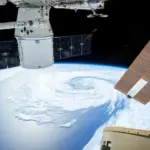


![Microsoft Teams: Emojis in section names [MC1166877] 6 Microsoft Teams: Emojis in section names [MC1166877]](https://mwpro.co.uk/wp-content/uploads/2024/08/pexels-googledeepmind-18069694-150x150.webp)
