Updated November 12, 2025: We have updated the timeline. Thank you for your patience.
This feature will empower administrators to manage the availability of trusted Microsoft Teams apps based on rules, for enhanced security. Admins will be able to manage Microsoft 365 certified apps in the Teams admin center through a new control in Org-wide settings. You can further customize the availability of these apps based on permissions accessed and publisher names. The system automatically checks the Microsoft 365 certified apps that meet all the conditions you specify and makes those apps available.
This message is associated with Microsoft 365 Roadmap ID 485712.
[When this will happen:]
General Availability (Worldwide): We will begin rolling out mid-January 2026 (previously early December 2025) and expect to complete by early February 2026 (previously mid-December 2025).
[How this will affect your organization:]
Before this rollout, you cannot manage at bulk the availability of Microsoft 365 certified apps. They are only controlled by third-party app tenant settings.
After this rollout, you can manage Microsoft 365 certified apps availability from org-wide settings in the Teams admin center at Manage apps > Actions > Org-wide app settings > Microsoft 365 certified apps.
You can configure additional criteria from the Customize availability option:
[What you need to do to prepare:]
This rollout will happen automatically by the specified dates with no admin action required before or after the rollout. Review your current configuration to assess the impact on your organization. You may want to notify your users about this change and update any relevant documentation. This new control will be disabled by default.
Learn more: Manage org-wide app settings in Manage your apps in the Microsoft Teams admin center – Microsoft Teams | Microsoft Learn (will be updated before rollout)
Source: Microsoft
<<< [MC1085133] Archive
Tooltip: View earlier revisions of this post
Latest Posts
- GCP Release Notes: January 14, 2026

- (Updated) Microsoft Teams Copilot without transcription becomes default for meetings – conversation history now persists [MC1139493]
![(Updated) Microsoft Teams Copilot without transcription becomes default for meetings - conversation history now persists [MC1139493] 3 pexels pixabay 162140](data:image/svg+xml;base64,PHN2ZyB3aWR0aD0iMSIgaGVpZ2h0PSIxIiB4bWxucz0iaHR0cDovL3d3dy53My5vcmcvMjAwMC9zdmciPjwvc3ZnPg==)
- Microsoft Teams: Automatic removal of EXIF data from shared images [MC1217997]
![Microsoft Teams: Automatic removal of EXIF data from shared images [MC1217997] 4 pexels joaojesusdesign 921294](data:image/svg+xml;base64,PHN2ZyB3aWR0aD0iMSIgaGVpZ2h0PSIxIiB4bWxucz0iaHR0cDovL3d3dy53My5vcmcvMjAwMC9zdmciPjwvc3ZnPg==)
- (Updated) Microsoft Viva Insights: New prompt categories in the Microsoft Copilot Dashboard [MC1092459]
![(Updated) Microsoft Viva Insights: New prompt categories in the Microsoft Copilot Dashboard [MC1092459] 5 pexels steve 1672850](data:image/svg+xml;base64,PHN2ZyB3aWR0aD0iMSIgaGVpZ2h0PSIxIiB4bWxucz0iaHR0cDovL3d3dy53My5vcmcvMjAwMC9zdmciPjwvc3ZnPg==)
![(Updated) Microsoft Teams: Rule-based enablement of Microsoft 365 third-party apps in the Teams admin center [MC1085133] 1 (Updated) Microsoft Teams: Rule-based enablement of Microsoft 365 third-party apps in the Teams admin center [MC1085133]](https://mwpro.co.uk/wp-content/uploads/2025/06/city-5213052_1920-1024x683.webp)
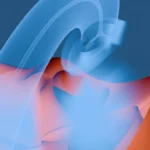
![(Updated) Microsoft Teams Copilot without transcription becomes default for meetings - conversation history now persists [MC1139493] 3 pexels pixabay 162140](https://mwpro.co.uk/wp-content/uploads/2024/08/pexels-pixabay-162140-150x150.webp)
![Microsoft Teams: Automatic removal of EXIF data from shared images [MC1217997] 4 pexels joaojesusdesign 921294](https://mwpro.co.uk/wp-content/uploads/2024/08/pexels-joaojesusdesign-921294-150x150.webp)
![(Updated) Microsoft Viva Insights: New prompt categories in the Microsoft Copilot Dashboard [MC1092459] 5 pexels steve 1672850](https://mwpro.co.uk/wp-content/uploads/2024/08/pexels-steve-1672850-150x150.webp)
![(Updated) Microsoft SharePoint: New web part for FAQs powered by Microsoft 365 Copilot [MC1074972] 8 (Updated) Microsoft SharePoint: New web part for FAQs powered by Microsoft 365 Copilot [MC1074972]](https://mwpro.co.uk/wp-content/uploads/2024/08/pexels-sevenstormphotography-1091201-150x150.webp)
![(Updated) SharePoint FAQ web part: AI-powered updates for easier content management and seamless import [MC1182704] 9 (Updated) SharePoint FAQ web part: AI-powered updates for easier content management and seamless import [MC1182704]](https://mwpro.co.uk/wp-content/uploads/2024/08/pexels-lastly-808465-150x150.webp)