We’ve significantly enhanced Log Explorer by adding support for 14 additional Cloudflare product datasets.
This expansion enables Operations and Security Engineers to gain deeper visibility and telemetry across a wider range of Cloudflare services. By integrating these new datasets, users can now access full context to efficiently investigate security incidents, troubleshoot application performance issues, and correlate logged events across different layers (like application and network) within a single interface. This capability is crucial for a complete and cohesive understanding of event flows across your Cloudflare environment.
The newly supported datasets include:
Zone Level
Dns_logsNel_reportsPage_shield_eventsSpectrum_eventsZaraz_events
Account Level
Audit LogsAudit_logs_v2Biso_user_actionsDNS firewall logsEmail_security_alertsMagic Firewall IDSNetwork AnalyticsSinkhole HTTPipsec_logs
Example: Correlating logs
You can now use Log Explorer to query and filter with each of these datasets. For example, you can identify an IP address exhibiting suspicious behavior in the FW_event logs, and then instantly pivot to the Network Analytics logs or Access logs to see its network-level traffic profile or if it bypassed a corporate policy.
To learn more and get started, refer to the Log Explorer documentation and the Cloudflare Logs documentation.
Source: Cloudflare
Latest Posts
- GCP Release Notes: January 31, 2026

- Dynamics 365 Contact Center – Leverage Quality Evaluation Agent simulation to test & fine tune evaluation criteria [MC1225452]
![Dynamics 365 Contact Center - Leverage Quality Evaluation Agent simulation to test & fine tune evaluation criteria [MC1225452] 3 pexels lalesh 147640](data:image/svg+xml;base64,PHN2ZyB3aWR0aD0iMSIgaGVpZ2h0PSIxIiB4bWxucz0iaHR0cDovL3d3dy53My5vcmcvMjAwMC9zdmciPjwvc3ZnPg==)
- Dynamics 365 Customer Service – Leverage Quality Evaluation Agent simulation to test & fine tune evaluation criteria [MC1225451]
![Dynamics 365 Customer Service - Leverage Quality Evaluation Agent simulation to test & fine tune evaluation criteria [MC1225451] 4 pexels minan1398 1313817](data:image/svg+xml;base64,PHN2ZyB3aWR0aD0iMSIgaGVpZ2h0PSIxIiB4bWxucz0iaHR0cDovL3d3dy53My5vcmcvMjAwMC9zdmciPjwvc3ZnPg==)
- Dynamics 365 Contact Center – Quality Evaluation Agent Evaluation Criteria Extensibility [MC1225441]
![Dynamics 365 Contact Center - Quality Evaluation Agent Evaluation Criteria Extensibility [MC1225441] 5 pexels pixabay 277574](data:image/svg+xml;base64,PHN2ZyB3aWR0aD0iMSIgaGVpZ2h0PSIxIiB4bWxucz0iaHR0cDovL3d3dy53My5vcmcvMjAwMC9zdmciPjwvc3ZnPg==)
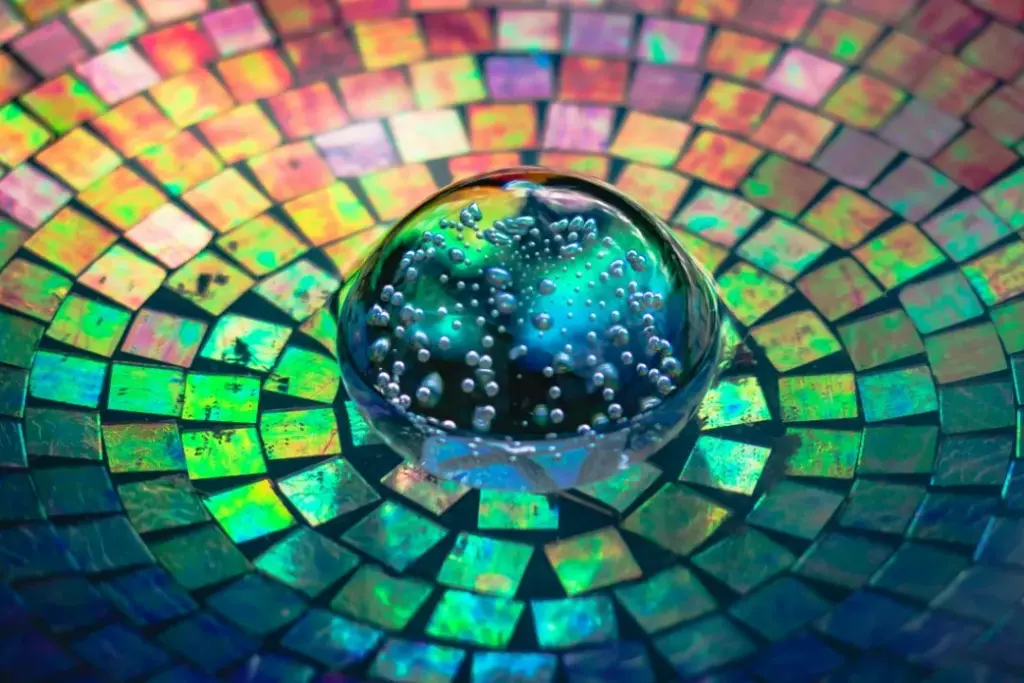

![Dynamics 365 Contact Center - Leverage Quality Evaluation Agent simulation to test & fine tune evaluation criteria [MC1225452] 3 pexels lalesh 147640](https://mwpro.co.uk/wp-content/uploads/2025/06/pexels-lalesh-147640-150x150.webp)
![Dynamics 365 Customer Service - Leverage Quality Evaluation Agent simulation to test & fine tune evaluation criteria [MC1225451] 4 pexels minan1398 1313817](https://mwpro.co.uk/wp-content/uploads/2024/08/pexels-minan1398-1313817-150x150.webp)
![Dynamics 365 Contact Center - Quality Evaluation Agent Evaluation Criteria Extensibility [MC1225441] 5 pexels pixabay 277574](https://mwpro.co.uk/wp-content/uploads/2024/08/pexels-pixabay-277574-150x150.webp)

