Amazon Route 53 is excited to release the accelerated recovery option for managing DNS records in public hosted zones. Accelerated recovery targets a 60-minute recovery time objective (RTO) for regaining the ability to make DNS changes to your DNS records in Route 53 public hosted zones, if AWS services in US East (N. Virginia) become temporarily unavailable.
The Route 53 public DNS service API is used by customers today for making changes to DNS records in order to facilitate software deployments, run infrastructure operations, and onboard new users. Customers in banking, financial technology (FinTech), and software-as-a-service (SaaS) in particular need a predictable and short RTO for meeting business continuity and disaster recovery objectives. In the past, if AWS services in US East (N. Virginia) became unavailable, customers would not be able to modify or recreate DNS records to point users and internal services to updated endpoints. Now, when you enable the accelerated recovery option on your Route 53 public hosted zone, you can make changes to Route 53 public DNS records (Resource Record Sets) in that hosted zone soon after such an interruption, most often in less than one hour.
Accelerated recovery for managing public DNS records is available globally, except in AWS GovCloud and Amazon Web Services in China. There is no additional charge for using this feature. To learn more about the accelerated recovery option, visit our documentation.
Categories: marketing:marchitecture/networking,general:products/amazon-route-53
Source: Amazon Web Services
Latest Posts
- Microsoft Teams: Teams Live Events is retiring [MC1226495]
![Microsoft Teams: Teams Live Events is retiring [MC1226495] 2 pexels pixabay 220769](data:image/svg+xml;base64,PHN2ZyB3aWR0aD0iMSIgaGVpZ2h0PSIxIiB4bWxucz0iaHR0cDovL3d3dy53My5vcmcvMjAwMC9zdmciPjwvc3ZnPg==)
- New Teams Events setting to control registration [MC1226497]
![New Teams Events setting to control registration [MC1226497] 3 pexels fwstudio 33348 139319](data:image/svg+xml;base64,PHN2ZyB3aWR0aD0iMSIgaGVpZ2h0PSIxIiB4bWxucz0iaHR0cDovL3d3dy53My5vcmcvMjAwMC9zdmciPjwvc3ZnPg==)
- Retirement of the isBroadcast property for Teams Live Events in Microsoft Graph [MC1226498]
![Retirement of the isBroadcast property for Teams Live Events in Microsoft Graph [MC1226498] 4 pexels andre furtado 43594 1263985](data:image/svg+xml;base64,PHN2ZyB3aWR0aD0iMSIgaGVpZ2h0PSIxIiB4bWxucz0iaHR0cDovL3d3dy53My5vcmcvMjAwMC9zdmciPjwvc3ZnPg==)
- AWS IAM Identity Center enables account access and application use in multiple AWS Regions

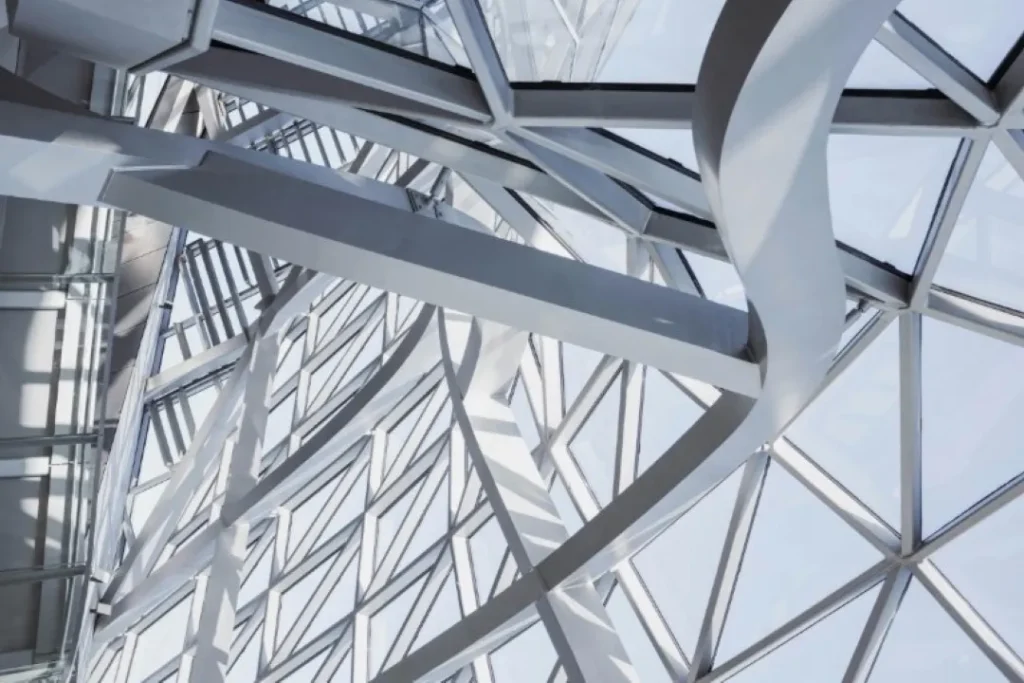
![Microsoft Teams: Teams Live Events is retiring [MC1226495] 2 pexels pixabay 220769](https://mwpro.co.uk/wp-content/uploads/2024/08/pexels-pixabay-220769-150x150.webp)
![New Teams Events setting to control registration [MC1226497] 3 pexels fwstudio 33348 139319](https://mwpro.co.uk/wp-content/uploads/2024/08/pexels-fwstudio-33348-139319-150x150.webp)
![Retirement of the isBroadcast property for Teams Live Events in Microsoft Graph [MC1226498] 4 pexels andre furtado 43594 1263985](https://mwpro.co.uk/wp-content/uploads/2025/06/pexels-andre-furtado-43594-1263985-150x150.webp)

![Power Pages - Enhance governance for non-production site visibility [MC1190074] 6 Power Pages – Enhance governance for non-production site visibility [MC1190074]](https://mwpro.co.uk/wp-content/uploads/2025/06/background-7625668_1920-96x96.webp)
![Dynamics 365 Project Operations – Use general journals against projects for Integrated deployments [MC1190085] 7 Dynamics 365 Project Operations – Use general journals against projects for Integrated deployments [MC1190085]](https://mwpro.co.uk/wp-content/uploads/2025/06/cave-7612427_1920-96x96.webp)