Message ID: MC935645
Coming soon for the new Microsoft Outlook for Windows: Users can enable Calendar notifications on their desktop when Outlook is not launched. Users can select the notification to open the Calendar event details.
[When this will happen:]
Targeted Release: We will begin rolling out in late November 2024 and expect to complete in late December 2024.
General Availability (Worldwide, GCC, GCC High, DoD): We will begin rolling out in early January 2025 and expect to complete in early February 2025.
[How this will affect your organization:]
Steps for users to enable this feature:
1. In new Outlook, select the gear icon in the top right corner for Settings, search for Notifications, expand the Notifications in Outlook section and enable Send notifications when Outlook is closed. In the Notify me about section, expand Calendar and select Desktop. Select Save.
2. In Windows 11 Settings, go to System > Notifications > Select Outlook (new) and enable Show notification banners:
3. In Windows 11 Settings, search for Installed apps and then search for Outlook. Select the three-dot menu next to Outlook (new) > Choose Advanced options > Let this app run in background > Always
Background Calendar notifications are available by default to all new Outlook for Windows users.
[What you need to do to prepare:]
This rollout will happen automatically by the specified date with no admin action required before the rollout. You may want to notify your users about this change and update any relevant documentation.
#newoutlookforwindows
Source: Microsoft
![New Microsoft Outlook for Windows: Calendar notifications in the background [MC935645] 1 New Microsoft Outlook for Windows: Calendar notifications in the background [MC935645]](https://mwpro.co.uk/wp-content/uploads/2024/08/pexels-trinitykubassek-445109-1024x683.webp)
![New Microsoft Outlook for Windows: Calendar notifications in the background [MC935645] 6 user settings](https://img-prod-cms-rt-microsoft-com.akamaized.net/cms/api/am/imageFileData/RW1qK53?ver=2391)
![New Microsoft Outlook for Windows: Calendar notifications in the background [MC935645] 7 user settings](https://img-prod-cms-rt-microsoft-com.akamaized.net/cms/api/am/imageFileData/RW1qrYR?ver=7dcb)
![New Microsoft Outlook for Windows: Calendar notifications in the background [MC935645] 8 user settings](https://img-prod-cms-rt-microsoft-com.akamaized.net/cms/api/am/imageFileData/RW1qHtU?ver=6e80)
![New Microsoft Outlook for Windows: Calendar notifications in the background [MC935645] 9 user settings](https://img-prod-cms-rt-microsoft-com.akamaized.net/cms/api/am/imageFileData/RW1qHtX?ver=8046)



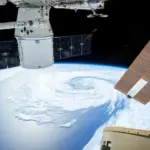
![Microsoft Teams: File Interactive Previews [MC934727] 10 Microsoft Teams: File Interactive Previews [MC934727]](https://mwpro.co.uk/wp-content/uploads/2024/08/pexels-dellamortphotography-775907-150x150.webp)
![Power Automate – Power Fx integration with Power Automate for desktop [MC937001] 11 Power Automate – Power Fx integration with Power Automate for desktop [MC937001]](https://mwpro.co.uk/wp-content/uploads/2024/08/pexels-federico-orlandi-1423142-3260626.bak_-150x150.webp)
The upcoming update to Microsoft Outlook for Windows, featuring background calendar notifications, is set to create quite a buzz among both admins and users. Picture this: you’re deep in a project, your Outlook is closed, and suddenly, a notification pops up reminding you of that meeting you almost forgot. It’s like having a personal assistant whispering in your ear, “Psst! Don’t forget that thing you need to do!”
For users, this feature enhances convenience and ensures that important events don’t slip through the cracks, even when Outlook isn’t open. Imagine the productivity boost when you’re not constantly toggling between applications just to check your calendar. Users can easily enable these notifications with just a few clicks in the settings, making it a user-friendly experience.
On the admin side, the good news is that this rollout requires no pre-emptive action. It’s an automatic upgrade, which means less hassle and more time to focus on other critical tasks. However, it might be wise to inform users about the changes and update any relevant documentation to keep everyone in the loop. After all, communication is key in ensuring a smooth transition!
As for the impact, it’s likely to be significant. The ability to receive calendar notifications in the background could lead to better time management and fewer missed appointments. Plus, who doesn’t love a little extra help staying organized?
In conclusion, while this update may seem like a small change, it carries the potential for a big impact on daily workflows. I encourage everyone to share their thoughts: how do you think this feature will change your daily routine? Will it be a game-changer for you? Let’s hear your opinions!
For more insights and discussions, feel free to check out other posts on mwpro.co.uk!