In the evolving landscape of productivity tools, Microsoft continues to push the boundaries by integrating advanced AI capabilities into its project management suite. The latest updates to Microsoft Planner, featuring the innovative Project Manager agent and enhanced collaboration tools, are designed to revolutionize how teams organize, execute, and track their work. These enhancements not only simplify complex workflows but also empower both administrators and users to achieve more with less effort.
Meet the Project Manager Agent: Your AI-Powered Planning Partner
The introduction of the Project Manager agent marks a significant leap forward in AI-assisted project management. This intelligent agent acts as a virtual project manager embedded directly within your plans, transforming the way teams approach task organization and execution. Unlike traditional tools that require manual input and oversight, the Project Manager agent autonomously breaks down high-level goals into actionable tasks and can even execute these tasks on your behalf.
For users, this means a dramatic reduction in administrative overhead. Imagine setting a clear objective—such as conducting research on a specific topic—and having the agent generate, assign, and manage all related tasks automatically. The agent captures detailed outputs within embedded Microsoft Loop pages, fostering seamless collaboration where team members can provide feedback and interact directly with the AI. This dynamic interaction allows the agent to refine its outputs continuously, ensuring that project deliverables align closely with team expectations.
From an administrative perspective, the Project Manager agent offers a centralized hub—the Project Manager View—where goals are set, tasks are generated, and progress is tracked in real time. This intuitive interface simplifies oversight, enabling admins to assign tasks either to team members or the agent itself, and monitor execution status effortlessly. The ability to group tasks by the Project Manager in the board view further enhances visibility, making it easier to identify bottlenecks and optimize resource allocation.
Powered by Cutting-Edge Technology
At the heart of this innovation lies the Multi-Agent Runtime Service (MARS), a platform built on Microsoft Autogen that orchestrates specialized agents with unique expertise. This architecture ensures that the Project Manager agent can adapt to diverse project scenarios, delivering tailored support that scales with your team’s needs. For those interested in the technical underpinnings, a detailed exploration of how Project Manager agent and MARS function offers valuable insights.
Jumpstart Your Projects with Customizable Templates
To facilitate a smooth onboarding experience, Microsoft provides a variety of predefined, customizable templates. These templates serve as a springboard, allowing teams to quickly initiate plans tailored to specific goals while leveraging the agent’s capabilities for streamlined task execution. This feature is particularly beneficial for users who want to maintain flexibility without sacrificing the efficiency gains offered by AI assistance.
Collaborate Creatively with Microsoft Whiteboard Integration
Another exciting addition is the integration of Microsoft Whiteboard directly within Planner. This feature introduces a dynamic canvas for brainstorming and ideation, enabling teams to capture ideas visually and convert them into actionable tasks with a single click. The Whiteboard tab within each plan supports real-time collaboration through inking, sticky notes, and templates, fostering creativity while maintaining alignment with project objectives.
For users, this means a more engaging and interactive planning process that bridges the gap between ideation and execution. Administrators benefit from enhanced transparency and the ability to track how initial concepts evolve into concrete deliverables, improving overall project coherence.
Upcoming Features to Watch
Looking ahead, Microsoft is set to introduce two additional capabilities that promise to further enhance task management:
- Copilot in My Tasks view: This AI-powered feature will help users organize and prioritize their personal task backlog, ensuring they focus on what matters most. It’s a game-changer for individual productivity, offering intelligent suggestions and prioritization to keep workloads manageable.
- Automated status report emails: Designed to streamline communication, this feature will automatically generate status update emails from your plans. By reducing the time spent drafting weekly reports, teams can dedicate more energy to advancing their projects.
These features are expected to be available for early access in 2025, signaling Microsoft’s ongoing commitment to evolving Planner into a comprehensive, AI-enhanced project management platform.
Experience the New Planner for the Web
The rollout of the new Planner for the web completes a major milestone in unifying task management across Microsoft 365. This refreshed experience combines the simplicity of Microsoft To Do, the collaborative power of Planner, the project management capabilities of Project for the web, and the intelligence of Microsoft 365 Copilot into a seamless interface.
For users, this means a more intuitive and powerful way to manage tasks across individual and team projects, aligned with strategic goals. Administrators will appreciate the unified platform’s ability to support diverse workflows and scale across organizational needs.
Regular updates, bug fixes, and new features continue to be rolled out, with upcoming enhancements including a new board view in My Tasks, improved Planner app experiences in Teams channels, and expanded availability in government cloud environments. Stay informed by visiting the Planner roadmap.
Introducing Portfolios: A Bird’s-Eye View of Your Plans
One of the most anticipated features, Portfolios, is now rolling out in the Planner app for Teams and will soon be available in Planner for the web. Portfolios provide a consolidated view of multiple plans and tasks, enabling users and admins to track progress across projects effortlessly.
This feature is particularly impactful for administrators managing cross-team initiatives or complex projects requiring top-down oversight. By centralizing visibility, Portfolios help ensure that no task or milestone is overlooked, enhancing coordination and strategic alignment.
Engage and Share Your Feedback
Microsoft values user input as a critical driver of continuous improvement. Users are encouraged to share their experiences with the new features via the feedback buttons within the Project Manager view or task details. Additionally, the Planner Feedback Portal offers a platform to suggest new features and improvements.
Learn More and Stay Connected
- Explore the refreshed Planner adoption page for guidance and best practices.
- Subscribe to the Planner newsletter for the latest updates.
- Track upcoming features and release timelines on the Microsoft 365 roadmap.
- Watch inspiring Planner demos to maximize your use of the new Planner app in Teams.
- Catch up on the What’s New and What’s Coming Next + AMA session for deeper insights.
- Visit the Planner help page for detailed support and tutorials.
For those eager to dive deeper, don’t miss the upcoming session at Microsoft Ignite, where experts will showcase how Copilot and the Project Manager agent can boost productivity across Microsoft 365 apps.
In summary, these advancements in Microsoft Planner represent a thoughtful blend of AI innovation and user-centric design. Whether you’re an administrator seeking streamlined oversight or a user aiming for effortless task management, the new features offer tangible benefits that can transform your project workflows. Embracing these tools today sets the stage for a more productive, collaborative, and intelligent tomorrow.
Source: Microsoft
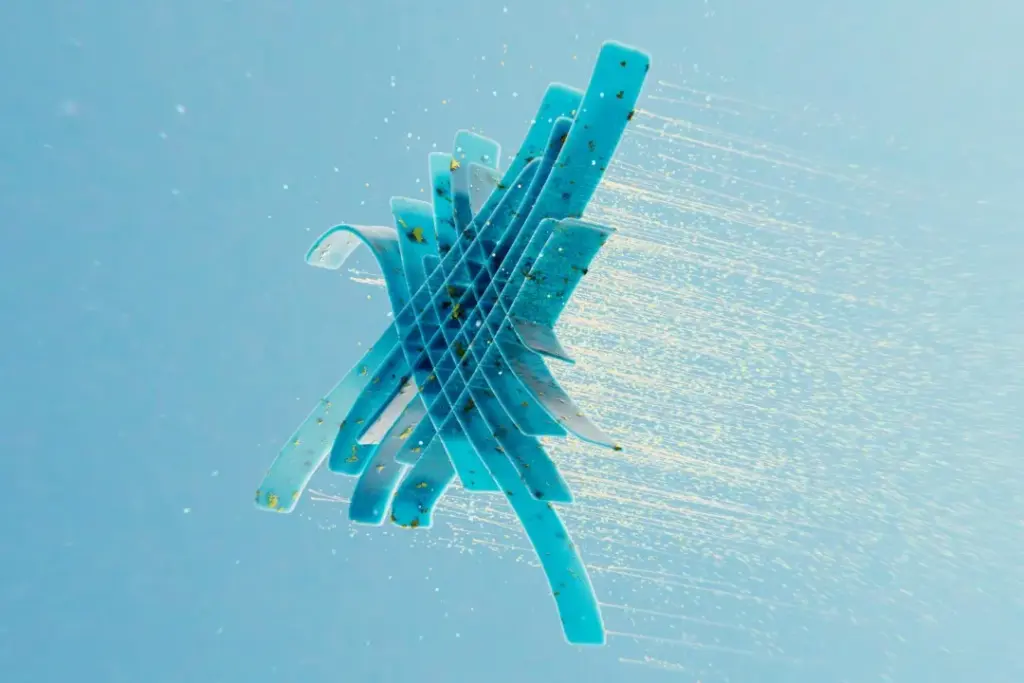
![Power Pages - Power Pages version 9.8.2.x Production Release [MC1240219] 2 pexels pixabay 277574](https://mwpro.co.uk/wp-content/uploads/2024/08/pexels-pixabay-277574-150x150.webp)


![(Updated) Microsoft Viva Glint: Copilot will default to ON and move to VFAM as the single control [MC1222648] 5 pexels castorlystock 3693257](https://mwpro.co.uk/wp-content/uploads/2025/06/pexels-castorlystock-3693257-150x150.webp)
![Microsoft Teams: Updated Planner tab experience [MC937952] 6 Microsoft Teams: Updated Planner tab experience [MC937952]](https://mwpro.co.uk/wp-content/uploads/2024/08/pexels-wstudiofotografia-2419577-150x150.webp)
![Microsoft Teams admin center: Manage external access policies for users in your organization [MC938541] 7 Microsoft Teams admin center: Manage external access policies for users in your organization [MC938541]](https://mwpro.co.uk/wp-content/uploads/2024/08/pexels-steve-27594599-150x150.webp)