How Microsoft Planner is Revolutionizing Work Management
At the forefront of modern work management, Microsoft Planner is embracing the power of artificial intelligence to redefine how teams plan, execute, and complete projects. Announced recently at Microsoft Ignite, the introduction of the Project Manager agent marks a transformative step in integrating generative AI into everyday workflows. This innovative feature leverages Microsoft’s cutting-edge AutoGen technology to streamline the entire project lifecycle—from initial idea to final delivery—making complex task management more intuitive and efficient than ever before.
Meet the Project Manager Agent: Your AI-Powered Work Orchestrator
Rolling out soon in public preview within the Planner app on Microsoft Teams, the Project Manager agent is designed to be a comprehensive work orchestration tool. To access this feature, organizations will need a Microsoft 365 Copilot license and appropriate Microsoft 365 licensing that includes Microsoft Loop capabilities. This ensures seamless integration and access to the full suite of collaborative tools.
A Collaborative Team of AI Agents Enhancing Productivity
What sets the Project Manager agent apart is its ability to orchestrate a team of specialized AI agents, each bringing unique expertise to the table. This multi-agent system works much like a human project manager, coordinating task-specific execution agents to ensure that every component of a project is handled efficiently and accurately.
These agents communicate and cross-verify each other’s outputs, creating a dynamic environment where quality and precision are continuously refined. This collaborative AI approach mirrors the way expert teams operate, fostering a higher standard of work and reducing errors.
Microsoft Research’s pioneering AutoGen project has laid the foundation for this multi-agent system, demonstrating significant improvements in problem-solving and contextual understanding. The Project Manager agent brings these research insights into practical application, enabling teams to tackle complex projects with greater ease.
- Specialized Expertise: Each AI agent focuses on specific tasks, ensuring outputs are reliable, high-quality, and tailored to the project’s needs.
- Team Collaboration: Agents actively communicate and challenge each other’s work, much like a team of experts refining ideas to achieve the best results.
- Enhanced Problem Solving: The multi-agent system excels at complex reasoning tasks, improving performance in areas such as mathematical problem-solving, real-world decision-making, and sensitive coding challenges.
- Contextual Awareness: By integrating historical data and team insights, agents maintain a deep understanding of the project context, enabling more informed and relevant outputs.
Currently, the Project Manager agent operates with a curated set of built-in agents optimized for common information work tasks, with plans to expand its capabilities and agent roster over time.
Human-AI Collaboration: Empowering Teams with Control and Flexibility
Generative AI is rapidly transforming how businesses operate, but integrating AI into team workflows can sometimes add complexity. Microsoft Planner addresses this challenge by providing a familiar, user-friendly platform that facilitates smooth collaboration between humans and AI.
The Project Manager agent acts as a partner in planning and execution, breaking down complex goals into manageable steps and intelligently assigning tasks to AI agents or human team members as appropriate. This ensures that while AI handles routine or well-defined tasks autonomously, humans remain in control of critical decisions and complex problem-solving.
Key Features Supporting Seamless Collaboration
- Work Breakdown: The agent decomposes large projects into clear, actionable steps, distinguishing between tasks suitable for AI automation and those requiring human insight.
- Assign to Agent: Users maintain full control over task delegation, with the flexibility to assign single tasks or orchestrate entire workflows. Team members can pause AI activity and make manual adjustments anytime.
- Human in the Loop: When additional context or information is needed, the agent prompts the team with targeted questions to unblock progress, ensuring AI outputs remain aligned with human expectations.
- Integrating Feedback: The system supports iterative improvement by allowing teams to review AI-generated content, provide comments, and guide subsequent refinements.
Balancing Innovation with Safety and Privacy
With the power of generative AI comes the responsibility to manage risks thoughtfully. Microsoft is committed to deploying AI technologies in a way that prioritizes safety, privacy, and ethical standards.
The Planner team follows rigorous processes including:
- Impact Assessment: Conducting thorough audits aligned with Microsoft’s Responsible AI Standard to identify and mitigate potential harms.
- Redteaming: Engaging in extensive testing and evaluation to uncover risks, with oversight from the joint Microsoft-OpenAI Deployment Safety Board as detailed in Microsoft’s AI Safety Policies.
- Harm Mitigation: Implementing multiple layers of safeguards, including harm-specific classifiers and a dedicated responsible AI agent, to prevent inappropriate or harmful content generation.
Moreover, customer data privacy is a top priority. Data handled by the Project Manager agent is protected under Microsoft’s Data Protection Addendum, Product Terms, and the Microsoft Privacy Statement, ensuring compliance with stringent privacy standards.
Looking Ahead: The Future of Intelligent Work Management
The integration of AI agents like the Project Manager agent into Microsoft Planner signals a new era in work management—one where intelligent automation and human expertise coexist to drive productivity and innovation. As AI technology continues to evolve, we can anticipate even more sophisticated features that empower project managers and teams to deliver their best work with greater ease and confidence.
This leap forward in human-AI collaboration not only enhances efficiency but also fosters a more connected and agile workplace. For organizations seeking to stay ahead in today’s fast-paced environment, embracing these advancements in Planner offers a compelling path to transforming how work gets done.
To explore more about how AI is reshaping business workflows, visit Microsoft’s AI transformation blog.
Source: Microsoft


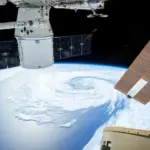


![Microsoft Dataverse – Service Update 9.2.24113.00000 for GBR [MC939133] 6 Microsoft Dataverse – Service Update 9.2.24113.00000 for GBR [MC939133]](https://mwpro.co.uk/wp-content/uploads/2024/08/pexels-anniroenkae-2156881-150x150.webp)
![Microsoft Viva: New support documentation structure for Workday and Microsoft Viva Learning [MC939929] 7 Microsoft Viva: New support documentation structure for Workday and Microsoft Viva Learning [MC939929]](https://mwpro.co.uk/wp-content/uploads/2024/08/pexels-googledeepmind-25626442-150x150.webp)