Message ID: MC946771
We are announcing the create Power Automate flows in Excel feature. Users can now create useful flows quickly from the Automate tab in Excel. This feature will be available on December 31, 2024.
How does this affect me?
This feature improves the Automate work button by adding ready-made templates to the ribbon to enable users to quickly and easily make workflows, and view and manage their flows from Excel.
What do I need to do to prepare?
This message is for awareness and no action is required.
Source: Microsoft
![Power Automate - Create Power Automate flows in Excel [MC946771] 1 Power Automate – Create Power Automate flows in Excel [MC946771]](https://mwpro.co.uk/wp-content/uploads/2024/08/pexels-ifreestock-566888-1024x683.webp)
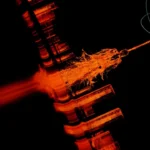
![Microsoft Teams: Admin setting for simpler meeting passcodes (numeric‑only) [MC1232096] 3 pexels adam spinos 205786 7293755](https://mwpro.co.uk/wp-content/uploads/2025/06/pexels-adam-spinos-205786-7293755-150x150.webp)
![(Updated) Microsoft OneDrive for Business: Agents in OneDrive [MC1181765] 4 pexels pachon in motion 426015731 16749890](https://mwpro.co.uk/wp-content/uploads/2024/08/pexels-pachon-in-motion-426015731-16749890-150x150.webp)


![Microsoft Outlook for iOS and Android: Minimize the compose window to multitask in the Outlook app [MC946791] 7 Microsoft Outlook for iOS and Android: Minimize the compose window to multitask in the Outlook app [MC946791]](https://mwpro.co.uk/wp-content/uploads/2024/08/pexels-apasaric-3310691-150x150.webp)
The announcement of the new feature to create Power Automate flows directly within Excel is certainly exciting news for both admins and users alike! This enhancement not only streamlines workflow creation but also empowers users to harness automation without needing extensive technical skills.
For users, the integration of ready-made templates in the Automate tab means that creating workflows will be as easy as pie—or should I say, as easy as clicking a button? This user-friendly approach allows individuals to focus more on their tasks rather than getting bogged down by complex automation processes. Imagine being able to set up a flow while waiting for that coffee to brew!
Admins, on the other hand, will appreciate how this update can lead to increased productivity across the board. With users now equipped to create their own flows, it may free up some of the admin’s time, allowing them to focus on more strategic initiatives rather than fielding countless requests for automation help. However, it will be essential for admins to monitor these new workflows to ensure they align with organizational policies and best practices.
The impact of these changes is likely to be significant. By making automation more accessible, it can drive innovation and efficiency within teams. Plus, who wouldn’t want to impress their colleagues with a nifty new flow that saves time and reduces errors?
I encourage everyone to share their thoughts on this exciting update! How do you think this will change your daily tasks? Will you be diving into the world of automation, or are you still trying to figure out how to use Excel’s basic functions? Let’s hear your opinions! For more insights and discussions, check out additional posts on mwpro.co.uk.