Message ID: MC969448
Employee communications are often scattered across multiple places, leading to frustration, delays, and overload. To address this, we will bring Microsoft Teams and Microsoft Viva Engage closer together, making it easier for users to stay connected and collaborate in Teams. The first step on this journey is the integration of Viva Engage storyline in Teams. Storyline enables leaders to communicate directly with their organizations, delivering personalized updates to amplify, clarify, and humanize leadership communication. Employees can share their perspectives, celebrate achievements, propose innovative ideas, and engage in meaningful conversations with colleagues across their organizations. By bringing storyline into Teams, we are simplifying how employees and leaders connect, collaborate, and share their voices—all in the flow of work. This message applies to Teams for Windows, Teams for Mac desktops, and Teams for iOS/Android.
Tenants must have a license for Teams and Viva Engage to use this feature. Premium features are available for users with a license for Viva Engage Premium, which is included with Viva Suite and Viva Employee Communications and Communities licenses.
This message is associated with Microsoft 365 Roadmap ID 472914.
[When this will happen:]
Targeted Release: We will begin rolling out early February 2025 and expect to complete by late February 2025.
General Availability (Worldwide): We will begin rolling out late March 2025 and expect to complete by early April 2025.
[How this will affect your organization:]
After this rollout, users will find storyline content in Teams as follows:
- Improved notifications under Activity: Storyline notifications will appear under Activity on the left side of Teams. When interacting with notifications in Activity, a new pane on the right side of the page will provide a dedicated space for conversations.
- Easily access storyline pages: Users can access a colleague’s storyline page from a tab in their one-on-one chat with that person.
- Access their own storyline page: Users will find their personal storyline page as a tab in their chat with themselves. From this page, users can
- View and interact with existing posts
- Create new posts and announcements (for assigned leaders)
- Review followers and the people the users follow
- Access their storyline profile analytics (requires a Viva Engage premium license)
- Post or comment on behalf of a leader: If a user is assigned as a delegate for a leader—and both the leader and delegate have either a Microsoft Viva Suite or a Microsoft Viva Engage Communications and Communities license—the delegate will be able to post to the leader’s storyline or comment on any storyline post on the leader’s behalf directly from Teams. Learn more about how to Identify leaders and manage audiences in Viva Engage | Microsoft Learn
- View conversation analytics: Users can gain valuable insights into the engagement of their storyline content. For each post they have authored, they can access conversation analytics, giving them a detailed view of how their posts are performing.
This integration will be available by default for admins to configure.
Improved Activity notifications:
Access a storyline page in chat:
[What you need to do to prepare:]
- Ensure your organization has a Viva Engage license and that the storyline capability is enabled in Viva Engage.
- Verify that access is not blocked to the IP and URLs for Viva Engage.
- Confirm that sign-ins for the Office 365 Viva Engage service are enabled in Microsoft Entra ID.
- Audience analytics are only viewable by leaders who have at least one primary assigned audience and their delegates. Learn more: View and manage analytics in Viva Engage | Microsoft Learn
Admin controls:
- Admin settings defined in Viva Engage will be respected in the integration in Teams.
- After the Targeted Release is rolled out to your tenant, you can opt out of the integration of Viva Engage experiences in Teams in your tenant if desired. You can do this from the Teams Admin center > Settings & policies > Viva Engage in Teams.
This rollout will happen automatically by the specified date with no admin action required before the rollout. Review your current configuration to determine the impact for your organization. You may want to notify your users about this change and update any relevant documentation.
Product video: Storyline in Microsoft Teams (from Microsoft Ignite, November 2024)
Before rollout, we will update this post with revised documentation.
Source: Microsoft
![Microsoft Teams: Viva Engage storyline will be integrated in Teams [MC969448] 1 Microsoft Teams: Viva Engage storyline will be integrated in Teams [MC969448]](https://mwpro.co.uk/wp-content/uploads/2024/08/pexels-viktoria-alipatova-1083711-2074130-1024x683.webp)
![Microsoft Teams: Viva Engage storyline will be integrated in Teams [MC969448] 6 user controls](https://img-prod-cms-rt-microsoft-com.akamaized.net/cms/api/am/imageFileData/RW1s7Yg?ver=6ac2)
![Microsoft Teams: Viva Engage storyline will be integrated in Teams [MC969448] 7 user controls](https://img-prod-cms-rt-microsoft-com.akamaized.net/cms/api/am/imageFileData/RW1rXMp?ver=bf82)
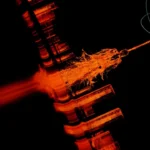
![Microsoft Teams: Admin setting for simpler meeting passcodes (numeric‑only) [MC1232096] 3 pexels adam spinos 205786 7293755](https://mwpro.co.uk/wp-content/uploads/2025/06/pexels-adam-spinos-205786-7293755-150x150.webp)
![(Updated) Microsoft OneDrive for Business: Agents in OneDrive [MC1181765] 4 pexels pachon in motion 426015731 16749890](https://mwpro.co.uk/wp-content/uploads/2024/08/pexels-pachon-in-motion-426015731-16749890-150x150.webp)

![Power Automate - Use Copilot to ask Power Automate product questions [MC969397] 8 Power Automate – Use Copilot to ask Power Automate product questions [MC969397]](https://mwpro.co.uk/wp-content/uploads/2024/08/pexels-scottwebb-139205-150x150.webp)
![Power Automate – Streamline workflow creation with the next best action [MC969477] 9 Power Automate – Streamline workflow creation with the next best action [MC969477]](https://mwpro.co.uk/wp-content/uploads/2024/08/pexels-enginakyurt-3219549-150x150.webp)