Message ID: MC975979
On January 13, 2025, Power Automate will introduce a new admin tenant setting to control the resubmission of flow runs initiated by instant triggers. This feature will be widely available across all regions by the end of January 2025.
How does this affect me?
By default, this feature will disable the ability for users to resubmit flow runs that were initialized using an instant trigger unless the new setting is enabled. If no action is taken, users will be unable to resubmit flows that were previously initialized using an instant trigger.
What do I need to do to prepare?
This message is for awareness and no action is required. If you want to enable flow run resubmissions for cloud flows that were initialized by instant triggers, admins can follow the steps below:
- Sign in to your tenant account.
PowerShell: Add-PowerAppsAccount -Endpoint “prod” -TenantID <Tenant_ID> - Retrieve and store your tenant settings in TenantSettings.
PowerShell: $tenantSettings = Get-TenantSettings - Set the powerPlatform.powerAutomate.disableFlowRunResubmission flag to False, to allow flow run resubmissions for cloud flows initialized by instant triggers.
Powershell: tenantSettings.powerPlatform.powerAutomate.disableFlowRunResubmission= $False
Set-TenantSettings -RequestBody $tenantSettings
If you are not familiar with running PowerShell commands for your tenant, refer to the PowerShell support for Power Automate documentation.
Source: Microsoft
![Power Automate – New admin tenant setting for resubmitting Power Automate flow runs [MC975979] 1 Power Automate – New admin tenant setting for resubmitting Power Automate flow runs [MC975979]](https://mwpro.co.uk/wp-content/uploads/2024/08/pexels-apasaric-325185-1024x683.webp)

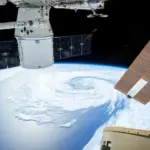


![Power Automate – Use a simplified OData editor in actions like Get items and Get files [MC975798] 6 Power Automate – Use a simplified OData editor in actions like Get items and Get files [MC975798]](https://mwpro.co.uk/wp-content/uploads/2024/08/pexels-kelly-1179532-2876511-150x150.webp)
![New Outlook to be pre-installed on Windows 10 devices [MC976059] 7 New Outlook to be pre-installed on Windows 10 devices [MC976059]](https://mwpro.co.uk/wp-content/uploads/2024/08/pexels-pixabay-33158-150x150.webp)
The upcoming update to Power Automate regarding the new admin tenant setting for resubmitting flow runs initialized by instant triggers is set to make waves in both the admin and user communities. As of January 13, 2025, this feature will be rolled out across all regions, and while it may sound like just another tech update, its implications are quite significant.
For admins, the introduction of this setting means a new layer of control over how flows are managed within their organizations. By default, the ability for users to resubmit flows initiated by instant triggers will be disabled unless the setting is actively enabled. This gives admins the power to dictate how flexible or rigid the flow management should be, depending on their organizational needs. It’s like being the gatekeeper at a fancy event—deciding who gets to re-enter the party!
On the user side, the impact is equally notable. If admins choose not to enable the resubmission feature, users may find themselves in a bit of a pickle when a flow fails. The inability to resubmit could lead to frustration, especially if users are accustomed to having that option readily available. However, this change could also encourage users to ensure their flows are running smoothly the first time around—after all, who doesn’t love a little motivation?
Overall, the effectiveness of these changes will largely depend on how well admins communicate with their users and the decisions they make regarding the new setting. If enabled, it could lead to greater user satisfaction and efficiency. If left disabled, well, it might just spark a few more “Why can’t I resubmit?” conversations in the break room!
We’d love to hear your thoughts on this update! How do you think it will affect your day-to-day workflow? Will you be advocating for the resubmission option, or do you see the potential for a more structured approach? Share your insights in the comments below, and let’s get the conversation rolling!
For more insights and updates, check out additional posts on mwpro.co.uk!
Thank you for the detailed solution. I managed to resolve the issue, but this change in specifications is very inconvenient for existing users. I would prefer if the default setting enabled the Resubmit option.
I did consider several use cases where this feature would be highly beneficial. However, it would be more effective if it could be applied on a per-environment basis rather than as a global setting.
They haven’t really explained the rationale for making this restriction default.
It seams that this option is not even doing anything, all our environments are stuck and the switch wont disable this new feature. Nice to know that MS even got able to “$%ck up” this task.
Why would you want to restrict the ability to resubmit instant cloud flows? I can’t find any rationale from Microsoft about this. Is there a security concern we should be aware of? We really need more informatinon on this.
Worked ok for me, took about 10 mins before I could resubmit instant flows again.
After running the PowerShell I ran this to confirm disableFlowRunResubmission was set “False”
$tenantSettings = Get-TenantSettings
$tenantSettings.powerPlatform.powerAutomate
Providing more control over flow run resubmissions is useful for several reasons:
1. Avoiding Unintended Consequences
Resubmitting a flow run can have significant consequences, especially if the flow involves actions like data changes, notifications, or approvals. By controlling resubmissions, admins can prevent unintended duplications or errors that might arise from an unnecessary resubmission.
2. Enhancing Security
Limiting the ability to resubmit flow runs can reduce the risk of unauthorized or malicious resubmissions. It ensures that only authorized personnel can decide when a flow run should be resubmitted, thereby enhancing the overall security of the system.
3. Resource Management
Flow runs can consume various resources, such as API calls, data storage, and processing power. By managing resubmissions, admins can optimize resource usage and ensure that these resources are not wasted on unnecessary or repeated flow runs.
4. Maintaining Data Integrity
For flows that handle critical data operations, controlling resubmissions helps maintain data integrity. It ensures that data updates or transactions are not inadvertently repeated, which could otherwise lead to data inconsistency or corruption.
5. Improving Governance and Compliance
In regulated environments, having control over flow resubmissions can help meet compliance requirements. It ensures that flow resubmissions are logged, tracked, and approved by the right stakeholders, providing a clear audit trail for governance purposes
I’m appalled at how stupid this change is, they should have left the ability to resubmit ind. flows and apply the changes to block them.
Hey @Mike thanks for the
$tenantSettings = Get-TenantSettings
$tenantSettings.powerPlatform.powerAutomate
Now I’m just waiting for the change to take effect.
For development/test environments – definitely 100% should be enable by default. For production I do see some good measure to limit the exposure to the resubmit. I didn’t use the timer but under 20 minutes via the UI to update this setting. Here is my write up for the UI via the Power Platform Admin Center > Settings to update this:
https://mscrmonline.wordpress.com/2025/01/29/power-automate-flow-run-resubmissions-are-disabled-for-instant-flow/