Message ID: MC976819
Coming soon for Microsoft SharePoint: A new Accessibility assistant tool to help content creators meet accessibility standards when authoring SharePoint Pages. This tool provides checks and brief guidance to help ensure pages are inclusive and accessible to a broad audience. This rollout reflects our ongoing commitment to fostering accessibility and inclusivity in SharePoint.
This message is associated with Microsoft 365 Roadmap ID 470603.
[When this will happen:]
Targeted Release: We will begin rolling out late January 2025 and expect to complete by early February 2025.
General Availability (Worldwide, GCC, GCC High and DoD): We will begin rolling out mid-February 2025 and expect to complete by early March 2025.
[How this will affect your organization:]
After this rollout, authors can initiate an accessibility test while editing a page. Authors can select the Accessibility assistant icon from the right vertical toolbar. The Accessibility assistant will support five web parts: Banner, Text, Image, Hero, and Quick Links.
The Accessibility assistant identifies accessibility issues:
The Accessibility assistant guides authors to address accessibility issues in the specific web part:
The Accessibility assistant confirms the author has addressed all accessibility issues:
[What you need to do to prepare:]
Before rollout, we will update this post with revised documentation.
This rollout will happen automatically by the specified date with no admin action required before or after the rollout. You may want to notify your users about this change and update any relevant documentation.
Source: Microsoft
![Microsoft SharePoint: New Accessibility assistant tool for authoring Pages [MC976819] 1 Microsoft SharePoint: New Accessibility assistant tool for authoring Pages [MC976819]](https://mwpro.co.uk/wp-content/uploads/2024/08/pexels-johnpet-2115257-1024x683.webp)

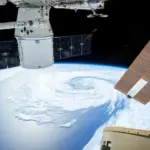


![Microsoft Viva Engage: Leadership feed available in SharePoint web part [MC976827] 9 Microsoft Viva Engage: Leadership feed available in SharePoint web part [MC976827]](https://mwpro.co.uk/wp-content/uploads/2024/08/pexels-hngstrm-1983924-150x150.webp)
![Viva Engage: Verified Answers [MC976828] 10 Viva Engage: Verified Answers [MC976828]](https://mwpro.co.uk/wp-content/uploads/2024/08/pexels-kateryna-babaieva-1423213-2760343-150x150.webp)
The introduction of the new Accessibility Assistant tool for Microsoft SharePoint is set to bring positive changes for both admins and users alike. This tool is designed to streamline the process of creating accessible content, ensuring that pages meet accessibility standards right from the editing stage.
For admins, the impact is largely about support and oversight. With the Accessibility Assistant, there’s no need for extensive training sessions or complicated guidelines to ensure compliance. Instead, admins can focus on fostering a culture of inclusivity while the tool does the heavy lifting. Plus, it’s a great opportunity to engage with users about best practices in accessibility, showing that the organization values inclusivity.
Users, on the other hand, will find this tool to be a game changer. The ability to run accessibility checks as they create content means they can proactively address issues rather than reactively fixing them later. It’s like having a personal coach guiding them through the process—no more guessing whether their content is accessible! This not only enhances the quality of the content but also boosts user confidence in their ability to create inclusive pages.
The potential impact of these changes is significant. By making accessibility a seamless part of the authoring process, SharePoint is reinforcing the message that inclusivity is a priority. It encourages all content creators to think about their audience, making the digital environment more welcoming for everyone.
So, what do you think? Will this Accessibility Assistant tool change how you approach content creation in SharePoint? Share your thoughts in the comments below! And for more insights on this and other updates, don’t forget to check out more posts on mwpro.co.uk. Let’s keep the conversation going!