Message ID: MC1019986
We are retiring the “Shared with us” feature on SharePoint Teams sites, which provided a centralized view of files and folders shared with site members.
[When this will happen:]
We will begin retirement early April 2025 and expect to complete by early May 2025.
[Are there any recommended alternatives to the “Shared with Us” feature:]
While there is no direct replacement for this feature, users can leverage existing tools in OneDrive and SharePoint to manage shared content effectively:
- OneDrive “Shared with me”: Users can view files and folders that have been shared with them in OneDrive > Shared for a personalized view of shared content.
- Microsoft Teams and email notifications: When files are shared via Teams or Outlook, users receive notifications and can access shared content directly from their Teams chat and email.
[What you need to do to prepare:]
No action is required, but we recommend informing your users about this change and guiding them on how to find shared content using the recommended alternatives above.
We understand that changes to features can impact workflows, and we appreciate your understanding as we focus on improving SharePoint’s overall experience.
Source: Microsoft
Latest Posts
- (Updated) Message Trace support on Graph API is now in Public Preview [MC1221939]
![(Updated) Message Trace support on Graph API is now in Public Preview [MC1221939] 2 pexels steve 27366415](data:image/svg+xml;base64,PHN2ZyB3aWR0aD0iMSIgaGVpZ2h0PSIxIiB4bWxucz0iaHR0cDovL3d3dy53My5vcmcvMjAwMC9zdmciPjwvc3ZnPg==)
- (Updated) Microsoft 365 Copilot: Content Sources in Copilot Chat [MC1127230]
![(Updated) Microsoft 365 Copilot: Content Sources in Copilot Chat [MC1127230] 3 pexels pachon in motion 426015731 18557132](data:image/svg+xml;base64,PHN2ZyB3aWR0aD0iMSIgaGVpZ2h0PSIxIiB4bWxucz0iaHR0cDovL3d3dy53My5vcmcvMjAwMC9zdmciPjwvc3ZnPg==)
- (Updated) Microsoft Purview eDiscovery Configuration change for PowerShell cmdlet case [MC1238428]
![(Updated) Microsoft Purview eDiscovery Configuration change for PowerShell cmdlet case [MC1238428] 4 pexels hiraeth 838869](data:image/svg+xml;base64,PHN2ZyB3aWR0aD0iMSIgaGVpZ2h0PSIxIiB4bWxucz0iaHR0cDovL3d3dy53My5vcmcvMjAwMC9zdmciPjwvc3ZnPg==)
- Amazon S3 now provides AWS source region information in server access logs

![Retiring "Shared with Us" Feature in SharePoint Teams sites [MC1019986] 1 Retiring “Shared with Us” Feature in SharePoint Teams sites [MC1019986]](https://mwpro.co.uk/wp-content/uploads/2024/08/pexels-steve-27366415-1024x683.webp)
![(Updated) Message Trace support on Graph API is now in Public Preview [MC1221939] 2 pexels steve 27366415](https://mwpro.co.uk/wp-content/uploads/2024/08/pexels-steve-27366415-150x150.webp)
![(Updated) Microsoft 365 Copilot: Content Sources in Copilot Chat [MC1127230] 3 pexels pachon in motion 426015731 18557132](https://mwpro.co.uk/wp-content/uploads/2024/08/pexels-pachon-in-motion-426015731-18557132-150x150.webp)
![(Updated) Microsoft Purview eDiscovery Configuration change for PowerShell cmdlet case [MC1238428] 4 pexels hiraeth 838869](https://mwpro.co.uk/wp-content/uploads/2024/08/pexels-hiraeth-838869-150x150.webp)
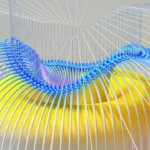
![Microsoft Teams: Meeting participants can request collaborative annotation sessions [MC1019312] 6 Microsoft Teams: Meeting participants can request collaborative annotation sessions [MC1019312]](https://mwpro.co.uk/wp-content/uploads/2024/08/pexels-adrien-olichon-1257089-3709370-150x150.webp)
![Discover agents in Microsoft Copilot iOS/Android [MC1019988] 7 Discover agents in Microsoft Copilot iOS/Android [MC1019988]](https://mwpro.co.uk/wp-content/uploads/2024/08/pexels-stasknop-1298601-150x150.webp)
The retirement of the “Shared with Us” feature in SharePoint Teams sites is certainly a significant change, and it will have implications for both admins and users. For admins, this means a shift in how they guide users to access shared content. With the feature going away, it becomes essential for admins to communicate effectively about the alternatives available, such as using OneDrive’s “Shared with me” section or relying on Teams and email notifications for shared files. This could mean a bit more training or resources to ensure users are comfortable navigating these changes.
For users, while the removal of a centralized view might feel like losing a familiar tool, it opens up opportunities to adapt to other features that may enhance their workflow in the long run. The personalized view in OneDrive can provide a more tailored experience, allowing users to focus on the files that matter most to them. It’s a bit like cleaning out a closet; while it may seem inconvenient at first, it ultimately leads to a more organized and efficient space.
In terms of impact, the changes may require an adjustment period, but they could also streamline how shared content is managed. As we all know, change can be a double-edged sword—sometimes it cuts away the clutter, and sometimes it just cuts! However, with a little guidance and a positive mindset, both admins and users can navigate this transition smoothly.
Feel free to share your thoughts on this update! How do you think these changes will affect your daily workflows? Let’s get the conversation going! And for more insights on SharePoint and other tech-related topics, check out https://mwpro.co.uk.