Exciting News: New GitHub Project Release!
The latest release of the GitHub project is here, and it brings some fantastic updates and improvements that you won’t want to miss! This release focuses on enhancing the AI Doc feature and refining the first-time setup process, making it easier and more efficient for users to get started.
Key Highlights of the Release:
– **AI Doc Improvements**: We’ve made significant fixes around the Solution Diagram image generation. Now, the number of apps, flows, and tables per diagram is limited, ensuring clearer and more manageable visuals.
– **First Time Setup Instructions**: Getting started has never been easier! Follow the Power CAT Tools Setup guide for detailed setup information and installation instructions. You can find it [here](https://github.com/microsoft/Power-CAT-Tools/blob/main/SETUP.md).
Upgrade Instructions:
– To enjoy the latest features and improvements, install the newest version from [AppSource](https://appsource.microsoft.com/product/dynamics-365/microsoftpowercatarch.powercattools) or import the latest solution from the available download options.
Overview of the Product:
This GitHub project is designed to streamline and enhance your workflow with powerful tools and features. Whether you’re generating solution diagrams or setting up for the first time, this release ensures a smoother, more efficient experience.
Why It’s Useful:
By limiting the number of elements in solution diagrams, the AI Doc improvements make it easier to visualize and manage complex workflows. The straightforward setup instructions help new users get up and running quickly, reducing the time and effort needed to start benefiting from the tools.
Join the Community:
We encourage everyone to get involved in the project community. Your feedback and contributions are invaluable in helping us continue to improve and innovate. Dive into the latest release, explore the new features, and share your thoughts with us!
Stay tuned for more updates and happy coding!
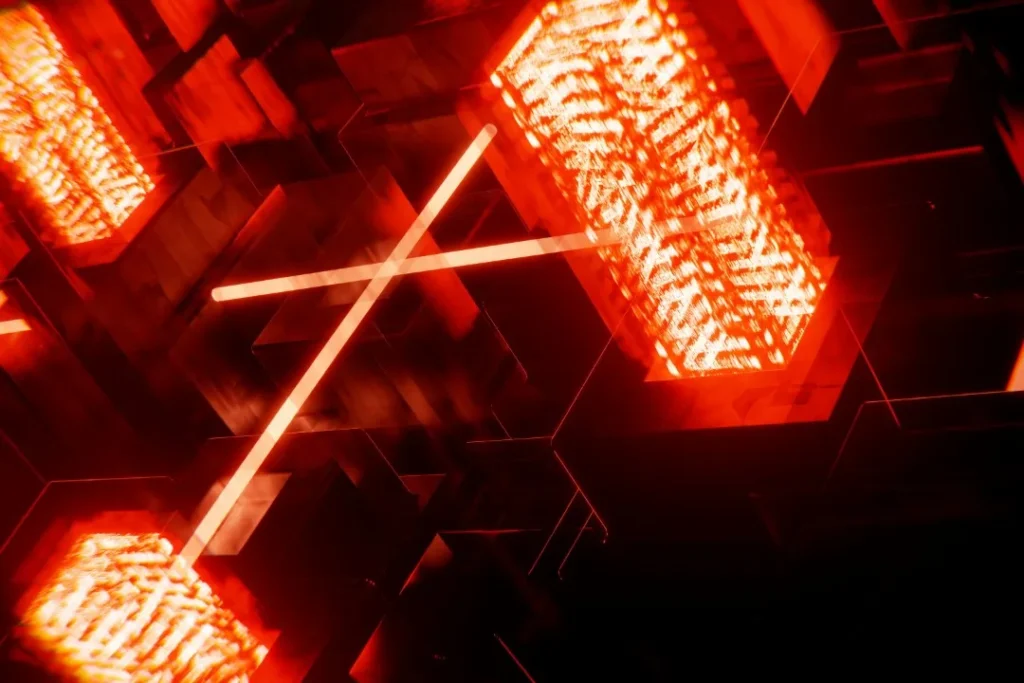
![Microsoft Copilot Studio – Manage agent activity data powered by Microsoft 365 services is now available [MC1040637] 2 Microsoft Copilot Studio – Manage agent activity data powered by Microsoft 365 services is now available [MC1040637]](https://mwpro.co.uk/wp-content/uploads/2024/08/pexels-olly-3779524-150x150.webp)
![Microsoft Viva Engage: New Communications Dashboard [MC1041122] 3 Microsoft Viva Engage: New Communications Dashboard [MC1041122]](https://mwpro.co.uk/wp-content/uploads/2024/08/pexels-ekamelev-927500-150x150.webp)