In today’s fast-paced work environment, effective planning and task management tools are essential for teams and individuals striving to stay organized and productive. The latest updates to Microsoft Planner bring a suite of thoughtful enhancements designed to streamline your workflow, improve visibility, and offer greater customization. Whether you’re an admin managing multiple projects or a user juggling daily tasks, these improvements promise to elevate your planning experience. Let’s explore these new features and their impact from both perspectives.
Reorder Columns in Basic Plans: Empowering Flexibility for All Users
One of the standout updates is the ability to reorder columns in basic plans. Previously, this feature was exclusive to premium plans, but now it’s accessible to everyone using Grid views. This change is a game-changer for users who want to tailor their task boards to better reflect their priorities and workflows.
For users, this means you can now drag and drop column headers to rearrange tasks in a way that makes the most sense for your day-to-day activities. Keyboard shortcuts like CTRL+Shift+< and CTRL+Shift+> add an extra layer of convenience, making reordering quick and intuitive. This flexibility helps users focus on what matters most, reducing clutter and enhancing task visibility.
From an admin’s perspective, enabling this feature across all plans simplifies user management and reduces the need for constant support requests related to task organization. It also encourages adoption among teams who may have hesitated to upgrade to premium plans just for this functionality. Overall, this update fosters a more user-centric environment where customization is no longer a premium privilege but a standard expectation.
Comprehensive Due Date Categories in Board View: Enhancing Planning Clarity
Another significant improvement is the expanded visibility of due date categories in the Board view. Now, when grouping tasks by Due Date, you’ll see all categories—Today, Tomorrow, This Week, Next Week, and Future—regardless of whether tasks are currently assigned to those categories.
For users, this means a clearer, more comprehensive timeline at a glance. It’s easier to anticipate upcoming deadlines and allocate resources accordingly, reducing the risk of overlooked tasks. This holistic view supports proactive planning and helps teams stay aligned on priorities over different time horizons.
Admins benefit from this feature by gaining better oversight of project timelines and potential bottlenecks. It facilitates more effective workload balancing and resource allocation across teams. By visualizing all due date categories, admins can identify gaps or periods of low activity and adjust plans to optimize productivity.
Persistent Filters in Premium Plans: Saving Time and Maintaining Focus
For premium plan users, the introduction of persistent filters across sessions is a welcome enhancement. This means that any filters you apply to your task views will remain active even after logging out and back in.
Users will appreciate the time saved by not having to reapply filters every session, allowing them to maintain focus on specific projects, priorities, or task statuses without interruption. This consistency supports a smoother workflow and reduces cognitive load, especially for those managing complex or multiple projects.
Admins can leverage this feature to encourage standardized views across teams, ensuring that everyone is aligned on the same filtered data sets. It also reduces the need for repetitive training or troubleshooting related to filter settings, enhancing overall user satisfaction and efficiency.
Bug Fix: Default View Consistency in Basic Plans
Addressing user feedback, the update also fixes an issue where basic plans did not consistently open in the Board view by default. Now, users can expect a reliable and familiar starting point every time they access their plans.
This fix may seem minor, but it significantly improves the user experience by eliminating confusion and saving time. For admins, it means fewer support tickets and a smoother onboarding process for new users.
Engaging with the Planner Community: Your Feedback Matters
Microsoft continues to emphasize the importance of user feedback in shaping Planner’s evolution. Users are encouraged to share their thoughts and feature requests through the Planner Feedback Portal. This open channel ensures that the product development team stays connected with real-world needs and priorities.
Admins can also play a crucial role by gathering input from their teams and submitting consolidated feedback, helping to drive improvements that benefit entire organizations. This collaborative approach fosters a sense of community and shared ownership over the tool’s future.
Additional Resources to Maximize Your Planner Experience
- Explore the Planner adoption page for tips and best practices on integrating Planner into your workflows.
- Stay informed by signing up for the Planner newsletter, delivering the latest updates and insights directly to your inbox.
- Track upcoming features and release timelines on the Microsoft 365 roadmap.
- Get inspired by watching Planner demos showcasing practical use cases within Microsoft Teams.
- Need help? Visit the Planner help page for detailed guides and troubleshooting support.
These updates reflect a thoughtful commitment to enhancing both the administrative and user experience within Microsoft Planner. By expanding customization options, improving visibility, and ensuring consistency, Planner continues to evolve as a powerful tool for modern teamwork. Whether you’re managing complex projects or organizing daily tasks, these features are designed to help you work smarter, not harder.
Source: Microsoft
Latest Posts
- GCP Release Notes: February 04, 2026

- Microsoft Teams: Digital signage in Teams Rooms on Android [MC1227077]
![Microsoft Teams: Digital signage in Teams Rooms on Android [MC1227077] 3 pexels kevinbidwell 1373100](data:image/svg+xml;base64,PHN2ZyB3aWR0aD0iMSIgaGVpZ2h0PSIxIiB4bWxucz0iaHR0cDovL3d3dy53My5vcmcvMjAwMC9zdmciPjwvc3ZnPg==)
- Events in Meet app – Introducing a redesigned, unified Events experience in Microsoft Teams [MC1227087]
![Events in Meet app – Introducing a redesigned, unified Events experience in Microsoft Teams [MC1227087] 4 smiley 2091034 1920](data:image/svg+xml;base64,PHN2ZyB3aWR0aD0iMSIgaGVpZ2h0PSIxIiB4bWxucz0iaHR0cDovL3d3dy53My5vcmcvMjAwMC9zdmciPjwvc3ZnPg==)
- Engage is retiring live events powered by Teams Live Events effective April 15th, 2026 [MC1227085]
![Engage is retiring live events powered by Teams Live Events effective April 15th, 2026 [MC1227085] 5 pexels alexasfotos 31992850](data:image/svg+xml;base64,PHN2ZyB3aWR0aD0iMSIgaGVpZ2h0PSIxIiB4bWxucz0iaHR0cDovL3d3dy53My5vcmcvMjAwMC9zdmciPjwvc3ZnPg==)


![Microsoft Teams: Digital signage in Teams Rooms on Android [MC1227077] 3 pexels kevinbidwell 1373100](https://mwpro.co.uk/wp-content/uploads/2025/06/pexels-kevinbidwell-1373100-150x150.webp)
![Events in Meet app – Introducing a redesigned, unified Events experience in Microsoft Teams [MC1227087] 4 smiley 2091034 1920](https://mwpro.co.uk/wp-content/uploads/2025/06/smiley-2091034_1920-150x150.webp)
![Engage is retiring live events powered by Teams Live Events effective April 15th, 2026 [MC1227085] 5 pexels alexasfotos 31992850](https://mwpro.co.uk/wp-content/uploads/2025/06/pexels-alexasfotos-31992850-150x150.webp)
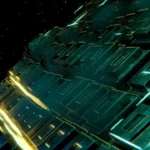
![Power Automate – Create and edit expressions with Copilot [MC1059615] 7 Power Automate – Create and edit expressions with Copilot [MC1059615]](https://mwpro.co.uk/wp-content/uploads/2024/08/pexels-steve-27578998-150x150.webp)