Message ID: MC1068270
Coming soon for Microsoft Outlook for iOS and Android apps: Customers will be able to copy and paste attachments that are not links without having to save to device or cloud storage.
This message is associated with Microsoft 365 Roadmap ID 490063.
[When this will happen:]
General Availability (Worldwide): We will begin rolling out mid-May 2025 and expect to complete by early June 2025.
[How this will affect your organization:]
Before this rollout, users are able to save the attachment to the device or cloud storage and then attach it to an email. They don’t have the ability to copy the attachment and paste it into an email.
After this rollout, users can select the three-dot overflow menu in a message to copy a non-linked attachment (left) and paste it (right):
This change will be available by default.
[What you need to do to prepare:]
This rollout will happen automatically by the specified dates with no admin action required before or after the rollout. You may want to notify your users about this change and update any relevant documentation. You may also want to modify the default large audience size (25 people) to meet the needs of your organization.
Before rollout, we will update this post with new documentation.
Source: Microsoft
![Microsoft Outlook for iOS/Android apps: Copy attachments that are not links [MC1068270] 1 Microsoft Outlook for iOS/Android apps: Copy attachments that are not links [MC1068270]](https://mwpro.co.uk/wp-content/uploads/2024/08/pexels-pachon-in-motion-426015731-18558453-1024x683.webp)



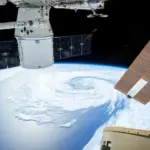
![Microsoft Viva Engage: Updated email subscription management [MC1068265] 7 Microsoft Viva Engage: Updated email subscription management [MC1068265]](https://mwpro.co.uk/wp-content/uploads/2024/08/pexels-ganajp-4032662-150x150.webp)
![Create, Delete, Rename, and Move Folders in Outlook for iOS and Android [MC1068276] 8 Create, Delete, Rename, and Move Folders in Outlook for iOS and Android [MC1068276]](https://mwpro.co.uk/wp-content/uploads/2024/08/pexels-googledeepmind-17486099-150x150.webp)