Table of Contents
Imagine a workplace where AI sparks creativity and streamlines tasks, letting you focus on what matters. Microsoft 365 Copilot’s June 2025 Wave 2 release delivers this vision. Join me to explore these AI productivity tools top features, costs, privacy, and challenges, whether you’re a user or IT pro reshaping work.
The Features: A New Era of Productivity with Standout Stars
The June 2025 updates bring a suite of AI-powered tools to Microsoft 365 and Copilot Studio, with some features stealing the spotlight for their immediate impact and user enthusiasm. Below, we dive into the full lineup, highlighting the most popular features based on early adoption trends and user feedback, while balancing their transformative potential with practical challenges.
Did you know Microsoft 365 Copilot’s new Notebooks can save you 2 hours a week on project planning?
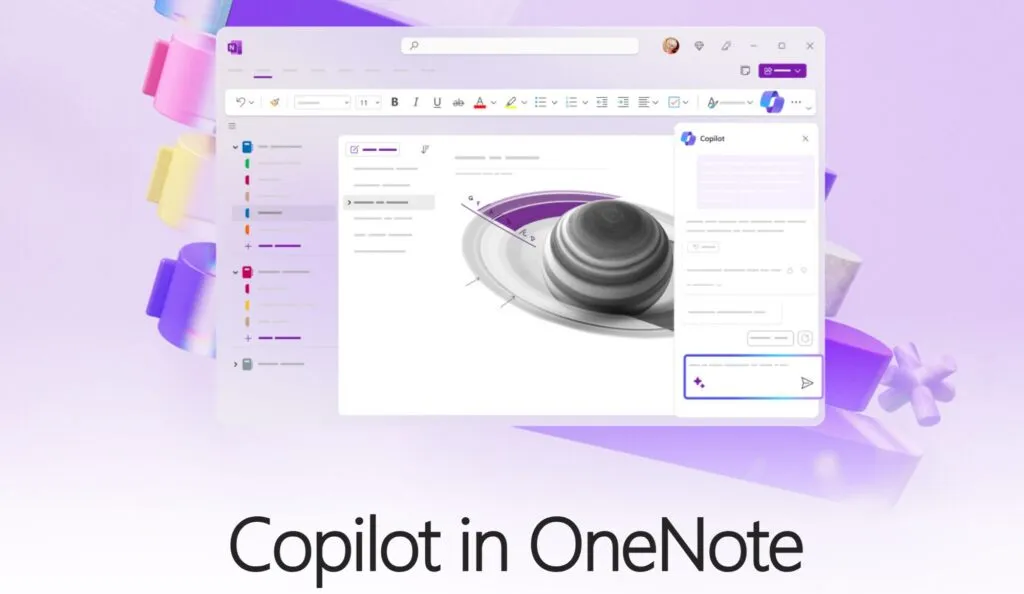
- Copilot Notebooks in OneNote (Highly Popular): OneNote has evolved into a dynamic hub where you can combine notes, documents, web clippings, and meeting recordings. Copilot scans this content in real-time, suggesting ideas, summarizing insights, or organizing complex projects. Users love its versatility for brainstorming, project planning, and cross-referencing data, with adoption rates soaring among creative teams and knowledge workers. For example, marketing teams use it to compile campaign ideas, pulling in web research and meeting notes seamlessly. The Possibility: Users gain a creative powerhouse; IT pros enable collaborative workflows. The Challenge: The feature’s depth can overwhelm new users, and overreliance on AI suggestions risks generic outputs without careful customization.
- Voice Interaction in Word: Speak to Word to draft content, summarize documents, or ask questions, making it a hands-free game-changer. While popular for accessibility and multitasking, it’s less adopted than Notebooks due to environmental limitations. The Possibility: Users save time, and IT teams promote inclusivity. The Challenge: Voice recognition struggles in noisy settings, and complex edits often require manual tweaks.
- Enhanced Copilot Chat: Limit data sources to get precise, secure responses, a hit among compliance-focused industries. The Possibility: Users get tailored answers, and IT pros ensure data security. The Challenge: Setup requires technical know-how, which may slow adoption for smaller teams.
- OneDrive Meeting Summaries (Highly Popular): For Copilot for Microsoft 365 license holders, OneDrive summarizes meeting recordings, highlights mentions, and suggests action items. This feature is a fan favorite among busy professionals, with high engagement in sales and project management teams who rely on it to cut through hours of recordings. For instance, a project manager can instantly see key decisions and tasks from a two-hour review. The Possibility: Users streamline follow-ups, and IT teams integrate efficient workflows. The Challenge: AI summaries may miss nuanced context, requiring manual checks to ensure accuracy.
- Outlook Priority View (Highly Popular): Copilot flags high-priority emails and converts threads into meeting invites with a click. This has become a go-to for users drowning in emails, especially executives and customer-facing teams, who report saving 30-60 minutes daily on inbox management. The Possibility: Users tame inbox chaos, and IT pros reduce scheduling friction. The Challenge: AI prioritization may misjudge importance, potentially overlooking critical emails or scheduling unnecessary meetings.
- PowerPoint Enhancements (July 2025): Starting next month, Copilot will rewrite text with custom prompts and generate slides matching your presentation’s style. Early previews suggest strong interest among educators and presenters. The Possibility: Users create polished decks faster, and IT teams ensure consistent branding. The Challenge: AI-generated slides may feel formulaic, risking generic presentations.
- Edge Copilot Chat (August 2025): Access content across all open tabs for enhanced research. The Possibility: Users supercharge multitasking, and IT pros support data-driven work. The Challenge: Performance may lag on weaker devices, and data overload could confuse users.
- Copilot Search and Memory: Search enterprise data with natural language for context-aware insights. The Possibility: Users make faster decisions, and IT pros unlock organizational knowledge. The Challenge: Disorganized data yields poor results, requiring IT cleanup.
- Copilot Studio Multi-Agent Orchestration: Agents across Microsoft 365, Azure AI, and Fabric collaborate on complex tasks, popular among IT teams automating workflows like HR onboarding. The Possibility: IT pros streamline intricate processes, and users benefit from automation. The Challenge: Setup complexity may challenge smaller organizations.
- Copilot Studio Computer Use: Agents automate tasks on web and desktop apps, currently in U.S. preview. Early adopters in finance praise its data entry automation. The Possibility: Users offload repetitive work, and IT pros enhance efficiency. The Challenge: Limited to U.S. users, with potential scaling issues globally.
The most popular features—Copilot Notebooks, OneDrive Meeting Summaries, and Outlook Priority View—are driving adoption due to their immediate time-saving impact and ease of use in daily workflows. However, mastering them requires balancing AI’s efficiency with human oversight.
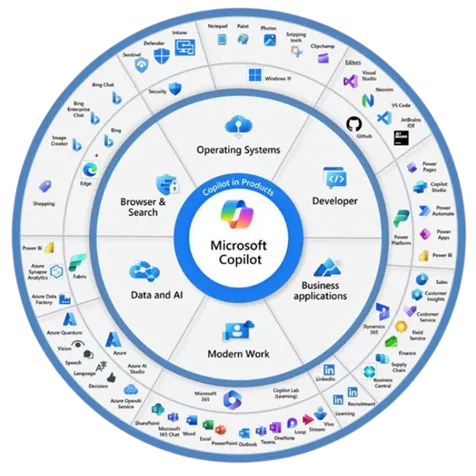
The Cost: Investing in a Productive Future
Copilot’s expanded accessibility comes with a price tag that demands strategic planning. Here’s the breakdown, weighing opportunities against realities.
- Wider Access: The 300-seat minimum is gone, making Copilot available for Business Basic, Standard, and Enterprise E3/E5 plans. The Opportunity: Small businesses and users gain AI access, while IT pros deploy it broadly. The Reality: Smaller teams may struggle to justify costs without full utilization.
- Pricing Structure:
- Base Cost: $30 per user per month, added to your Microsoft 365 subscription.
- Discount Window: A 15% discount on E3/E5 and Copilot licenses for annual subscriptions until June 30, 2025.
- Billing Choices: Monthly payments for annual plans incur a 5% premium ($31.50 per user per month); upfront annual payments save costs. The Opportunity: Discounts and flexibility ease adoption for users and IT budgets. The Reality: Costs scale quickly for large teams, requiring clear ROI.
- Consumption-Based Pricing: Microsoft is piloting this for enterprises with 1M+ licenses. The Opportunity: Large organizations could save significantly. The Reality: Unconfirmed availability complicates planning.
- Nonprofit Considerations: As of July 1, 2025, Business Premium and Office 365 E1 grants end, though 300 Business Basic licenses remain. Copilot costs $30 per user. The Opportunity: Nonprofits can leverage AI. The Reality: Budget constraints may limit adoption.
IT pros can track licensing via the Microsoft 365 Admin Center, and Dynamics 365 Finance and Operations users must assign licenses by November 1, 2025. The investment is significant, but popular features like Outlook Priority View and OneDrive Summaries make it compelling for high-volume users.

Privacy: Building Trust in an AI World
As Copilot dives deeper into your data, privacy is paramount. Here’s how Microsoft addresses concerns, balanced with ongoing risks.
Privacy Concerns
- EchoLeak Vulnerability (CVE-2025-32711): A January 2025 zero-click flaw risked exposing data via malicious emails. Microsoft patched it in May 2025, with no reported exploits. The Upside: Swift action shows commitment to security. The Downside: AI tools remain hacker targets, requiring vigilance.
- Data Access Risks: Copilot’s Retrieval-Augmented Generation pulls from Microsoft Graph, risking unintended exposure. From August 2025, Microsoft Purview will block labeled emails sent on or after January 1, 2025. The Upside: Enhanced controls protect data. The Downside: Misconfigurations could leak information, needing IT oversight.
- Advertising Clarity: A U.S. regulator flagged vague Copilot Business Chat ads for overstating ease of use. The Upside: Pushes for transparency. The Downside: Misleading perceptions could lead to careless data handling.
Safeguarding Your Data
- Granular Controls: Limit Copilot’s access via the Microsoft 365 Admin Center. The Upside: Ensures compliance. The Downside: Setup complexity may challenge smaller teams.
- Microsoft Purview: June 2025 brings Copilot-specific retention policies and information barriers. The Upside: Strengthens governance. The Downside: Implementation demands expertise.
- Sovereign Cloud: Launched June 16, 2025, for European data residency. The Upside: Meets strict regulations. The Downside: Limited to Europe.
- Copilot Control System: Manage interactions via the Admin Center. The Upside: Reduces unauthorized access. The Downside: Resource-intensive maintenance.
- User Education: Train users to manage permissions. The Upside: Builds a secure culture. The Downside: Inconsistent adoption risks gaps.
The Path Forward: Recommendations for All
To users: Embrace Copilot Notebooks, OneDrive Summaries, and Outlook Priority View for instant productivity wins, but verify AI outputs. Share feedback with IT to refine usage. To IT pros: Leverage the Admin Center for licensing and privacy controls, seize the June 30, 2025, discount, and prioritize training to maximize popular features. Together, we can make Copilot a catalyst for innovation.
The Takeaway
Microsoft 365 Copilot and Copilot Studio are reshaping work, with features like Notebooks, Meeting Summaries, and Priority View leading the charge. By balancing their potential with costs, privacy, and training, we can unlock a future where technology amplifies our humanity. Visit Microsoft’s Copilot Blog to dive deeper.
Latest Posts
- Microsoft 365 Copilot: Ground Chat in SharePoint Lists using Context IQ [MC1235746]
![Microsoft 365 Copilot: Ground Chat in SharePoint Lists using Context IQ [MC1235746] 2 pexels pachon in motion 426015731 16749890](data:image/svg+xml;base64,PHN2ZyB3aWR0aD0iMSIgaGVpZ2h0PSIxIiB4bWxucz0iaHR0cDovL3d3dy53My5vcmcvMjAwMC9zdmciPjwvc3ZnPg==)
- AI Gateway, Workers AI – AI dashboard experience improvements

- (Updated) Microsoft 365 Copilot: Copilot Chat for Teams Chats, Channels, Calling, and Meetings [MC1156360]
![(Updated) Microsoft 365 Copilot: Copilot Chat for Teams Chats, Channels, Calling, and Meetings [MC1156360] 4 pexels googledeepmind 25626433](data:image/svg+xml;base64,PHN2ZyB3aWR0aD0iMSIgaGVpZ2h0PSIxIiB4bWxucz0iaHR0cDovL3d3dy53My5vcmcvMjAwMC9zdmciPjwvc3ZnPg==)
- (Updated) Consult and merge into a meeting or group call via Dual-Tone Multi-Frequency (DTMF) [MC1183611]
![(Updated) Consult and merge into a meeting or group call via Dual-Tone Multi-Frequency (DTMF) [MC1183611] 5 pexels ron lach 8264248](data:image/svg+xml;base64,PHN2ZyB3aWR0aD0iMSIgaGVpZ2h0PSIxIiB4bWxucz0iaHR0cDovL3d3dy53My5vcmcvMjAwMC9zdmciPjwvc3ZnPg==)
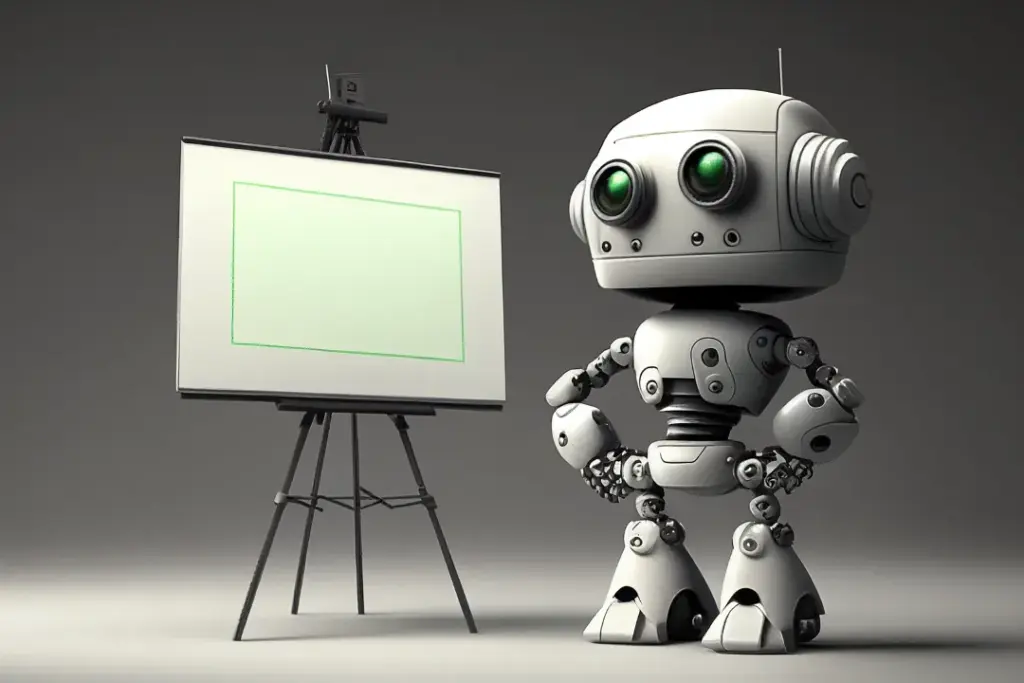
![Microsoft 365 Copilot: Ground Chat in SharePoint Lists using Context IQ [MC1235746] 2 pexels pachon in motion 426015731 16749890](https://mwpro.co.uk/wp-content/uploads/2024/08/pexels-pachon-in-motion-426015731-16749890-150x150.webp)

![(Updated) Microsoft 365 Copilot: Copilot Chat for Teams Chats, Channels, Calling, and Meetings [MC1156360] 4 pexels googledeepmind 25626433](https://mwpro.co.uk/wp-content/uploads/2024/08/pexels-googledeepmind-25626433-150x150.webp)
![(Updated) Consult and merge into a meeting or group call via Dual-Tone Multi-Frequency (DTMF) [MC1183611] 5 pexels ron lach 8264248](https://mwpro.co.uk/wp-content/uploads/2025/06/pexels-ron-lach-8264248-150x150.webp)
![Microsoft 365 Upcoming Secure by Default Settings Changes [MC1097272] 9 Microsoft 365 Upcoming Secure by Default Settings Changes [MC1097272]](https://mwpro.co.uk/wp-content/uploads/2024/08/pexels-sebastians-750225-150x150.webp)