In 2025, Microsoft Copilot Agents have stepped beyond the role of digital helpers—they’ve become co-creators in the enterprise journey. Fueled by breakthroughs like Copilot Tuning, multi-agent orchestration, and Copilot Vision, we’re not just automating tasks—we’re architecting a smarter way to work.
This isn’t an upgrade. It’s a shift. And if you’re ready to lead it, here’s how to stay ahead of the curve.
What’s New in 2025: Copilot’s Most Transformative Features
Copilot Tuning
Organizations can now fine-tune Large Language Models (LLMs) for domain-specific tasks—from legal drafting to financial forecasting. This means more accurate, context-aware responses that align with your business language and goals.
Multi-Agent Orchestration
Think beyond a single assistant. Copilot now supports collaborative agent ecosystems—like a Researcher Agent feeding insights to a Project Manager Agent, all within a unified workflow. It’s AI teamwork, at scale.
Copilot Vision
This game-changer allows Copilot to see and interact with your screen. Whether you’re sharing a browser tab or a desktop app, Copilot can highlight, explain, and even guide you through tasks visually.
Copilot Studio Enhancements
The low-code platform now supports declarative agent design, tool chaining, and custom orchestration logic—empowering IT teams to build tailored agents without writing a single line of code.
Next Edit Suggestions (NES)
In Visual Studio and VS Code, Copilot now suggests context-aware code edits across files—not just where your cursor is. It’s like having a senior dev pair-programming with you 24/7.
Image Generation with 4o
Copilot’s upgraded image generation now supports refinement from uploaded images, giving marketers, designers, and content creators more creative control than ever.
Security, Ethics & Governance: Built In, Not Bolted On
Microsoft’s 2025 updates double down on Responsible AI:
- Privacy-by-Design: Consent mechanisms and data minimization
- Auditability: Microsoft Purview and Sentinel integration
- Ethical Guardrails: Bias mitigation, transparency labels, and RACI frameworks

Strategic Use Cases: Where Copilot Agents Are Winning
- IT Helpdesk: Automating ticket triage and resolution
- Sales & CRM: Prioritizing leads and updating pipelines
- Customer Service: Delivering real-time, data-driven responses
- Finance: Detecting anomalies in invoicing and forecasting
- Healthcare: Researcher Agents improving care delivery by 20% (NHS example)
ROI in 2025: The Numbers Speak
- 150–400% ROI for SMBs (Forrester)
- $50M+ savings at Lumen Technologies
- 25% cost reduction in customer service at Walmart
- 85% of enterprises projected to use agentic AI by 2030

How to Lead the Copilot Revolution
Success with Microsoft Copilot Agents isn’t just about deploying technology—it’s about leading a shift in how work is designed, governed, and evolved. Here’s how forward-thinking organizations can architect this transition with confidence and clarity:
Start with High-Impact Use Cases
Begin by targeting processes that are repeatable, high-volume, and resource-intensive, such as:
- IT Operations: Automate incident classification, triage, and resolution.
- HR Services: Streamline onboarding, benefits queries, and policy lookups via natural language agents.
- Customer Experience: Deploy conversational agents to handle Tier 1 inquiries and escalation routing.
Tip: Use process mining tools like Power Automate Process Advisor to identify and prioritize automation-ready workflows.
Copilot Studio to Rapidly Orchestrate Intelligence
Copilot Studio enables both technical and non-technical teams to design and deploy agents using a low-code interface. Key practices include:
- Use Pre-built Templates: Accelerate deployment with proven agent blueprints.
- Implement Multi-Agent Orchestration: Design interconnected workflows where agents collaborate contextually.
- Integrate Securely: Connect data sources (e.g., Microsoft Graph, SharePoint) and third-party systems using certified connectors.
Advanced strategy: Configure Declarative Agents with goal-driven logic and context awareness to reduce manual tuning over time.
Train, Empower, and Certify Your Workforce
Change is only sustainable if people are equipped and confident. Ensure adoption with:
- Role-Based Learning Paths via Microsoft’s Skilling Center
- Hands-On Simulations with Copilot Academy (if available in your region)
- Executive Briefings and Champions Networks to build strategic alignment
Incorporate cybersecurity training for admins and DevSecOps teams to ensure secure agent behavior across integrations.
Monitor Adoption, Usage, and ROI
Use Microsoft’s built-in analytics to track engagement and business impact:
- Power BI Dashboards: Visualize agent usage, completion rates, and cost savings.
- Viva Insights: Understand how Copilot is influencing collaboration patterns, well-being, and meeting load.
- Feedback Loops: Capture user sentiment and iterate based on qualitative insights.
Recommendation: Define baseline KPIs—such as case resolution time, customer satisfaction (CSAT), and hours saved—before deployment to measure delta impact effectively.

Stay Agile and Embrace Evergreen Innovation
Microsoft Copilot receives frequent updates across the Microsoft 365 ecosystem. To stay ahead:
- Establish a Release Response Plan: Monitor Microsoft’s M365 roadmap and allocate time for regression testing new features.
- Create a Copilot Governance Board: Align IT, business, legal, and security leaders for scalable oversight.
- Pilot Emerging Capabilities: Experiment with features like Copilot Vision, Plugin Studio, and Agent2Agent workflows in sandbox environments.
Remember, early adopters who institutionalize agility not only capitalize on innovation—they shape how it’s adopted globally.

Your Move: Leading the Future of Work
To sum up—this is more than a technological shift. It’s a leadership moment.
We’re standing at the edge of a new era where machines don’t just process information—they understand it. Where agents like Microsoft Copilot aren’t sidekicks—they’re collaborators. They tune themselves to our needs, work alongside our teams, and help us push past the limits of what’s possible in productivity, creativity, and decision-making. But here’s the truth: technology alone doesn’t transform companies—people do. And that’s the real invitation today. To not just deploy intelligent systems, but to redesign the way we work, learn, and lead—together.
So let’s build with intention. Let’s govern with accountability. Let’s empower with clarity. And most importantly, let’s stay curious. Because the organizations that thrive won’t be the ones that simply adopt AI—they’ll be the ones that adapt with it.
Further Reading & References
- Microsoft 365 Copilot April 2025 Update
- Copilot 2025 Release Wave 1
- Microsoft 365 Roadmap
- Copilot Vision Guide for Professionals
- GitHub Copilot Agent Mode in VS Code
- NIST AI Risk Management Framework
- Stanford HAI AI Index Report 2025
- OECD.AI Policy Observatory
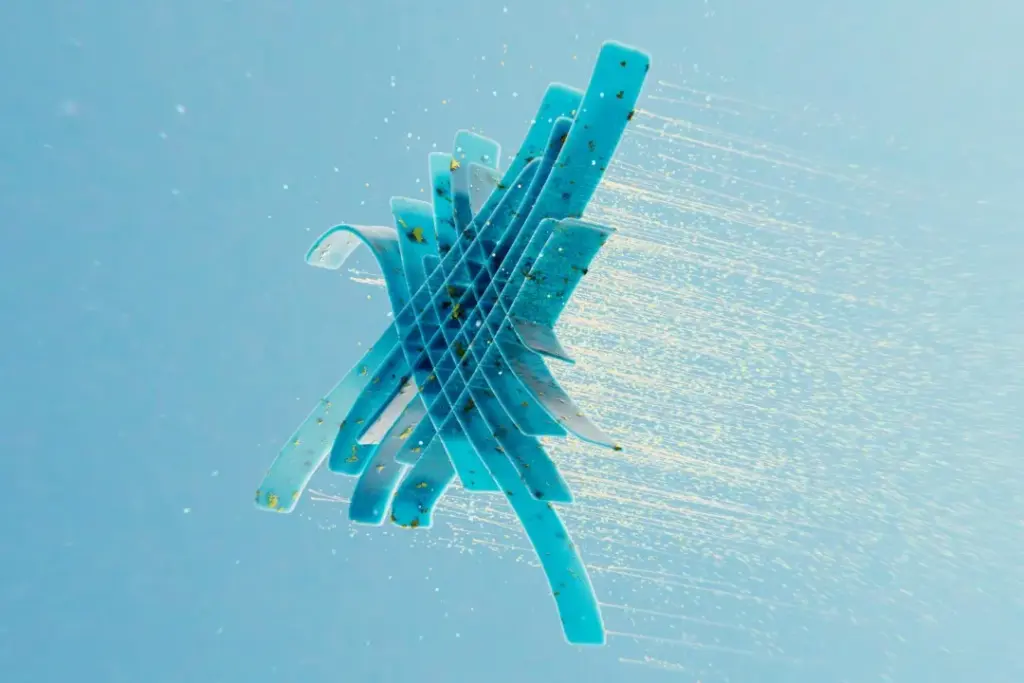

![Microsoft 365 Copilot: Ground Chat in SharePoint Lists using Context IQ [MC1235746] 3 pexels pachon in motion 426015731 16749890](https://mwpro.co.uk/wp-content/uploads/2024/08/pexels-pachon-in-motion-426015731-16749890-150x150.webp)

![(Updated) Microsoft 365 Copilot: Copilot Chat for Teams Chats, Channels, Calling, and Meetings [MC1156360] 5 pexels googledeepmind 25626433](https://mwpro.co.uk/wp-content/uploads/2024/08/pexels-googledeepmind-25626433-150x150.webp)

