We’re introducing a new user feature in Microsoft Teams that allows individuals to save any message—whether it’s a post, reply, or chat—and access it later from the Saved view in their Chat or Teams list. Clicking a saved message will open the full conversation in the right pane, enabling users to review or respond directly. This helps users quickly return to important information without scrolling through long threads.
This message applies to Teams for Windows desktop, Teams for Mac desktop, Teams for the web, and Teams for iOS/Android.
This message is associated with Microsoft 365 Roadmap ID 496369.
[When this will happen:]
Targeted Release: We will begin rolling out early August 2025 and expect to complete by mid-August 2025.
General Availability (Worldwide, GCC, GCC High, DoD): We will begin rolling out late August 2025 and expect to complete by early September 2025.
[How this will affect your organization:]
After this rollout, users will be able to save their messages and recall them later to support their personal workflows:
Users can go to the three-dot menu for a message and select Save this message:
The saved message will display in the user’s Saved messages list in their Chat and Teams lists:
[What you need to do to prepare:]
No admin action needed and no admin controls exist. This feature will be available by default.
This rollout will happen automatically by the specified dates with no admin action required before the rollout. You may want to notify your admins and/or users about this change and update internal documentation.
Before rollout, we will update this post with new documentation.
Compliance considerations:
- Does the change alter how existing customer data is processed, stored, or accessed (e.g. documents, emails, chats, etc.)? Yes. Saving a message creates a copy of the original message. If the original message is deleted, the saved copy will also be deleted in accordance with existing retention policies. No admin action is required, but an existing retention policy must be in place.
Source: Microsoft
![Microsoft Teams: Users can save chats and channel messages for later [MC1104306] 1 Microsoft Teams: Users can save chats and channel messages for later [MC1104306]](https://mwpro.co.uk/wp-content/uploads/2024/08/pexels-googledeepmind-18068729-1024x683.webp)


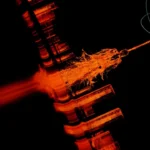
![Microsoft Teams: Admin setting for simpler meeting passcodes (numeric‑only) [MC1232096] 5 pexels adam spinos 205786 7293755](https://mwpro.co.uk/wp-content/uploads/2025/06/pexels-adam-spinos-205786-7293755-150x150.webp)
![Microsoft Teams: Usability and privacy improvements for live captions and transcripts in meetings [MC1104311] 8 Microsoft Teams: Usability and privacy improvements for live captions and transcripts in meetings [MC1104311]](https://mwpro.co.uk/wp-content/uploads/2024/08/pexels-scottwebb-311458-150x150.webp)
![Microsoft OneNote for Windows: Export to Word 97-2003 format will retire [MC1104312] 9 Microsoft OneNote for Windows: Export to Word 97-2003 format will retire [MC1104312]](https://mwpro.co.uk/wp-content/uploads/2024/08/pexels-pachon-in-motion-426015731-26545222-150x150.webp)