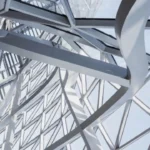This month brings exciting updates to Microsoft Planner, designed to enhance project management efficiency and collaboration for both administrators and users. From the introduction of a streamlined Status Reports feature to expanded capabilities of the Project Manager across multiple views, and the upcoming transition from Project for the web to Planner, these enhancements promise to elevate your planning experience. Let’s explore these features in detail and understand their impact on your workflow.
Generate Status Reports in Minutes
Keeping your team aligned with clear, concise project updates is crucial. The new Status Reports feature in Planner within Microsoft Teams offers a powerful solution to streamline this process. It automatically synthesizes your plan’s progress, milestones, risks, and next steps, providing a comprehensive snapshot that can be customized for any audience or timeframe.
For users, this means less time spent manually compiling updates and more time focusing on actual project tasks. The ability to tailor reports ensures that stakeholders receive relevant information, enhancing communication and decision-making. Collaboration is further simplified as reports are generated within a Microsoft Loop component, enabling real-time coediting and seamless sharing, including options to distribute updates via SharePoint.
From an administrator’s perspective, this feature reduces the overhead of managing project communications and supports transparency across teams. However, it’s important to note that the Status Reports feature is currently rolling out to English-US customers and requires both a Microsoft 365 Copilot and Microsoft Loop license. Administrators should plan accordingly to ensure licensing compliance and user readiness.
To explore this feature, navigate to the Planner app in Teams, open a premium plan or one with Project Manager containing at least ten tasks, and select the Reports tab to begin generating your customized status reports.
For a deeper dive, check out the official blog post: Generate status reports in minutes with Project Manager agent in Planner.
Utilize Project Manager Across Multiple Views
Previously, the Project Manager agent was confined to the Board view, but now it’s accessible across Grid, Timeline, and People views as well. This expansion offers users greater flexibility in how they manage and assign tasks, adapting to their preferred workflow style.
Users can now assign tasks to the Project Manager in any of these four views, enhancing task management efficiency. The drag-and-drop functionality in both Board and People views simplifies task assignment, making it intuitive and quick. Additionally, Project Manager appears as a plan member in People view, providing a centralized point for task oversight.
For administrators, this update means supporting a more versatile toolset that caters to diverse team preferences and project complexities. It encourages adoption by accommodating different project visualization needs, which can lead to improved user satisfaction and productivity.
Here’s a quick summary of what users can do with the expanded Project Manager agent:
- Assign tasks across Grid, Board, People, and Timeline views.
- Access Project Manager as a plan member in People and Board views.
- Drag and drop tasks to the Project Manager bucket in Board and People views.
This enhancement fosters a more dynamic and user-friendly project management environment.
Transition to Planner and Prepare for the Retirement of Project for the Web
Starting August, Microsoft Planner will replace Project for the web, unifying task management tools into a single, robust platform. This transition brings users enhanced features such as Goals, Sprints, task history, advanced dependencies, and AI-powered tools like Copilot and the Project Manager agent.
For users, this means a smoother, more integrated experience without the hassle of manual migration or licensing changes. The familiar interface combined with powerful new capabilities will help teams stay organized and productive.
Administrators play a key role in this transition by preparing users and updating internal resources to reflect the new Planner environment. Microsoft is actively closing feature gaps between Project for the web and Planner, including the recent addition of managing non-default environment plans directly in Planner.
To stay informed and guide your organization through this change, refer to the detailed blog post: Transitioning to Microsoft Planner and retiring Project for the web.
Share Your Feedback
Your input is invaluable in shaping the future of Microsoft Planner. Users are encouraged to share their thoughts using the Feedback button located in the top right corner of the app. Additionally, feature requests and ideas can be submitted through the Planner Feedback Portal. This collaborative approach ensures that Planner continues to evolve in ways that meet real-world needs.
Additional Resources
- Explore the Planner adoption page for guidance on integrating Planner into your organization.
- Sign up to receive updates and communications about Planner.
- Stay updated with the Microsoft 365 roadmap for upcoming Planner features and release timelines.
- Watch Planner demos to learn tips and best practices for maximizing Planner’s capabilities.
- Visit the Planner help page for detailed support and documentation.
These updates mark a significant step forward in making project management more intuitive, collaborative, and efficient. Whether you’re an administrator orchestrating team workflows or a user managing daily tasks, Microsoft Planner’s latest features are designed to empower you to achieve more with less effort.
Source: Microsoft
Latest Posts
- Dynamics 365 Customer Service – Enhancing verbatim responses for Copilot ask a question [MC1230041]
![Dynamics 365 Customer Service - Enhancing verbatim responses for Copilot ask a question [MC1230041] 2 pexels cottonbro 6153354](data:image/svg+xml;base64,PHN2ZyB3aWR0aD0iMSIgaGVpZ2h0PSIxIiB4bWxucz0iaHR0cDovL3d3dy53My5vcmcvMjAwMC9zdmciPjwvc3ZnPg==)
- Dynamics 365 Project Operations – Performance improvements to adjustments for project accountants [MC1230065]
![Dynamics 365 Project Operations - Performance improvements to adjustments for project accountants [MC1230065] 3 pexels pachon in motion 426015731 26559440](data:image/svg+xml;base64,PHN2ZyB3aWR0aD0iMSIgaGVpZ2h0PSIxIiB4bWxucz0iaHR0cDovL3d3dy53My5vcmcvMjAwMC9zdmciPjwvc3ZnPg==)
- AWS HealthOmics introduces a Kiro Power and Kiro IDE extension for bioinformatics workflow development

- (Updated) Microsoft Viva: Copilot Dashboard – Broader access to M365 Copilot Chat insights [MC1191915]
![(Updated) Microsoft Viva: Copilot Dashboard - Broader access to M365 Copilot Chat insights [MC1191915] 5 pexels padrinan 1061136](data:image/svg+xml;base64,PHN2ZyB3aWR0aD0iMSIgaGVpZ2h0PSIxIiB4bWxucz0iaHR0cDovL3d3dy53My5vcmcvMjAwMC9zdmciPjwvc3ZnPg==)

![Dynamics 365 Customer Service - Enhancing verbatim responses for Copilot ask a question [MC1230041] 2 pexels cottonbro 6153354](https://mwpro.co.uk/wp-content/uploads/2024/08/pexels-cottonbro-6153354-150x150.webp)
![Dynamics 365 Project Operations - Performance improvements to adjustments for project accountants [MC1230065] 3 pexels pachon in motion 426015731 26559440](https://mwpro.co.uk/wp-content/uploads/2024/08/pexels-pachon-in-motion-426015731-26559440-150x150.webp)

![(Updated) Microsoft Viva: Copilot Dashboard - Broader access to M365 Copilot Chat insights [MC1191915] 5 pexels padrinan 1061136](https://mwpro.co.uk/wp-content/uploads/2024/08/pexels-padrinan-1061136-150x150.webp)