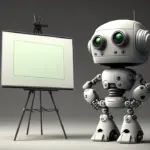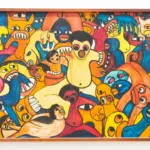Amazon Elastic Container Services (Amazon ECS) now makes it easier to troubleshoot unhealthy tasks by adding the Task ID in service action events generated due to health failures.
Amazon ECS is designed to help easily launch and scale your applications. When your Amazon ECS task fails Elastic Load Balancing (ELB) health checks, Amazon ECS produces an unhealthy service action event. With today’s launch, the Task ID is also included as part of the generated event, so you can quickly pinpoint the Task in question for faster troubleshooting.
The new experience is now automatically enabled in all AWS Regions. See more details regarding unhealthy Service Events in the Amazon ECS documentation and how to set up Amazon EventBridge rules to capture Amazon ECS service action events.
Categories: marketing:marchitecture/containers,general:products/aws-govcloud-us,general:products/amazon-ecs
Source: Amazon Web Services