What’s new in Microsoft Planner – June 2025
Microsoft Planner continues to evolve, bringing a suite of powerful new features designed to streamline task management and enhance collaboration for teams of all sizes. This latest update introduces several enhancements that promise to improve productivity and user experience, whether you’re an administrator overseeing multiple projects or a team member managing daily tasks. Let’s explore these updates and their impact from both perspectives.
Stay Informed with Real-Time Task Notifications via Email
One of the standout improvements is the expansion of real-time task notifications for the Project Manager agent, now available not only within Microsoft Teams but also through email alerts. Previously, users received notifications in Teams when tasks were completed or required input. With this update, you can choose to receive these important updates directly in your inbox.
For administrators, this means greater flexibility in monitoring project progress without needing to be constantly logged into Teams. It supports a more seamless workflow, especially for those who manage multiple communication channels or prefer email as their primary notification hub. Users benefit by staying on top of their responsibilities even when away from the Teams environment, reducing the risk of missed deadlines or stalled tasks.
Learn more about this feature on the official Microsoft Tech Community blog.
Boost Productivity with Bulk Editing in Grid View
Managing numerous tasks can be time-consuming, but Planner’s new bulk editing feature in the Grid view simplifies this process significantly. Now, users can update multiple tasks simultaneously—whether assigning team members, adjusting priorities, or modifying start and due dates.
From an admin’s perspective, this feature reduces administrative overhead and accelerates project updates, allowing for quick adjustments across large task lists. For users, it means less repetitive clicking and more time focusing on actual work. The intuitive selection process—using drag-and-select or keyboard shortcuts—makes it easy to implement changes efficiently.
To try it out, navigate to a basic plan’s Grid view and select multiple tasks to edit. This feature is a game-changer for teams juggling complex projects with many moving parts.
Generate Comprehensive Status Reports with Project Manager Agent
Keeping everyone aligned on project status is crucial, and the new Status Reports feature in Planner, now in public preview, leverages AI to auto-synthesize your plan’s progress, milestones, risks, and next steps. This ensures transparent communication and shared visibility across teams.
Administrators will appreciate the ability to generate detailed reports quickly, saving time on manual updates and enabling data-driven decision-making. Users benefit from clear insights into project health and upcoming priorities, fostering accountability and collaboration.
Additionally, these reports can be shared as newsletters, making it easy to keep stakeholders informed. This feature currently supports English, with additional languages rolling out soon.
Discover how to generate status reports in minutes on the Microsoft Tech Community blog.
Expanded Language Support for Project Manager Agent
Inclusivity and accessibility are key in global teams, and Microsoft has expanded the Project Manager agent’s language support to over 40 languages. This update aligns with the languages available for Microsoft 365 Copilot, with Arabic and Hebrew support coming shortly.
This multilingual capability empowers administrators to deploy Planner across diverse teams without language barriers, enhancing adoption and user satisfaction. For users, interacting with the Project Manager agent in their preferred language makes task management more intuitive and reduces friction.
Check the full list of supported languages on the Microsoft support page.
A Recap of Recent Features Enhancing Planner
As we reach the midpoint of the year, it’s worth reflecting on some of the impactful features introduced earlier that continue to shape the Planner experience:
- Project Manager Agent in Public Preview: This AI-powered virtual project manager streamlines workflows by handling routine tasks, allowing teams to focus on strategy and collaboration. Learn more in the announcement blog post.
- Custom Backgrounds: Personalize your workspace with images or themes to enhance visual appeal and organization, making task boards more engaging.
- Board View in My Day and My Tasks: Manage and prioritize tasks visually, improving focus and task flow.
- Reorder Columns Across All Plans: Previously limited to premium plans, this feature is now available to all users, allowing for customized views and better task organization.
- Retirement of Microsoft Project for the Web: Starting August 1, 2025, Microsoft Planner will become the unified work management platform as Project for the Web and related apps retire. Licensing will carry over seamlessly. More details are available in the announcement blog post.
Engage and Share Your Feedback
Your experience matters. Microsoft encourages users and administrators alike to share feedback directly through the Planner app’s Feedback button or via the Planner Feedback Portal. This collaborative approach helps shape future updates and ensures Planner continues to meet the evolving needs of its users.
Additional Resources to Maximize Your Planner Experience
- Planner Adoption Page – A comprehensive resource for getting started and driving adoption within your organization.
- Sign up for Planner Newsletters – Stay informed about the latest features and updates.
- Microsoft 365 Roadmap – Track upcoming Planner features and release timelines.
- Planner Demos on YouTube – Visual guides and inspiration for using Planner effectively.
- Planner Help Page – Official support and documentation for all things Planner.
With these enhancements, Microsoft Planner is not just a task management tool but a dynamic platform that adapts to the needs of modern teams. Whether you’re an admin aiming to optimize workflows or a user seeking intuitive task management, these updates offer tangible benefits that can transform how you plan and execute work.
Have you tried any of these new features? Share your thoughts and experiences in the comments below—we’d love to hear how Planner is helping you achieve your goals!
Source: Microsoft Planner Blog
Original post: What’s new in Microsoft Planner – June 2025
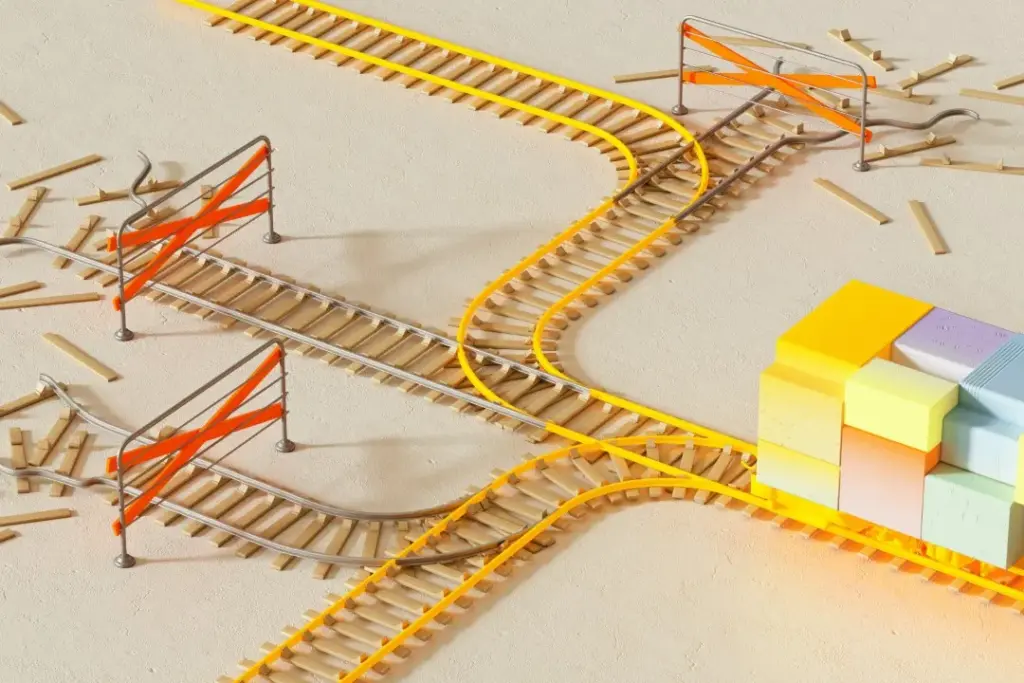

![Updates available for Microsoft 365 Apps for all channels [MC1230587] 3 pexels thisisengineering 3862606](https://mwpro.co.uk/wp-content/uploads/2025/06/pexels-thisisengineering-3862606-150x150.webp)
![Retirement of “Include attachments” and “Include external networks” options for data export in Viva Engage Admin Center [MC1230453] 4 pexels cottonbro 5474294](https://mwpro.co.uk/wp-content/uploads/2025/06/pexels-cottonbro-5474294-150x150.webp)
![Microsoft Teams: Voice tethering [MC1230459] 5 steel 4856024 1920](https://mwpro.co.uk/wp-content/uploads/2025/06/steel-4856024_1920-150x150.webp)

