We are introducing a new Copilot setting in the Microsoft 365 admin center to make it easier for admins to pin the Microsoft 365 Copilot app to the Windows taskbar. Pinning this app to the Windows taskbar gives users easier access to Copilot Chat, Search, Agents, and more, if these capabilities are already available to them.
This setting applies to all Windows 10 and 11 Intune-managed devices which have the Microsoft 365 Copilot app installed. The setting is off by default as shown below.
New setting to pin Microsoft 365 Copilot app to the Windows taskbar
[When this will happen:]
General Availability (Production): The new default off admin setting will begin rolling out at the end of July and finish rolling out in the weeks after.
[How this will affect your organization:]
Global and Intune administrators can manage this setting.
When this setting is enabled, the pinned Microsoft 365 Copilot app will appear to the right of any other apps that are already pinned on the taskbar.
User experience
Users who already pinned the Microsoft 365 Copilot app on their Windows taskbar will experience no change.
[What you need to do to prepare:]
Since this setting needs the Microsoft 365 Copilot app to be installed on the device, deploy the Microsoft 365 Copilot app to devices where you wish to have the app pinned.
To learn more about this setting, refer to the article Pin Microsoft 365 Copilot to the Windows taskbar.
[Compliance considerations]:
No compliance considerations identified, review as appropriate for your organization.
Source: Microsoft
![New Copilot setting for pinning the Microsoft 365 Copilot app to the Windows Taskbar [MC1115982] 1 New Copilot setting for pinning the Microsoft 365 Copilot app to the Windows Taskbar [MC1115982]](https://mwpro.co.uk/wp-content/uploads/2024/08/pexels-pachon-in-motion-426015731-18267030-1024x683.webp)
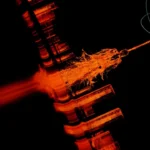
![Microsoft Teams: Admin setting for simpler meeting passcodes (numeric‑only) [MC1232096] 3 pexels adam spinos 205786 7293755](https://mwpro.co.uk/wp-content/uploads/2025/06/pexels-adam-spinos-205786-7293755-150x150.webp)
![(Updated) Microsoft OneDrive for Business: Agents in OneDrive [MC1181765] 4 pexels pachon in motion 426015731 16749890](https://mwpro.co.uk/wp-content/uploads/2024/08/pexels-pachon-in-motion-426015731-16749890-150x150.webp)

![Introducing the New Workflows Experience in Microsoft Teams [MC1121517] 8 Introducing the New Workflows Experience in Microsoft Teams [MC1121517]](https://mwpro.co.uk/wp-content/uploads/2024/08/pexels-pawel-l-435199-1186477-150x150.webp)
