Updated July 25, 2025: We have updated the supporting documentation. Thank you for your patience.
We’re introducing Sharing Links for Videos in SharePoint to improve video accessibility when pages or news posts are shared. This enhancement ensures that videos remain viewable to users—even if they don’t have direct access to the site—by automatically generating secure sharing links for videos stored on the site. Additionally, users will see updated dialogs that provide more control and transparency when adding videos from external sources.
When this will happen
- Targeted Release: Available now.
- General Availability: Rollout begins mid-July 2025 and is expected to complete by early August 2025.
Users will experience new dialogs when adding videos to SharePoint pages or news posts:
- Create a shareable link for this video?
- Create link: Generates a sharing link allowing anyone in the organization to view the video.
- Don’t create: No sharing link is created; access remains restricted to users with existing permissions.
- Copy video to this page?
- Copy: Copies the video to the site asset folder and creates a sharing link.
- Don’t copy: Leaves the video in its original location; only users with existing permissions can view it.
This feature is on by default and applies to videos added via the File and media web part or the Stream web part.
What you can do to prepare
- Notify users about the new video sharing experience.
- Update training materials to reflect the new dialogs and options.
- Prepare your help desk to support questions related to video sharing and permissions.
- For more information, refer to https://learn.microsoft.com/sharepoint.
No compliance considerations identified, review as appropriate for your organization.
Additional information: Using videos on SharePoint pages – Microsoft Support
Source: Microsoft
<<< [MC1121509] Archive
Tooltip: View earlier revisions of this post
![Updates to SharePoint video sharing [MC1121509] 1 Updates to SharePoint video sharing [MC1121509]](https://mwpro.co.uk/wp-content/uploads/2024/08/pexels-minan1398-1313817-1024x683.webp)
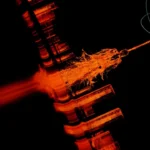
![Microsoft Teams: Admin setting for simpler meeting passcodes (numeric‑only) [MC1232096] 3 pexels adam spinos 205786 7293755](https://mwpro.co.uk/wp-content/uploads/2025/06/pexels-adam-spinos-205786-7293755-150x150.webp)
![(Updated) Microsoft OneDrive for Business: Agents in OneDrive [MC1181765] 4 pexels pachon in motion 426015731 16749890](https://mwpro.co.uk/wp-content/uploads/2024/08/pexels-pachon-in-motion-426015731-16749890-150x150.webp)

![(Updated) Microsoft Teams: Share Teams apps and agents from their profile or the Teams side panel [MC1037767] 6 (Updated) Microsoft Teams: Share Teams apps and agents from their profile or the Teams side panel [MC1037767]](https://mwpro.co.uk/wp-content/uploads/2024/08/pexels-pachon-in-motion-426015731-26559443-150x150.webp)
