In the ever-evolving landscape of work management tools, staying updated with the latest features can significantly enhance productivity and collaboration. This month, Microsoft Planner introduces several impactful updates designed to streamline task management, broaden accessibility, and unify project experiences across platforms. Let’s dive into these enhancements and explore their benefits from both an administrative and user perspective.
Board View Now the Default in My Day and My Tasks
One of the most noticeable changes is the shift in the default view for My Day and My Tasks to the Board view. Previously, users were greeted with a Grid view, which, while functional, lacked the intuitive visual organization that many find helpful for task prioritization.
With Board view front and center, tasks are presented as cards that can be easily moved across columns representing different stages or categories. This visual layout fosters a more dynamic and engaging way to manage daily responsibilities.
For users, this means a more natural and flexible way to organize work, helping to maintain focus and quickly adjust priorities as the day progresses. The drag-and-drop interface encourages active task management, reducing the cognitive load of remembering what needs attention.
Admins will appreciate that this update aligns with modern project management methodologies like Kanban, which many teams already use. It simplifies training and adoption since the Board view is widely recognized and appreciated for its clarity. Additionally, this change can lead to increased user satisfaction and engagement with Planner, potentially reducing support requests related to task organization.
Status Reports Now Available in Over 40 Languages
Expanding accessibility, Microsoft Planner now supports generating status reports in more than 40 languages, matching the language capabilities of Microsoft 365 Copilot. This enhancement is a game-changer for global teams and organizations operating in multilingual environments.
Users benefit from receiving status updates and reports in their preferred language, which improves comprehension and reduces the risk of miscommunication. This inclusivity fosters better collaboration across diverse teams and geographies.
Administrators gain the advantage of deploying Planner across international branches without worrying about language barriers. This feature supports compliance with local language requirements and enhances the overall user experience, making Planner a more viable option for multinational organizations.
For a detailed list of supported languages, you can visit the Microsoft 365 Copilot supported languages page.
Project for the Web Retirement and Transition to Planner
Perhaps the most significant update is the upcoming retirement of Project for the web on August 1st, 2025. Microsoft is consolidating its work management tools by transitioning all users to Microsoft Planner, including retiring the Project and Roadmap apps within Microsoft Teams.
This strategic move aims to provide a unified and streamlined work management experience. Users can now manage plans across non-default environments in Planner, and tenants with only Project licenses will have access to both basic and premium Planner functionalities without disruption.
From a user standpoint, this transition means adapting to a single, cohesive platform that integrates seamlessly with Microsoft 365. While change can be challenging, Planner’s intuitive interface and continuous feature enhancements promise a smoother, more efficient project management experience.
Administrators will find this consolidation simplifies license management and reduces the complexity of supporting multiple overlapping tools. The seamless license carryover minimizes administrative overhead and ensures continuity of service without requiring manual intervention.
To understand this transition in greater detail, check out the official announcement blog post.
Engage and Share Your Feedback
Microsoft values user input and encourages everyone to share their experiences with the new Planner features. You can provide feedback directly within the app using the Feedback button located at the top right corner. Additionally, when trying out Project Manager-enabled capabilities, users can leave quick thumbs up or thumbs down responses.
For administrators, this feedback mechanism is a valuable channel to gather insights from their teams, helping to identify pain points or feature requests that can be escalated to Microsoft.
Users have a direct voice in shaping the future of Planner, making it a more tailored and effective tool for their daily workflows.
To submit feature ideas or track ongoing updates, visit the Planner Feedback Portal. Your contributions help drive continuous improvement and innovation.
Additional Resources to Maximize Your Planner Experience
- Planner Adoption Page – A comprehensive resource to help organizations and individuals get started and make the most of Planner.
- Sign up for the Planner Newsletter – Stay informed about the latest updates, tips, and best practices delivered straight to your inbox.
- Microsoft 365 Roadmap – Track upcoming Planner features and their estimated release dates to plan your adoption strategy.
- Planner Demos on YouTube – Visual guides and tutorials to inspire and educate users on leveraging Planner within Microsoft Teams.
- Planner Help Page – Official support and documentation to troubleshoot issues and learn about Planner’s capabilities.
These updates mark a significant step forward in making Microsoft Planner a more accessible, user-friendly, and integrated tool for managing work. Whether you’re an administrator overseeing deployment or a user organizing daily tasks, these enhancements are designed to empower you to work smarter and collaborate more effectively.
Source: Microsoft
Latest Posts
- GCP Release Notes: January 31, 2026

- Dynamics 365 Contact Center – Leverage Quality Evaluation Agent simulation to test & fine tune evaluation criteria [MC1225452]
![Dynamics 365 Contact Center - Leverage Quality Evaluation Agent simulation to test & fine tune evaluation criteria [MC1225452] 3 pexels lalesh 147640](data:image/svg+xml;base64,PHN2ZyB3aWR0aD0iMSIgaGVpZ2h0PSIxIiB4bWxucz0iaHR0cDovL3d3dy53My5vcmcvMjAwMC9zdmciPjwvc3ZnPg==)
- Dynamics 365 Customer Service – Leverage Quality Evaluation Agent simulation to test & fine tune evaluation criteria [MC1225451]
![Dynamics 365 Customer Service - Leverage Quality Evaluation Agent simulation to test & fine tune evaluation criteria [MC1225451] 4 pexels minan1398 1313817](data:image/svg+xml;base64,PHN2ZyB3aWR0aD0iMSIgaGVpZ2h0PSIxIiB4bWxucz0iaHR0cDovL3d3dy53My5vcmcvMjAwMC9zdmciPjwvc3ZnPg==)
- Dynamics 365 Contact Center – Quality Evaluation Agent Evaluation Criteria Extensibility [MC1225441]
![Dynamics 365 Contact Center - Quality Evaluation Agent Evaluation Criteria Extensibility [MC1225441] 5 pexels pixabay 277574](data:image/svg+xml;base64,PHN2ZyB3aWR0aD0iMSIgaGVpZ2h0PSIxIiB4bWxucz0iaHR0cDovL3d3dy53My5vcmcvMjAwMC9zdmciPjwvc3ZnPg==)
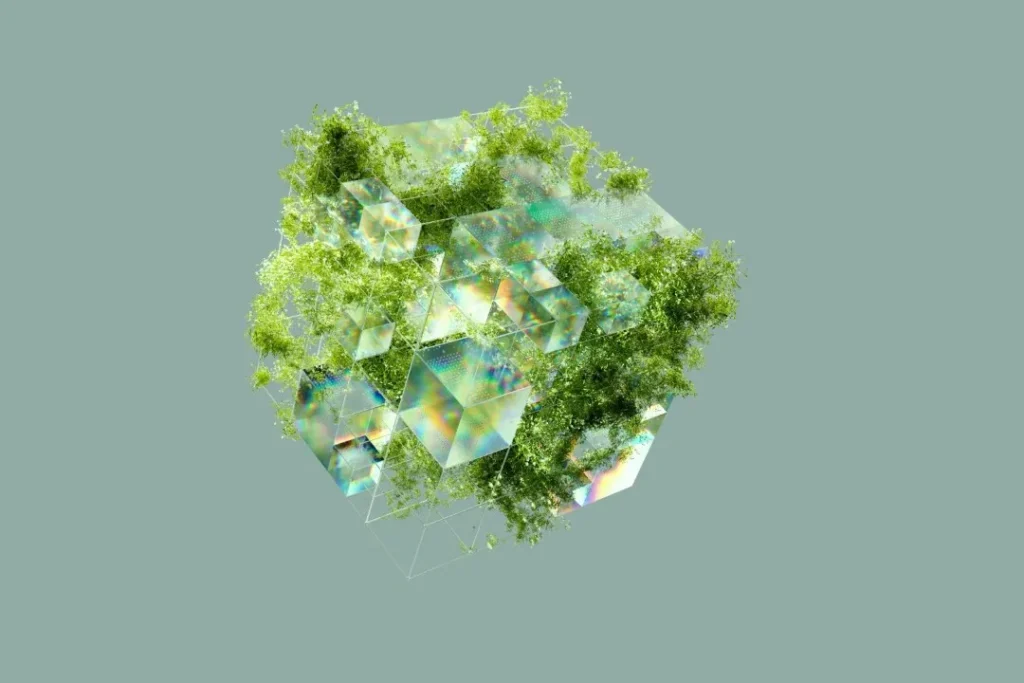

![Dynamics 365 Contact Center - Leverage Quality Evaluation Agent simulation to test & fine tune evaluation criteria [MC1225452] 3 pexels lalesh 147640](https://mwpro.co.uk/wp-content/uploads/2025/06/pexels-lalesh-147640-150x150.webp)
![Dynamics 365 Customer Service - Leverage Quality Evaluation Agent simulation to test & fine tune evaluation criteria [MC1225451] 4 pexels minan1398 1313817](https://mwpro.co.uk/wp-content/uploads/2024/08/pexels-minan1398-1313817-150x150.webp)
![Dynamics 365 Contact Center - Quality Evaluation Agent Evaluation Criteria Extensibility [MC1225441] 5 pexels pixabay 277574](https://mwpro.co.uk/wp-content/uploads/2024/08/pexels-pixabay-277574-150x150.webp)
![Microsoft 365 Copilot Chat: Set budget limits for "Pay-as-you-go billing" in Microsoft 365 admin center [MC1122160] 6 Microsoft 365 Copilot Chat: Set budget limits for “Pay-as-you-go billing” in Microsoft 365 admin center [MC1122160]](https://mwpro.co.uk/wp-content/uploads/2025/06/finger-1697331_1920-96x96.webp)
