Amazon Q Developer CLI announces custom agents which enable you to customize the CLI agent to perform specialized tasks such as code reviews and troubleshooting more effectively. You can define a custom agent by creating a configuration file that specifies which tools an agent is allowed to use, prompts to guide its behavior, and the context needed to perform the task. Once configured, you can start a conversation in the CLI using the custom agent, reducing context switching and streamlining the experience.
During the set-up process, you can specify which specific MCP and native tools are available to the agent, including tool permissions, such as which paths the file system write tool can modify, providing you with more granular control of the agent’s behavior. You also have the ability to specify which files to statically include as context, and which files to include dynamically through context hooks, enabling more focused and tailored responses for your development tasks. Custom agents can be project specific and easily shared amongst your team members, or global for a developer to perform use-case based tasks across any project.
Custom agents are available within Amazon Q Developer CLI. To learn more, visit the Amazon Q Developer documentation or read the blog.
Categories:
Source: Amazon Web Services
Latest Posts
- Microsoft 365 Copilot: Ground Chat in SharePoint Lists using Context IQ [MC1235746]
![Microsoft 365 Copilot: Ground Chat in SharePoint Lists using Context IQ [MC1235746] 2 pexels pachon in motion 426015731 16749890](data:image/svg+xml;base64,PHN2ZyB3aWR0aD0iMSIgaGVpZ2h0PSIxIiB4bWxucz0iaHR0cDovL3d3dy53My5vcmcvMjAwMC9zdmciPjwvc3ZnPg==)
- AI Gateway, Workers AI – AI dashboard experience improvements

- (Updated) Microsoft 365 Copilot: Copilot Chat for Teams Chats, Channels, Calling, and Meetings [MC1156360]
![(Updated) Microsoft 365 Copilot: Copilot Chat for Teams Chats, Channels, Calling, and Meetings [MC1156360] 4 pexels googledeepmind 25626433](data:image/svg+xml;base64,PHN2ZyB3aWR0aD0iMSIgaGVpZ2h0PSIxIiB4bWxucz0iaHR0cDovL3d3dy53My5vcmcvMjAwMC9zdmciPjwvc3ZnPg==)
- (Updated) Consult and merge into a meeting or group call via Dual-Tone Multi-Frequency (DTMF) [MC1183611]
![(Updated) Consult and merge into a meeting or group call via Dual-Tone Multi-Frequency (DTMF) [MC1183611] 5 pexels ron lach 8264248](data:image/svg+xml;base64,PHN2ZyB3aWR0aD0iMSIgaGVpZ2h0PSIxIiB4bWxucz0iaHR0cDovL3d3dy53My5vcmcvMjAwMC9zdmciPjwvc3ZnPg==)
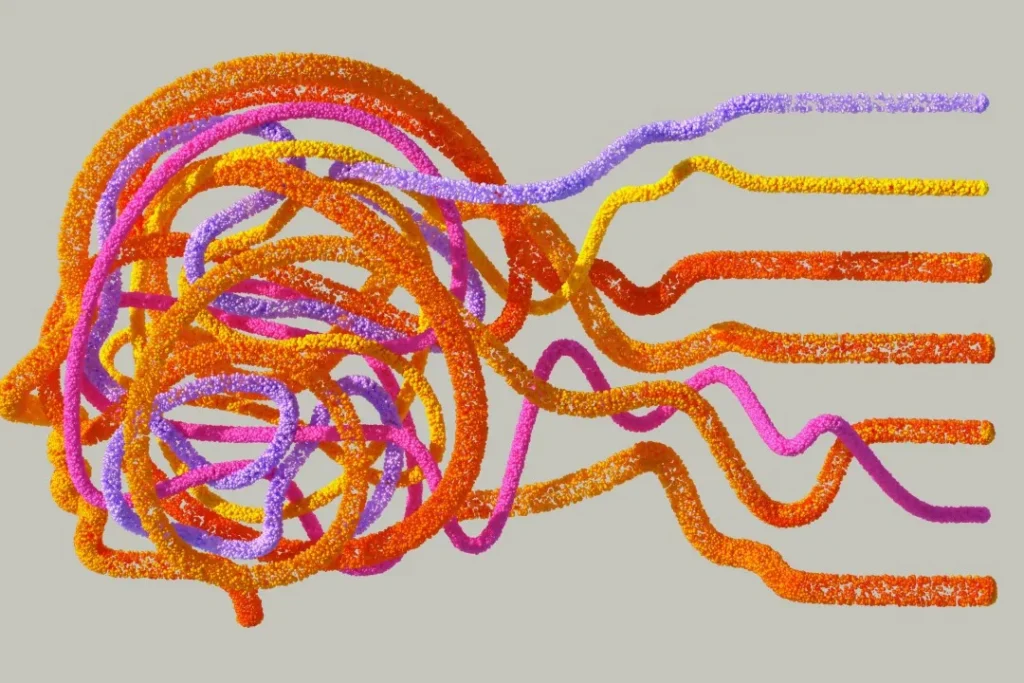
![Microsoft 365 Copilot: Ground Chat in SharePoint Lists using Context IQ [MC1235746] 2 pexels pachon in motion 426015731 16749890](https://mwpro.co.uk/wp-content/uploads/2024/08/pexels-pachon-in-motion-426015731-16749890-150x150.webp)

![(Updated) Microsoft 365 Copilot: Copilot Chat for Teams Chats, Channels, Calling, and Meetings [MC1156360] 4 pexels googledeepmind 25626433](https://mwpro.co.uk/wp-content/uploads/2024/08/pexels-googledeepmind-25626433-150x150.webp)
![(Updated) Consult and merge into a meeting or group call via Dual-Tone Multi-Frequency (DTMF) [MC1183611] 5 pexels ron lach 8264248](https://mwpro.co.uk/wp-content/uploads/2025/06/pexels-ron-lach-8264248-150x150.webp)
![(Updated) Microsoft Teams: Support for making a silent test call [MC1089323] 6 (Updated) Microsoft Teams: Support for making a silent test call [MC1089323]](https://mwpro.co.uk/wp-content/uploads/2025/06/man-4749237_1920-96x96.webp)
![(Updated) Contact Unification across Outlook and Teams [MC695487] 7 (Updated) Contact Unification across Outlook and Teams [MC695487]](https://mwpro.co.uk/wp-content/uploads/2024/08/pexels-any-lane-5945734-150x150.webp)