Starting today, AWS Directory Service for Microsoft Active Directory customers can extend their existing Active Directory domain into AWS with the new Hybrid Edition for AWS Managed Microsoft AD. This new capability provides customers with a managed service for their AD infrastructure extended in AWS, enabling a unified Active Directory deployment between on-premises, AWS Cloud and multi-cloud environments.
Hybrid Edition automatically handles replication and maintenance between your AD environments and AWS. This provides you a simpler way to migrate AD-dependent workloads to the cloud while maintaining your existing AD data. The service preserves all your existing access controls and group policies without requiring permission reconfiguration.
With this new capability, you can easily integrate with AWS services including Amazon EC2, Amazon FSx for Windows File Server and Amazon Relational Database Service (RDS) across multiple AWS accounts. The managed approach significantly reduces operational overhead and allows your team to focus on business priorities while AWS handles the AD infrastructure maintenance. You can also securely share administrator credentials for Hybrid Edition using AWS Secrets Manager, ensuring no human visible credentials.
For information on regional availability of the AWS Directory Service Hybrid Edition for AWS Managed Microsoft AD, please refer to the AWS Directory Service documentation, which will be updated with the latest availability information.
To learn more about how Hybrid Edition can benefit your organization, review Extend your Active Directory domain to AWS with AWS Managed Microsoft AD (Hybrid Edition) blog post or the AWS Directory Service documentation. You can start using Hybrid Edition for AWS Managed Microsoft AD in the AWS Management Console, through the AWS CLI, or via AWS SDKs.
Categories:
Source: Amazon Web Services

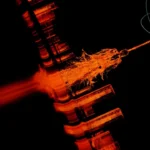
![Microsoft Teams: Admin setting for simpler meeting passcodes (numeric‑only) [MC1232096] 3 pexels adam spinos 205786 7293755](https://mwpro.co.uk/wp-content/uploads/2025/06/pexels-adam-spinos-205786-7293755-150x150.webp)
![(Updated) Microsoft OneDrive for Business: Agents in OneDrive [MC1181765] 4 pexels pachon in motion 426015731 16749890](https://mwpro.co.uk/wp-content/uploads/2024/08/pexels-pachon-in-motion-426015731-16749890-150x150.webp)


![Dynamics 365 Customer Insights - Journeys - Create event portals with event registration details using Power Pages [MC1126999] 7 Dynamics 365 Customer Insights – Journeys – Create event portals with event registration details using Power Pages [MC1126999]](https://mwpro.co.uk/wp-content/uploads/2024/08/pexels-scottwebb-1048049-150x150.webp)