Today, Amazon Simple Email Service (SES) announces the ability to provision isolated tenants within a single SES account and apply automated reputation policies to manage email sending. With this enhancement, customers can create multiple tenants in their SES account, each with dedicated configuration sets, identities, and templates. This new feature helps customers detect and isolate deliverability issues within isolated email streams, preserving sender reputation and helping improve inbox placement with mailbox providers.
When customers specify a tenant while sending an email, SES now provides tenant-level metrics including messages sent, bounce rates, and complaint rates in real-time. If reputation issues are detected, SES can automatically pause the affected tenant to protect other email streams. Customers can control this automation with three reputation policy options: Standard (recommended) which pauses sending for high-impact findings, Strict which pauses for any reputation finding, or None for manual monitoring. SES publishes notifications to Amazon EventBridge when tenant status changes occur or new reputation findings are detected, enabling integration with existing monitoring workflows.
These new capabilities are now available in all AWS Regions where Amazon SES is offered.
To learn more about working with tenants in Amazon SES, visit the Amazon SES console or refer to the documentation for detailed instructions on creating tenants, configuring reputation policies, and monitoring tenant-level metrics.
Categories:
Source: Amazon Web Services

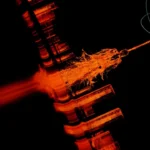
![Microsoft Teams: Admin setting for simpler meeting passcodes (numeric‑only) [MC1232096] 3 pexels adam spinos 205786 7293755](https://mwpro.co.uk/wp-content/uploads/2025/06/pexels-adam-spinos-205786-7293755-150x150.webp)
![(Updated) Microsoft OneDrive for Business: Agents in OneDrive [MC1181765] 4 pexels pachon in motion 426015731 16749890](https://mwpro.co.uk/wp-content/uploads/2024/08/pexels-pachon-in-motion-426015731-16749890-150x150.webp)

![Dataverse, Power Platform – Snowflake (Preview) connector is available [MC1127067] 6 Dataverse, Power Platform – Snowflake (Preview) connector is available [MC1127067]](https://mwpro.co.uk/wp-content/uploads/2024/08/pexels-olly-3760809-150x150.webp)
![Introducing Express setup for auto attendants and call queues in Teams admin center [MC1127228] 7 Introducing Express setup for auto attendants and call queues in Teams admin center [MC1127228]](https://mwpro.co.uk/wp-content/uploads/2024/08/pexels-eric-anada-280222-1495580-150x150.webp)