Message ID: MC1127228
Introduction
We’re excited to announce the General Availability of Voice Apps Express Setup in the Teams Admin Center (TAC). This streamlined experience enables IT administrators to quickly and easily create Auto Attendants (AA) and Call Queues (CQ)—two of the most widely used voice features in Teams Phone.
When this will happen
Voice Apps Express Setup is now generally available and will be gradually rolled out to all eligible tenants.
How this affects your organization
This update introduces a simplified setup experience for Auto Attendants and Call Queues:
- Minimal configuration: Only mandatory fields are required to get started.
- Guided flow: A step-by-step wizard simplifies the setup process.
- Built-in testing: Admins can instantly test the voice app in Teams.
- Flexible transition: Easily switch to classic setup for advanced customization.
This feature is on by default and does not require any configuration to enable.
Express Setup is ideal for:
- SMBs with straightforward call routing needs
- Quick deployments where time-to-value is critical
- First-time admins who benefit from a simplified experience
- Advanced users who can transition to classic setup as needed
What you can do to prepare
Admins can begin using Express Setup by navigating to the Voice section in TAC and selecting Auto Attendant or Call Queue. Select Add to launch the Express Setup wizard.
Caption: Auto Attendant Express Setup View
![Introducing Express setup for auto attendants and call queues in Teams admin center [MC1127228] 7 user settings](https://cxcs.microsoft.net/static/public/messagecenter/neutral/dd0938ad-1d8b-40b0-9b98-39f101bc4919/7c9c27f419e92be57976b8bb0a53683cc5bb700d.png)
After setup:
- Use the Test button to validate the configuration
- Follow suggested next steps on the success screen
- Switch to Classic Setup for deeper customization if needed
- Share feedback using the Tell us more link in the wizard
Learn more:
Compliance considerations
No compliance considerations identified, review as appropriate for your organization.
Source: Microsoft
![Introducing Express setup for auto attendants and call queues in Teams admin center [MC1127228] 1 Introducing Express setup for auto attendants and call queues in Teams admin center [MC1127228]](https://mwpro.co.uk/wp-content/uploads/2024/08/pexels-eric-anada-280222-1495580-1024x683.webp)
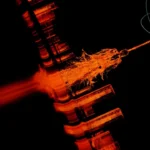
![Microsoft Teams: Admin setting for simpler meeting passcodes (numeric‑only) [MC1232096] 3 pexels adam spinos 205786 7293755](https://mwpro.co.uk/wp-content/uploads/2025/06/pexels-adam-spinos-205786-7293755-150x150.webp)
![(Updated) Microsoft OneDrive for Business: Agents in OneDrive [MC1181765] 4 pexels pachon in motion 426015731 16749890](https://mwpro.co.uk/wp-content/uploads/2024/08/pexels-pachon-in-motion-426015731-16749890-150x150.webp)


![SharePoint eSignature now globally available (excluding China, Indonesia, and Türkiye) [MC1127224] 9 SharePoint eSignature now globally available (excluding China, Indonesia, and Türkiye) [MC1127224]](https://mwpro.co.uk/wp-content/uploads/2025/06/pexels-rdne-8522797-96x96.webp)