Updated August 14, 2025: We have updated the timeline. Thank you for your patience.
Microsoft OneDrive for the web and Microsoft SharePoint Online will be able to display a table of contents if a PDF already has one. Users can select an item in the table of contents to jump directly to the location of that item in the PDF.
This message is associated with Microsoft 365 Roadmap ID 486859.
[When this will happen:]
General Availability (Worldwide, GCC, GCC High, DoD): We will begin rolling out mid-July 2025 (previously mid-June) and expect to complete by mid-September 2025 (previously early August).
[How this will affect your organization:]
1. Open a PDF in OneDrive for the web or in SharePoint. If your PDF contains a table of contents, it will show up on the left side of your screen:
2. Select any line item to jump directly to the page
3. To close the table of contents, select the X in the top right of the panel. Select the View the table of contents icon in the top left of the panel to open it again:
This feature will be on by default.
[What you need to do to prepare:]
Note: Some users may see this feature before other users within your organization.
This rollout will happen automatically by the specified dates with no admin action required before the rollout. You may want to notify your users about this change and update any relevant documentation.
Source: Microsoft
<<< [MC1077863] Archive
Tooltip: View earlier revisions of this post
![(Updated) Microsoft OneDrive and Microsoft SharePoint: Use the table of contents in a PDF to navigate [MC1077863] 1 (Updated) Microsoft OneDrive and Microsoft SharePoint: Use the table of contents in a PDF to navigate [MC1077863]](https://mwpro.co.uk/wp-content/uploads/2024/08/pexels-jenna-hamra-248942-804416-1024x683.webp)
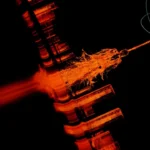
![Microsoft Teams: Admin setting for simpler meeting passcodes (numeric‑only) [MC1232096] 3 pexels adam spinos 205786 7293755](https://mwpro.co.uk/wp-content/uploads/2025/06/pexels-adam-spinos-205786-7293755-150x150.webp)
![(Updated) Microsoft OneDrive for Business: Agents in OneDrive [MC1181765] 4 pexels pachon in motion 426015731 16749890](https://mwpro.co.uk/wp-content/uploads/2024/08/pexels-pachon-in-motion-426015731-16749890-150x150.webp)

![(Updated) Microsoft SharePoint and Microsoft OneDrive: New PDF compression feature [MC1061109] 8 (Updated) Microsoft SharePoint and Microsoft OneDrive: New PDF compression feature [MC1061109]](https://mwpro.co.uk/wp-content/uploads/2025/06/pexels-yankrukov-8866797-96x96.webp)
