Apigee X
Announcement
On August 27, 2025, we released an updated version of Apigee (1-15-0-apigee-9).
Security
| Bug ID | Description |
|---|---|
| 427752569 | Security fix for Apigee infrastructure. This addresses the following vulnerabilities: |
Fixed
| Bug ID | Description |
|---|---|
| 420901514 | Enhanced WebSocket authentication. |
| 429245088 | Implemented option to override endpoints in the PublishMessage policy. |
| 405039175 | Resolved issue causing duplicate x-b3-* headers when Distributed Trace is enabled. |
| 378686709 | Resolved issue causing unexpected 404 errors when using wildcards in proxy basepaths. |
| 429245268 | Implemented option to override endpoints in the MessageLogging policy. |
| N/A | Updates to security infrastructure and libraries. |
Audit Manager
Feature
Audit Manager lets you download Google Cloud compliance documents. You can use these documents to better understand how Google addresses its responsibilities to meet the requirements of various regulatory frameworks.
Cloud Data Fusion
Feature
Cloud Data Fusion version 6.11.1 is generally available (GA). This release includes the following features:
- Added support for HTTP access tokens (Bearer authentication) in Bitbucket Server for source control management (CDAP-21049).
- A new API is available to retrieve the application count for each namespace (CDAP-21161).
Changed
Changes in Cloud Data Fusion 6.11.1:
- The Java runtime environment is upgraded from Java 8 to Java 11 (CDAP-21184).
- To create ephemeral Dataproc clusters, Cloud Data Fusion uses the Dataproc 2.3 image by default (CDAP-21187).
- The pipeline JSON size limit for creating new pipelines and importing pipelines as JSON is increased to 5MB (previously 2MB) (CDAP-21194).
- On the Pipeline details page, the inbound triggers sidebar features a paginated list of pipelines where you can select the pipelines you want to add to the trigger. Additionally, a refresh button is added to update the existing list of triggers and pipelines (CDAP-21195).
Fixed
Fixed in Cloud Data Fusion 6.11.1:
- To prevent storage issues on static Dataproc clusters, temporary pipeline data is automatically deleted after a successful run (CDAP-21076).
- Fixed an issue that prevented Expression Language (EL) from being used within user-defined directives (CDAP-21204).
- Fixed an issue where a pipeline would fail when reading an encrypted file from Cloud Storage using Tink (PLUGIN-1717).
Deprecated
Dataproc 2.1 is no longer supported in Cloud Data Fusion version 6.11.1 and later.
Cloud Trace
Feature
You can now create and manage the trace scope programmatically. This feature
is in Public Preview. For more information, see the following documents:
Dataflow
Feature
Dataflow supports Cloud TPUs, Google’s custom-designed AI accelerators that are optimized for large-scale AI/ML workloads. This feature lets you accelerate inference workloads on frameworks like PyTorch, JAX, and TensorFlow. This feature is generally available with an allowlist. For more information, see Dataflow support for TPUs.
Gemini Code Assist
Fixed
Change in telemetry setting behavior for VS Code Gemini Code Assist
Gemini Code Assist telemetry log settings now override the VS Code telemetry
setting. For example, if the Gemini Code Assist telemetry log setting is turned
on but the VS Code telemetry setting is turned off, then telemetry data is still
collected. For more information, see
Configure Gemini for Google Cloud logs.
Google Cloud Contact Center as a Service
Announcement
Portal version 3.39 pre-release notes
Here are the pre-release notes for portal version 3.39. When we release version 3.39, we expect the new capabilities to be as shown here.
Feature
Destination queue name and session history is available in the agent adapter
The agent adapter now displays the destination queue during transfers and deflections for IVR calls. The agent adapter also displays transfer history in the Call details and Chat details tabs.
User experience changes:
- The Call details and Chat details tabs in the agent adapter have a new Transfer History section.
- The chat pane in the chat adapter has a new Transfers button that opens the Tranfer History pane.
Adminstrators: There’s a new checkbox at Settings > Operation Management > Transfer history for turning on transfer history in the agent adapter.
Feature
Improved controls over the ordering of key-value pairs in the agent adapter and CRM records
Google Cloud CCaaS has improved controls over the ordering of the key-value pairs that appear in the agent adapter and in CRM records. Here’s how the ordering controls work:
-
Virtual agents: When you configure session variables, you can use the new
display_order_in_adapterproperty to specify the order that the session variables appear in the agent adapter and in CRM records. -
Web SDK: Web SDK custom data is displayed in the agent adapter and CRM records in the order that the key-value pairs appear in the JSON custom data file.
Feature
Virtual agents for the SMS channel
Virtual agents are now available for the SMS channel. This lets you create virtual agents and assign them to SMS queues, offering virtual agent support to end-users in SMS chat sessions.
Feature
Agents can now search for emails in the agent adapter by keyword, session ID, or subject.
Feature
Cancel scheduled calls with the callback calls API
You can now use the callback calls API to cancel a single scheduled callback call or a list of calls.
Fixed
The following issues were addressed in this release:
-
Fixed an issue where incoming chats took precedence over the in-progress chat.
User experience change: When a new chat appears in the agent adapter, it no longer takes focus away from the in-progress chat. The in-progress retains focus.
-
Fixed a web SDK issue where sensitive data sent by an end-user was redacted for both the end-user and the agent, instead of just for the agent.
-
Fixed an issue where the contact list in the agent adapter wouldn’t load the full list of contacts.
-
Fixed an issue where an agent clicking an email in the agent adapter returned an Email Not Found error.
-
Fixed an issue where managers assigned to multiple teams were unable to view agent statistics for every team they were assigned to.
-
Fixed an issue for ServiceNow users where
call_durationwas using the earliestconnected_attime instead of the latestconnected_attime, causing call durations to appear longer than they actually were. -
Fixed an issue in the Settings > Developer Settings > External Storage pane where language checkboxes were associated with the Co-browse Recordings checkbox instead of the Session Data Feed checkbox.
Administrators: In the Settings > Developer Settings > External Storage pane, the languages checkboxes have moved from the Co-browse Recordings checkbox to the Session Data Feed checkbox.
-
Fixed an issue where agent-initiated outbound calls were using the default number for the selected queue instead of the number chosen by the agent.
-
Fixed an issue where the downloaded session chat data report contained an extra quotation mark.
-
Fixed an issue where users received an email telling them to create a password after Single Sign-On (SSO) was turned on.
-
Fixed an issue where SSO configuration settings in the user’s instance were deleted after they turned off SSO.
-
Fixed an issue where an administrator couldn’t configure agent status restrictions without exposing them to agents.
-
Fixed an issue where custom contact lists could only be replaced, and not removed, after they were assigned to a team.
-
Fixed an issue where the inheritance indicator and Reset to parent button was missing from the queue level Contact List Management pane.
-
Fixed an issue where the SMS and Web chat availability preferences in the agent adapter were the reverse of how they were configured.
-
Fixed an issue where queue transfer restrictions were not saved after being configured.
-
Fixed an issue that occured when a user attempted to name a new queue. The name field abruptly lost focus after the first character, forcing the user to enter the queue name again.
-
Fixed an issue where creating an instance would time out and fail.
-
Fixed an issue that prevented reports from being downloaded.
-
Fixed an issue where the chat history for blended SMS sessions failed to save.
-
Fixed an issue where the Transfer failed message didn’t appear. This occurred when an agent failed to pick up a tranferred call before the transferred call expiration time expired.
-
Fixed an issue where IVR call recordings failed to save or were corrupted. This resulted in recordings that were only one second long, were saved in the wrong format, or weren’t saved at all.
-
Fixed an issue where completed chat sessions appeared in the chats waiting area of agent desktop.
-
Fixed an issue for CRM users with voicemails that are attached directly to tickets. An incorrect “External Storage must be configured” warning appeared when configuring voicemail options for IVR queues.
-
Fixed an issue where transfer restrictions that were configured and saved for a web queue did not appear correctly the next time the Transfer Restrictions pane for that queue was viewed.
-
Fixed an issue where the unread message count in the chat pane was inconsistent when viewing it from multiple browser tabs.
-
Fixed an issue in virtual assistant reporting where the
finish_reasonproperty was incorrectly assigned to theundefinedvalue. Now thefinish_reasonproperty is assigned to descriptive values that describe the reason for the conclusion of the chat session. -
Fixed an issue where PDF transcripts of chat sessions contained malformed links.
-
Fixed an issue in historical reports where the fields in the Failed Reason Description column were blank.
-
Fixed an issue where CSAT scores were missing from some advanced reporting dashboards.
-
Fixed an issue for HubSpot users that caused long delays in case creation for inbound calls.
-
Fixed an issue where the photo and video files that the agent provided in pre-session Smart Actions didn’t appear in the CRM.
-
Fixed an issue where agents in
Unavailablestatus couldn’t see waiting web chats. -
Fixed an issue where HTML was not rendering properly in virtual agent messages in the agent adapter
-
Fixed an issue where agents were not switching into
Wrap-up Exceededstatus after a breakthrough call. -
Fixed an agent deskop issue where administrators were unable to assign announcements to some teams or agents.
-
Fixed an agent desktop issue where agents couldn’t copy text to the clipboard from an agent desktop custom panel.
-
Fixed an agent desktop issue where the term “Anonymous User” wasn’t being translated into French.
-
Fixed an issue where the
UJET_IDandANIvariables weren’t passed correctly for SIP calls. -
Fixed an issue where the chat adapter froze when agents switched between chats.
-
Fixed an issue on the Agents page of the Google Cloud CCaaS portal where administrators couldn’t switch between session types.
-
Fixed an issue where a newly added Agent Assist platform displayed as
Invalideven though it was valid. -
Fixed an issue for Salesforce users where the call button didn’t work when an agent attempted to call a number that was attached to a record for a previous call.
-
Fixed an issue where audio files with accented characters in their file names failed to play back when using a storage proxy.
-
Fixed an agent desktop issue where the
UJET_IDvariable in the custom URL for a custom panel wasn’t being passed correctly. -
Fixed an issue where calls originating from a native campaign generated two CRM tickets for the same interaction.
-
Fixed latency issues with web SDK Telnyx calls.
-
Fixed an issue where outbound Bring Your Own Carrier (BYOC) calls used a number other than the one agents selected in the agent adapter.
-
Fixed a Telnyx chatbot worker failure issue where background jobs related to call processing and chatbot escalations were failing and consuming excessive system resources.
SAP on Google Cloud
Announcement
New SAP certifications: Additional M4 memory-optimized machine types
For use with SAP HANA scale-up (OLAP and OLTP) and SAP NetWeaver workloads, SAP has certified the m4-hypermem Compute Engine memory-optimized machine types with 16, 32, and 64 vCPUs.
For more information, see:
Security Command Center
Changed
Compliance Manager (available in Preview) now lets you remove resources from deployed frameworks.
Source: Google Cloud Platform
Latest Posts
- (Updated) Microsoft Outlook for iOS/Android: Copilot shows users important emails in new priority view [MC1089318]
![(Updated) Microsoft Outlook for iOS/Android: Copilot shows users important emails in new priority view [MC1089318] 2 pexels pixabay 265087](data:image/svg+xml;base64,PHN2ZyB3aWR0aD0iMSIgaGVpZ2h0PSIxIiB4bWxucz0iaHR0cDovL3d3dy53My5vcmcvMjAwMC9zdmciPjwvc3ZnPg==)
- (Updated) Trust DigiCert Global Root G2 certificate authority to avoid Exchange Online email disruption [MC1224565]
![(Updated) Trust DigiCert Global Root G2 certificate authority to avoid Exchange Online email disruption [MC1224565] 3 pexels anthonyshkraba production 8791212](data:image/svg+xml;base64,PHN2ZyB3aWR0aD0iMSIgaGVpZ2h0PSIxIiB4bWxucz0iaHR0cDovL3d3dy53My5vcmcvMjAwMC9zdmciPjwvc3ZnPg==)
- (Updated) Agent Mode in Microsoft Copilot for PowerPoint for the web [MC1219792]
![(Updated) Agent Mode in Microsoft Copilot for PowerPoint for the web [MC1219792] 4 pexels etienne marais 54779 217660](data:image/svg+xml;base64,PHN2ZyB3aWR0aD0iMSIgaGVpZ2h0PSIxIiB4bWxucz0iaHR0cDovL3d3dy53My5vcmcvMjAwMC9zdmciPjwvc3ZnPg==)
- (Updated) Microsoft OneDrive for Business: Agents in OneDrive [MC1181765]
![(Updated) Microsoft OneDrive for Business: Agents in OneDrive [MC1181765] 5 pexels googledeepmind 25626433](data:image/svg+xml;base64,PHN2ZyB3aWR0aD0iMSIgaGVpZ2h0PSIxIiB4bWxucz0iaHR0cDovL3d3dy53My5vcmcvMjAwMC9zdmciPjwvc3ZnPg==)
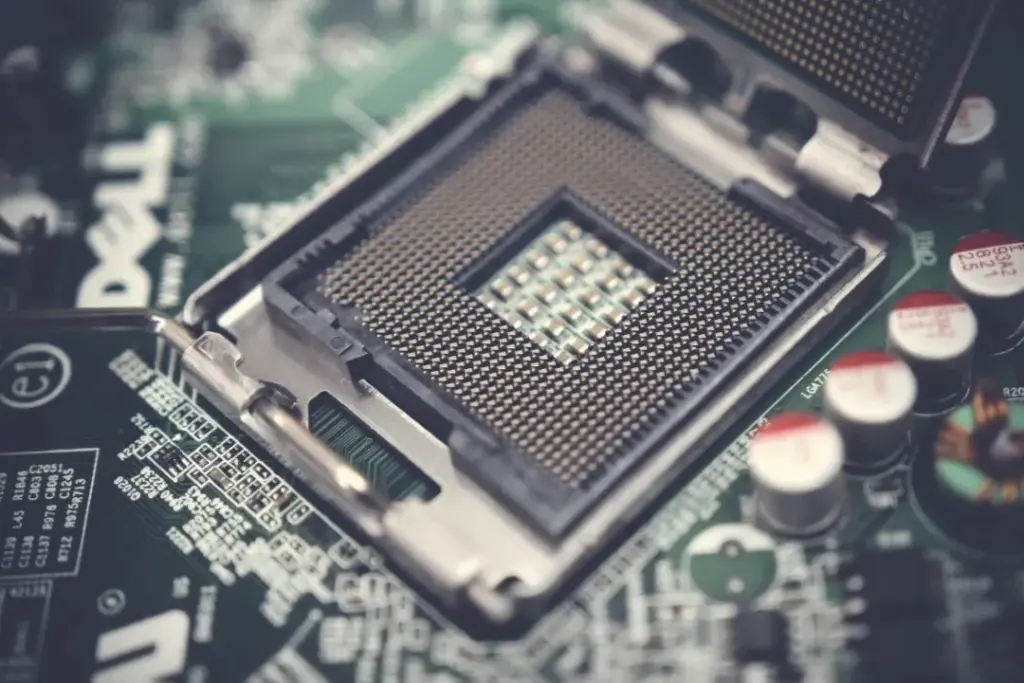
![(Updated) Microsoft Outlook for iOS/Android: Copilot shows users important emails in new priority view [MC1089318] 2 pexels pixabay 265087](https://mwpro.co.uk/wp-content/uploads/2024/08/pexels-pixabay-265087-150x150.webp)
![(Updated) Trust DigiCert Global Root G2 certificate authority to avoid Exchange Online email disruption [MC1224565] 3 pexels anthonyshkraba production 8791212](https://mwpro.co.uk/wp-content/uploads/2024/08/pexels-anthonyshkraba-production-8791212-150x150.webp)
![(Updated) Agent Mode in Microsoft Copilot for PowerPoint for the web [MC1219792] 4 pexels etienne marais 54779 217660](https://mwpro.co.uk/wp-content/uploads/2024/08/pexels-etienne-marais-54779-217660-150x150.webp)
![(Updated) Microsoft OneDrive for Business: Agents in OneDrive [MC1181765] 5 pexels googledeepmind 25626433](https://mwpro.co.uk/wp-content/uploads/2025/06/pexels-googledeepmind-25626433-150x150.webp)
![Dynamics 365 Project Operations - Use Time zone independent accounting date in project invoicing [MC1143581] 6 Dynamics 365 Project Operations – Use Time zone independent accounting date in project invoicing [MC1143581]](https://mwpro.co.uk/wp-content/uploads/2025/06/pexels-munkhbayar-dambajav-176526124-11122219-96x96.webp)
![Dynamics 365 Project Operations – Use the new Time Entry mobile app [MC1143594] 7 Dynamics 365 Project Operations – Use the new Time Entry mobile app [MC1143594]](https://mwpro.co.uk/wp-content/uploads/2024/08/pexels-felixmittermeier-957040-150x150.webp)