[Introduction:]
To streamline policy management and improve consistency across Excel-related admin controls, we’re moving the management of Office Scripts settings from the Microsoft 365 admin center to the Microsoft 365 Cloud Policy service. This change aligns Office Scripts with other Excel policies and simplifies administration.
[When this will happen:]
Rollout begins on October 27, 2025.
[How this affects your organization:]
Who is affected:
Admins managing Microsoft 365 Apps settings for Excel.
What will happen:
- The following three Office Scripts settings will be managed in the Cloud Policy service instead of the Microsoft 365 admin center:
- Let users automate their tasks in Excel
- Let users with access to Office Scripts share their scripts with others in the organization
- Let users with access to Office Scripts run their scripts with Power Automate
- These settings will retain their current names in the Cloud Policy service.
- After October 27, 2025:
- Admins will no longer be able to modify these settings in the Microsoft 365 admin center.
- Only settings configured in the Cloud Policy service will be honored.
- If no action is taken, all three settings will default to enabled.
[What you can do to prepare:]
- Review your current Office Scripts settings in the Microsoft 365 admin center.
- Reconfigure the equivalent settings in the Microsoft 365 Cloud Policy service.
- If no changes were made from the default (enabled), no action is required.
- For guidance, see: Overview of Cloud Policy service for Microsoft 365
[Compliance considerations:]
No compliance considerations identified, review as appropriate for your organization.
Source: Microsoft
![We're making some changes to Office Scripts admin settings and controls [MC1150681] 1 We’re making some changes to Office Scripts admin settings and controls [MC1150681]](https://mwpro.co.uk/wp-content/uploads/2025/06/pexels-merlin-11137997-1024x683.webp)
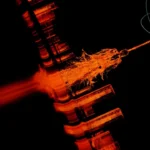
![Microsoft Teams: Admin setting for simpler meeting passcodes (numeric‑only) [MC1232096] 3 pexels adam spinos 205786 7293755](https://mwpro.co.uk/wp-content/uploads/2025/06/pexels-adam-spinos-205786-7293755-150x150.webp)
![(Updated) Microsoft OneDrive for Business: Agents in OneDrive [MC1181765] 4 pexels pachon in motion 426015731 16749890](https://mwpro.co.uk/wp-content/uploads/2024/08/pexels-pachon-in-motion-426015731-16749890-150x150.webp)


![Additional Domain Whitelisting Required for Microsoft Whiteboard [MC1150679] 7 Additional Domain Whitelisting Required for Microsoft Whiteboard [MC1150679]](https://mwpro.co.uk/wp-content/uploads/2024/08/pexels-cottonbro-4069291-150x150.webp)