Starting today, Amazon Elastic Compute Cloud (Amazon EC2) R8i and R8i-flex instances are available in the Asia Pacific (Malaysia, Singapore) and Europe (Frankfurt) regions. These instances are powered by custom Intel Xeon 6 processors, available only on AWS, delivering the highest performance and fastest memory bandwidth among comparable Intel processors in the cloud. The R8i and R8i-flex instances offer up to 15% better price-performance, and 2.5x more memory bandwidth compared to previous generation Intel-based instances. They deliver 20% better performance than R7i instances, with even higher gains for specific workloads. They are up to 30% faster for PostgreSQL databases, up to 60% faster for NGINX web applications, and up to 40% faster for AI deep learning recommendation models compared to R7i.
R8i-flex, our first memory-optimized Flex instances, are the easiest way to get price performance benefits for a majority of memory-intensive workloads. They offer the most common sizes, from large to 16xlarge, and are a great first choice for applications that don’t fully utilize all compute resources.
R8i instances are a great choice for all memory-intensive workloads, especially for workloads that need the largest instance sizes or continuous high CPU usage. R8i instances offer 13 sizes including 2 bare metal and the new 96xlarge size for the largest applications. R8i instances are SAP-certified and deliver 142,100 aSAPS, the highest among all comparable machines in on-premises and cloud environments, delivering exceptional performance for mission-critical SAP workloads.
To get started, sign in to the AWS Management Console. Customers can purchase these instances via Savings Plans, On-Demand instances, and Spot instances. For more information about the new R8i and R8i-flex instances visit the AWS News blog.
Categories: general:products/amazon-ec2,marketing:marchitecture/compute
Source: Amazon Web Services
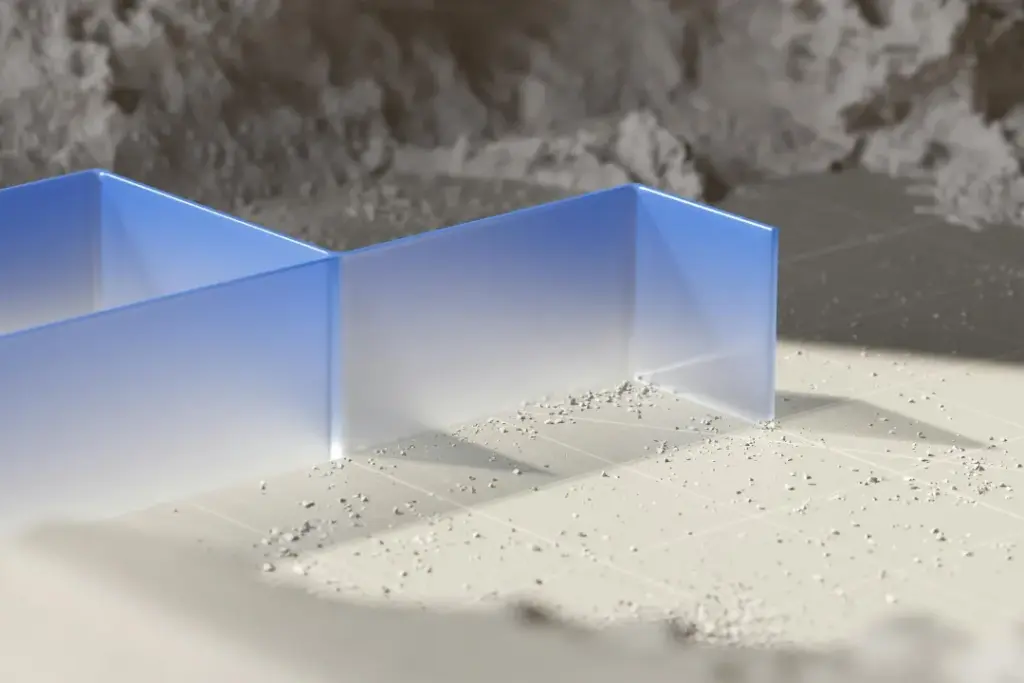



![Microsoft 365 Copilot: Ground Chat in SharePoint Lists using Context IQ [MC1235746] 5 pexels pachon in motion 426015731 16749890](https://mwpro.co.uk/wp-content/uploads/2024/08/pexels-pachon-in-motion-426015731-16749890-150x150.webp)
![(Updated) Manage agent permissions directly in Microsoft Admin Center (MAC) [MC1147969] 6 (Updated) Manage agent permissions directly in Microsoft Admin Center (MAC) [MC1147969]](https://mwpro.co.uk/wp-content/uploads/2025/06/pexels-polina-kovaleva-7172178-96x96.webp)
