[Introduction:]
Microsoft Teams introduced a new SlimCore-based optimization for Citrix VDI environments and Windows endpoints in late 2024. This update delivered improved performance, reliability, and quality compared to the legacy WebRTC-based optimization. It also unlocks new features such as Gallery view (3×3 and 7×7), QoS, HID support, custom backgrounds, hardware acceleration, and 1080p video. Microsoft recommends enabling this optimization ahead of the upcoming WebRTC deprecation announcement.
[When this will happen:]
This update is available now. Microsoft recommends configuring your environment as soon as possible to ensure continued access to new Teams features.
Who is affected: Admins managing Citrix DaaS/CVAD environments where Microsoft Teams is deployed
What will happen:
- You are receiving this message because we detected that your Citrix DaaS/CVAD environment is not configured to allow the custom virtual channels needed by Microsoft Teams so it can optimize users with the SlimCore architecture.
- If the virtual channels are not whitelisted, Microsoft Teams will only be able to optimize using the legacy WebRTC-based offloading.
- Since the new SlimCore-based optimization is where all new features will be introduced, Microsoft strongly recommends IT administrators reconfigure Citrix Studio policies.
- SlimCore-based optimization will not be available until the Citrix Studio policy that allows virtual channels is updated.
- Users will miss out on new Teams features and performance improvements.
- Microsoft will deprecate WebRTC optimization in a future update.
[What you can do to prepare:]
To enable SlimCore-based optimization:
- Review and update the Virtual channel allow list policy in Citrix studio.
- Whitelist the following virtual channels: MSTEAMS, MSTEAM1, and MSTEAM2.
- Deploy the Citrix Plugin alongside the Citrix Workspace app. This plugin is a client-side component that terminates the custom virtual channel on the Workspace app.
- Refer to the configuration article for detailed steps: New VDI solution for Teams | Microsoft Teams | Microsoft Learn
[Compliance considerations:]
| Does the change alter how admins can monitor, report on, or demonstrate compliance activities? | Once SlimCore-based optimization is enabled, admins will see enhanced session details in Teams Admin Center and Call Quality Dashboard, improving visibility and troubleshooting workflows. |
Source: Microsoft
![Microsoft Teams: Configure your Citrix VDI environments for SlimCore-based optimization [MC1154298] 1 Microsoft Teams: Configure your Citrix VDI environments for SlimCore-based optimization [MC1154298]](https://mwpro.co.uk/wp-content/uploads/2024/08/pexels-federico-orlandi-1423142-3260626.bak_-1024x683.webp)

![Microsoft 365 Copilot: Ground Chat in SharePoint Lists using Context IQ [MC1235746] 3 pexels pachon in motion 426015731 16749890](https://mwpro.co.uk/wp-content/uploads/2024/08/pexels-pachon-in-motion-426015731-16749890-150x150.webp)

![(Updated) Microsoft 365 Copilot: Copilot Chat for Teams Chats, Channels, Calling, and Meetings [MC1156360] 5 pexels googledeepmind 25626433](https://mwpro.co.uk/wp-content/uploads/2024/08/pexels-googledeepmind-25626433-150x150.webp)
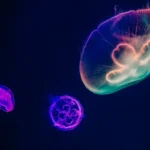
![Reminder - Support for Office 2016, Office 2019, and additional apps will end on October 14, 2025 [MC1154299] 7 Reminder – Support for Office 2016, Office 2019, and additional apps will end on October 14, 2025 [MC1154299]](https://mwpro.co.uk/wp-content/uploads/2024/08/pexels-minan1398-1313817-150x150.webp)