Updated September 5, 2025: We have updated the timeline. Thank you for your patience.
We’re improving the presentation creation experience in Microsoft 365 Copilot. With this update, Copilot will generate presentations with greater depth in content, narrative flow, structure, and visual design—helping users create more compelling and professional presentations faster. Copilot will create a link to the presentation saved in your OneDrive for you to open and review. This enhancement builds on the existing “Create presentation” feature in Copilot Chat and interacts with Microsoft 365 services such as OneDrive and SharePoint.
A Microsoft 365 Copilot license is required to use this feature.
When this will happenGeneral Availability (Worldwide): Rollout will begin in mid-August 2025 and is expected to complete by mid-September 2025 (previously late August).
How this affects your organization
After this rollout, users with Microsoft 365 Copilot will experience improved presentation generation capabilities. Copilot will automatically apply enhancements to content structure, storytelling, and design elements when creating presentations.
This feature will be available by default and requires no configuration.
Known limitations at launch:
- Template selection during presentation creation is not yet supported.
- Users can specify text content, but descriptions of graphical elements are not yet supported.
Example experience
Copilot prompt used to generate a presentation with structured narrative and visual design:
![(Updated) Microsoft 365 Copilot: Enhanced presentation creation quality [MC1125486] 6 user settings](https://cxcs.microsoft.net/static/public/messagecenter/neutral/c13cc5ec-97ec-4ec2-8126-cf23ce0365c0/d1d3da1093ebb9866b6e326ff064757996feb507.png)
![(Updated) Microsoft 365 Copilot: Enhanced presentation creation quality [MC1125486] 7 user settings](https://cxcs.microsoft.net/static/public/messagecenter/neutral/f882b30b-4bb2-457e-85be-14f81800a3df/7adb6da6a059ff91a78d21ea6c851cc194bbacaa.png)
Generated slide screenshot” with enhanced design and content depth:
![(Updated) Microsoft 365 Copilot: Enhanced presentation creation quality [MC1125486] 8 user settings](https://cxcs.microsoft.net/static/public/messagecenter/neutral/b81b135d-5eff-478a-b3fc-0a2a9795b6e7/b5570934f609f808e4c6db86e7fd2ec8babb1abe.png)
What you can do to prepare
No admin action is required before the rollout. You may want to:
- Inform your users about the enhanced presentation capabilities.
- Update internal documentation or training materials as needed.
Learn more: Microsoft 365 Copilot overview | Microsoft Learn
Compliance considerations
No compliance considerations identified, review as appropriate for your organization.
Source: Microsoft
![(Updated) Microsoft 365 Copilot: Enhanced presentation creation quality [MC1125486] 1 (Updated) Microsoft 365 Copilot: Enhanced presentation creation quality [MC1125486]](https://mwpro.co.uk/wp-content/uploads/2025/06/pexels-jake-guzman-24301840-6716692-1024x683.webp)



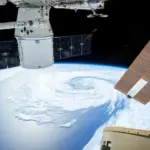
![(Updated) Use Microsoft Copilot in Word to create, edit, and transform content directly from chat [MC1129126] 9 (Updated) Use Microsoft Copilot in Word to create, edit, and transform content directly from chat [MC1129126]](https://mwpro.co.uk/wp-content/uploads/2024/08/pexels-lucasallmann-612891-150x150.webp)
![Microsoft SharePoint Online: New Microsoft 365 Copilot skills for SharePoint administration [MC1147976] 10 Microsoft SharePoint Online: New Microsoft 365 Copilot skills for SharePoint administration [MC1147976]](https://mwpro.co.uk/wp-content/uploads/2025/06/pexels-hikaique-379964-96x96.webp)