[Introduction]
Starting in October 2025, Microsoft is rolling out a refreshed licensing experience in Microsoft admin center. This update improves visibility into license assignments and introduces new tools to help administrators manage licenses more efficiently across their organization.
[When this will happen:]
General availability (Worldwide): Rollout begins mid-October 2025 and will complete by the end of the calendar year.
[How this affects your organization:]
Who is affected: Admins managing licenses in Microsoft admin center.
What will happen:
- A unified licensing view will show both user-based and group-based license assignments in a single list.
- A new “Licensing Errors” tab will surface user-level errors from group-based license assignments, categorize them (e.g., missing prerequisites), and offer resolution options.
- A new “Users without licenses” page will display users in licensed groups who haven’t received licenses due to insufficient availability.
- Existing license assignments remain unchanged.
- No impact to PowerShell scripts or API integrations.
- The new interface will be enabled by default for all tenants.
Screenshot 1 – The License List Page lists all products the customer has licenses for in the tenant:
![Microsoft admin center: New licensing experiences [MC1160187] 6 user settings](https://cxcs.microsoft.net/static/public/messagecenter/neutral/f8918f2f-7a84-45cd-85f3-7a36395250ed/0ca0b341134efc9b4cec99f0304efadb36db178b.png)
Screenshot 2 – View of the License Detail Page:
![Microsoft admin center: New licensing experiences [MC1160187] 7 user settings](https://cxcs.microsoft.net/static/public/messagecenter/neutral/1519ee31-2180-4f42-92bd-0ba18910ea6b/4445aba20fbb30d8b99adfdeaa652e8822c7405c.png)
[What you can do to prepare:]
No action is required. The new experiences will appear automatically.
You may wish to:
- Inform helpdesk staff of the upcoming interface changes.
- Update internal documentation if you detail license management workflows.
- Review the new licensing pages once available to familiarize yourself with the changes.
[Compliance considerations:]
No compliance considerations identified, review as appropriate for your organization.
Source: Microsoft
![Microsoft admin center: New licensing experiences [MC1160187] 1 Microsoft admin center: New licensing experiences [MC1160187]](https://mwpro.co.uk/wp-content/uploads/2025/06/pexels-adam-spinos-205786-7293755-1024x683.webp)



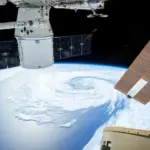

![NEW Microsoft 365 companion apps: a suite designed to enhance productivity [MC1160180] 9 NEW Microsoft 365 companion apps: a suite designed to enhance productivity [MC1160180]](https://mwpro.co.uk/wp-content/uploads/2024/08/pexels-moose-photos-170195-1037992-150x150.webp)