[Introduction:]
We’re introducing a new capability for Microsoft Teams Rooms on Android with a Pro license: rooms can now join town halls as attendees. This update supports inclusive hybrid experiences by enabling in-room participants to engage in town halls without needing individual devices.
This message is associated with Microsoft 365 Roadmap ID: 500702.
When this will happen:
General Availability (Worldwide): Rollout will begin by mid-October 2025.
[How this affects your organization:]
Who is affected: Organizations using Microsoft Teams Rooms on Android with a Pro license
What will happen:
- Teams Rooms on Android can now be invited to and join town halls as attendees.
- Attendees in physical rooms can:
- Join town halls using a meeting ID and passcode.
- View live captions.
- Read the streaming chat.
- Send reactions from the room.
- This is ideal for watch parties or shared viewing experiences.
- Feature requires a Teams Rooms Pro license.
- No admin action is required to enable this feature.
Screenshot 1:
![Microsoft Teams Rooms on Android: Town hall attendee experience [MC1160189] 6 user settings](https://cxcs.microsoft.net/static/public/messagecenter/neutral/683dacf2-f7b1-4eaf-9ad5-8379a6f220b2/e8b24be65b4fff4d10b551497df9667a4d0e962e.png)
Screenshot 2:
![Microsoft Teams Rooms on Android: Town hall attendee experience [MC1160189] 7 user settings](https://cxcs.microsoft.net/static/public/messagecenter/neutral/58bacace-8c83-4064-96ab-533ed21f5759/b84d05ce470883e7dd212a2975b35be299a97803.png)
[What you can do to prepare:]
- When scheduling a town hall, invite the Teams Room device as an attendee.
- Ensure the room device is running the latest Teams Rooms on Android app version.
- Communicate this new capability to meeting organizers and facilities teams.
- Update internal documentation if you provide guidance on town hall participation.
Learn more: Get started with town hall in Microsoft Teams | Microsoft Support
[Compliance considerations:]
No compliance considerations identified, review as appropriate for your organization.
Source: Microsoft
![Microsoft Teams Rooms on Android: Town hall attendee experience [MC1160189] 1 Microsoft Teams Rooms on Android: Town hall attendee experience [MC1160189]](https://mwpro.co.uk/wp-content/uploads/2025/06/pexels-steve-2179374-1024x683.webp)



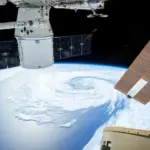
![Retirement Announcement: Microsoft Education Learning Tools Interoperability (LTI) Integrations [MC1160188] 8 Retirement Announcement: Microsoft Education Learning Tools Interoperability (LTI) Integrations [MC1160188]](https://mwpro.co.uk/wp-content/uploads/2024/08/pexels-edward-jenner-4253062-150x150.webp)
![Microsoft Teams: Pop out meeting window on iPad [MC1160191] 9 Microsoft Teams: Pop out meeting window on iPad [MC1160191]](https://mwpro.co.uk/wp-content/uploads/2024/08/pexels-pixabay-290660-150x150.webp)