Updated September 30, 2025: We have updated the content. Thank you for your patience.
Introduction
To streamline reporting experiences and focus development efforts on modern integration paths, we’re retiring the legacy Power BI integration within SharePoint lists and libraries. This change supports improved performance and flexibility through supported alternatives like Export to Power BI and Power BI Desktop connections.
When this will happen:- Retirement begins mid-November and ends mid-December 2025.
- There will be no extensions.
- Who is affected: Organizations currently using the Visualize the List or Visualize the Library feature in SharePoint Online.
- What will happen:
- Users will no longer be able to create new reports directly from SharePoint lists or libraries using the legacy integration.
- Previously published reports created using this integration will no longer be accessible.
- The Export to Power BI feature and Power BI Desktop connectivity remain supported and unchanged.
- No admin action is required. However, we recommend the following steps:
- Notify users who rely on the Visualize the List or Visualize the Library feature.
- Update internal documentation to reflect the retirement and guide users to supported alternatives.
- Inform users that they can view the list of published reports directly from the same Integrate menu of the list or library. More information in: Create a report quickly from a SharePoint list or library in the Power BI service – Power BI | Microsoft Learn
- Share these resources with users:
- Export to Power BI from SharePoint list: Create a semantic model from a SharePoint List – Power BI | Microsoft Learn
- Create a report on a SharePoint list in Power BI Desktop: Create a report on a SharePoint List in Power BI Desktop – Power BI | Microsoft Learn
- Blog post: Deprecation of Power BI Integration within SharePoint Lists and Libraries | Microsoft Power BI Blog | Microsoft Power BI
- Export to Power BI from SharePoint list: Create a semantic model from a SharePoint List – Power BI | Microsoft Learn
Compliance considerations:
No compliance considerations identified, review as appropriate for your organization.
Source: Microsoft
<<< [MC1156359] Archive
Tooltip: View earlier revisions of this post
![(Updated) Retiring Power BI “Visualize the List” and “Visualize the Library” Features in SharePoint Online [MC1156359] 1 (Updated) Retiring Power BI “Visualize the List” and “Visualize the Library” Features in SharePoint Online [MC1156359]](https://mwpro.co.uk/wp-content/uploads/2024/08/pexels-any-lane-5945734-1024x683.webp)
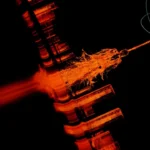
![Microsoft Teams: Admin setting for simpler meeting passcodes (numeric‑only) [MC1232096] 3 pexels adam spinos 205786 7293755](https://mwpro.co.uk/wp-content/uploads/2025/06/pexels-adam-spinos-205786-7293755-150x150.webp)
![(Updated) Microsoft OneDrive for Business: Agents in OneDrive [MC1181765] 4 pexels pachon in motion 426015731 16749890](https://mwpro.co.uk/wp-content/uploads/2024/08/pexels-pachon-in-motion-426015731-16749890-150x150.webp)

![Dynamics 365 Contact Center - Use data masking to protect customer data [MC1162888] 6 Dynamics 365 Contact Center – Use data masking to protect customer data [MC1162888]](https://mwpro.co.uk/wp-content/uploads/2024/08/pexels-steve-1418595-150x150.webp)
![(Updated) Executable name update for Microsoft 365 Copilot app for Windows [MC1141945] 7 (Updated) Executable name update for Microsoft 365 Copilot app for Windows [MC1141945]](https://mwpro.co.uk/wp-content/uploads/2025/06/smoothie-2191709_1920-96x96.webp)