[Introduction]
We’re retiring the When Sending a Message Group Policy in Classic Outlook for Windows to improve administrative flexibility and respond to customer feedback. This legacy policy grouped several mail-sending behaviors under one setting. Moving forward, these behaviors will be managed through individual policies, allowing for more granular control and easier configuration.
[When this will happen:]
- New individual Group Policies will be introduced starting October 14, 2025.
- The legacy When Sending a Message policy will be removed on January 13, 2026.
- Who is affected: Admins managing Classic Outlook for Windows using Group Policy.
- What will happen:
- New individual Group Policies will be added to the Office admin templates (ADMX/ADML).
- These policies will coexist with the legacy policy until January 2026.
- After January 13, 2026, the legacy When Sending a Message policy will be removed.
- Admins will need to configure the new policies individually.
- No changes will occur automatically; migration is required.
- Review your current use of the When Sending a Message Group Policy.
- Plan to migrate to the new individual policies before January 13, 2026.
- Download the updated Administrative Template files (ADMX/ADML) from the Microsoft Download Center.
- Update internal documentation and helpdesk guidance to reflect the new policy structure.
- Learn more: Outlook for “When Sending a Message” Policy
No compliance considerations identified, review as appropriate for your organization.
Source: Microsoft
![Retirement of "When Sending a Message" Group Policy in Classic Outlook for Windows [MC1164375] 1 Retirement of “When Sending a Message” Group Policy in Classic Outlook for Windows [MC1164375]](https://mwpro.co.uk/wp-content/uploads/2024/08/pexels-pixabay-461169-1024x683.webp)
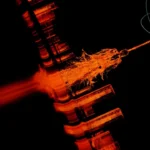
![Microsoft Teams: Admin setting for simpler meeting passcodes (numeric‑only) [MC1232096] 3 pexels adam spinos 205786 7293755](https://mwpro.co.uk/wp-content/uploads/2025/06/pexels-adam-spinos-205786-7293755-150x150.webp)
![(Updated) Microsoft OneDrive for Business: Agents in OneDrive [MC1181765] 4 pexels pachon in motion 426015731 16749890](https://mwpro.co.uk/wp-content/uploads/2024/08/pexels-pachon-in-motion-426015731-16749890-150x150.webp)

![OneDrive: Simplified file transfer for departing employees [MC1164381] 6 OneDrive: Simplified file transfer for departing employees [MC1164381]](https://mwpro.co.uk/wp-content/uploads/2025/06/labyrinth-3207078_1920-96x96.webp)
