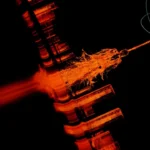[Introduction]
To help users run more effective meetings, Microsoft is introducing Intelligent Draft Agenda with Copilot in Microsoft Outlook. This feature uses AI to automatically generate a proposed agenda when users create or edit a calendar event, making it easier to align meeting goals, participants, and discussion topics. This enhancement supports better meeting preparation and productivity.
A Microsoft Copilot license is required to use this feature.
[Rollout Details:]
- This feature completed worldwide rollout on October 9, 2025.
[How this affects your organization:]
- Who is affected: All users of Outlook on Web and Desktop in Microsoft 365 tenants worldwide.
- What will happen:
- When creating or editing a calendar event, individuals can use the Auto draft an agenda button to generate a proposed agenda with Copilot.
- The agenda is generated by Copilot and can be reviewed, edited, and sent as part of the meeting invite.
- The feature is enabled by default.
- No changes to existing admin policies are required.
- Available on both Web and Desktop platforms.
[What you can do to prepare:]
- No action is required. However, you may consider the following:
- Inform helpdesk and support staff about the new agenda drafting experience.
- Update internal training materials or documentation if you provide guidance on meeting setup.
- If you wish to disable Copilot features, refer to Microsoft 365 admin center controls.
[Compliance considerations:]
| Compliance Area | Explanation |
|---|---|
| Introduces AI/ML capabilities interacting with customer data | Copilot uses meeting context (title, attendees, prior meetings) to generate agendas. |
| Provides new user interaction with generative AI | Users interact with Copilot to review and edit AI-generated agendas. |
| Includes admin control | Admins can manage Copilot availability via Microsoft 365 admin center. |
| Allows user to enable/disable feature | Users can choose to use or ignore the proposed agenda. |
Source: Microsoft
<<< [MC1171854] Archive
Tooltip: View earlier revisions of this post
![Copilot in Outlook: Intelligent agenda suggestions for calendar events [MC1171854] 1 Copilot in Outlook: Intelligent agenda suggestions for calendar events [MC1171854]](https://mwpro.co.uk/wp-content/uploads/2025/06/pexels-erix07-10844000-1024x683.webp)