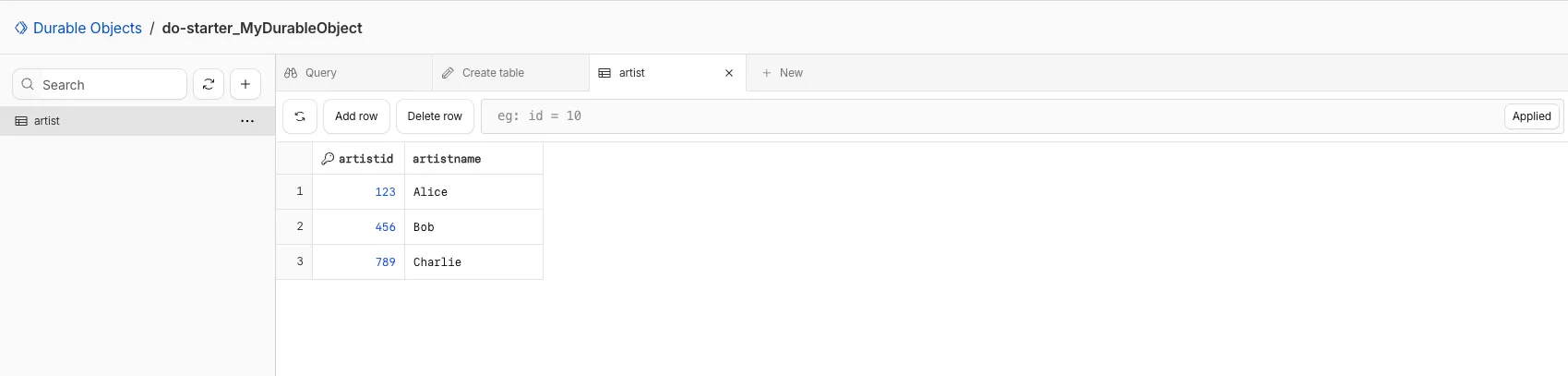
You can now view and write to each Durable Object’s storage using a UI editor on the Cloudflare dashboard. Only Durable Objects using SQLite storage can use Data Studio.
Go to Durable ObjectsData Studio unlocks easier data access with Durable Objects for prototyping application data models to debugging production storage usage. Before, querying your Durable Objects data required deploying a Worker.
To access a Durable Object, you can provide an object’s unique name or ID generated by Cloudflare. Data Studio requires you to have at least the Workers Platform Admin role, and all queries are captured with audit logging for your security and compliance needs. Queries executed by Data Studio send requests to your remote, deployed objects and incur normal usage billing.
To learn more, visit the Data Studio documentation. If you have feedback or suggestions for the new Data Studio, please share your experience on Discord
Source: Cloudflare


![Microsoft 365 Copilot: Ground Chat in SharePoint Lists using Context IQ [MC1235746] 3 pexels pachon in motion 426015731 16749890](https://mwpro.co.uk/wp-content/uploads/2024/08/pexels-pachon-in-motion-426015731-16749890-150x150.webp)

![(Updated) Microsoft 365 Copilot: Copilot Chat for Teams Chats, Channels, Calling, and Meetings [MC1156360] 5 pexels googledeepmind 25626433](https://mwpro.co.uk/wp-content/uploads/2024/08/pexels-googledeepmind-25626433-150x150.webp)

