Amazon CloudWatch Database Insights expands the availability of its on-demand analysis experience to the RDS for SQL Server database engine. CloudWatch Database Insights is a monitoring and diagnostics solution that helps database administrators and developers optimize database performance by providing comprehensive visibility into database metrics, query analysis, and resource utilization patterns. This feature leverages machine learning models to help identify performance bottlenecks during the selected time period, and gives advice on what to do next.
Previously, database administrators had to manually analyze performance data, correlate metrics, and investigate root cause. This process is time-consuming and requires deep database expertise. With this launch, you can now analyze database performance monitoring data for any time period with automated intelligence. The feature automatically compares your selected time period against normal baseline performance, identifies anomalies, and provides specific remediation advice. Through intuitive visualizations and clear explanations, you can quickly identify performance issues and receive step-by-step guidance for resolution. This automated analysis and recommendation system reduces mean-time-to-diagnosis from hours to minutes.
You can get started with this feature by enabling the Advanced mode of CloudWatch Database Insights on your RDS for SQL Server databases using the RDS service console, AWS APIs, the AWS SDK, or AWS CloudFormation. Please refer to RDS documentation and Aurora documentation for information regarding the availability of Database Insights across different regions, engines and instance classes.
Categories: marketing:marchitecture/management-and-governance,general:products/amazon-cloudwatch,marketing:marchitecture/databases
Source: Amazon Web Services
Latest Posts
- (Updated) Migration update for Office 365 connectors retirement in Teams – webhook URL support [MC1181996]
![(Updated) Migration update for Office 365 connectors retirement in Teams – webhook URL support [MC1181996] 2 pexels googledeepmind 17483906](data:image/svg+xml;base64,PHN2ZyB3aWR0aD0iMSIgaGVpZ2h0PSIxIiB4bWxucz0iaHR0cDovL3d3dy53My5vcmcvMjAwMC9zdmciPjwvc3ZnPg==)
- AWS Backup adds cross-Region database snapshot copy to logically air-gapped vaults

- Amazon Bedrock AgentCore Browser now supports proxy configuration

- Announcing new Amazon EC2 general purpose M8azn instances

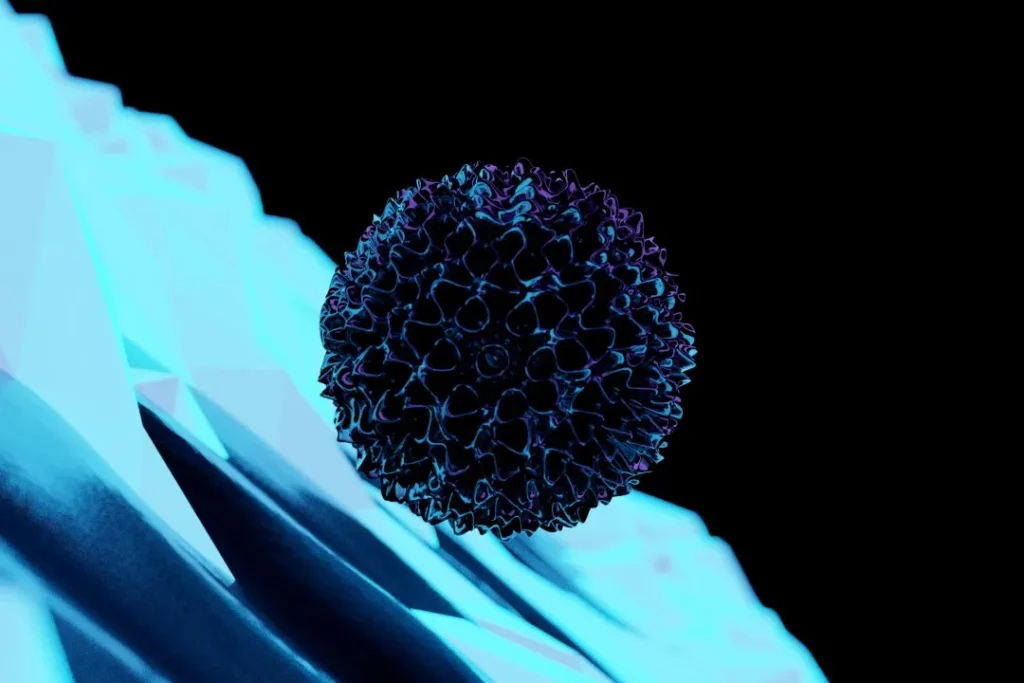
![(Updated) Migration update for Office 365 connectors retirement in Teams – webhook URL support [MC1181996] 2 pexels googledeepmind 17483906](https://mwpro.co.uk/wp-content/uploads/2025/06/pexels-googledeepmind-17483906-150x150.webp)




