AWS Step Functions announces improved observability with a new metrics dashboard, giving you visibility into your workflow operations at both the account and state machine levels. AWS Step Functions is a visual workflow service capable of orchestrating over 14,000+ API actions from over 220 AWS services to build distributed applications and data processing workloads.
With this launch, you can now view usage and billing metrics in one dashboard on the AWS Step Functions console. Metrics are available at both account and state-machine level. You can now view these metrics for both standard and express workflows. In addition, existing metrics, such as ApproximateOpenMapRunCount, are available on the metrics dashboard.
New dashboard and metrics are available in all AWS Regions where AWS Step Functions is available. To get started, open a dashboard today in the AWS Step Functions console. To learn more, visit the Step Functions developer guide.
Categories: marketing:marchitecture/serverless,marketing:marchitecture/application-services,general:products/aws-govcloud-us,general:products/aws-step-functions
Source: Amazon Web Services
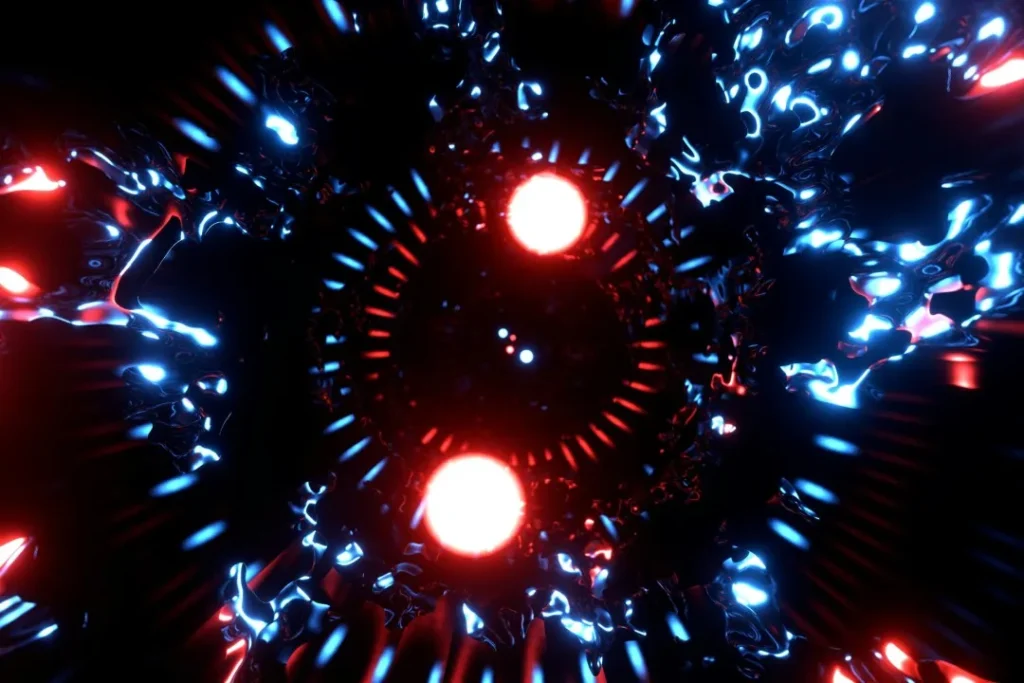

![Microsoft 365 Copilot: Ground Chat in SharePoint Lists using Context IQ [MC1235746] 3 pexels pachon in motion 426015731 16749890](https://mwpro.co.uk/wp-content/uploads/2024/08/pexels-pachon-in-motion-426015731-16749890-150x150.webp)

![(Updated) Microsoft 365 Copilot: Copilot Chat for Teams Chats, Channels, Calling, and Meetings [MC1156360] 5 pexels googledeepmind 25626433](https://mwpro.co.uk/wp-content/uploads/2024/08/pexels-googledeepmind-25626433-150x150.webp)

