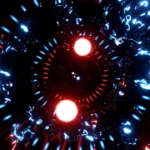Starting today, Split Cost Allocation Data for Amazon EKS now allows you to import up to 50 Kubernetes custom labels per pod as cost allocation tags. You can attribute costs of your Amazon EKS cluster at the pod level using custom attributes, such as cost center, application, business unit, and environment in AWS Cost and Usage Report (CUR).
With this new capability, you can better align your cost allocation with specific business requirements and organizational structure driven by your cloud financial management needs. This enables granular cost visibility of your EKS clusters running multiple application containers using shared EC2 instances, allowing you to allocate the shared costs of your EKS cluster. For new split cost allocation data customers, you can enable this feature in the AWS Billing and Cost Management console. For existing customers, EKS will automatically import the labels, but you must activate them as cost allocation tags. After activation, Kubernetes custom labels are available in your CUR within 24 hours. You can use the Containers Cost Allocation dashboard to visualize the costs in Amazon QuickSight and the CUR query library to query the costs using Amazon Athena.
This feature is available in all AWS Regions where Split Cost Allocation Data for Amazon EKS is available. To get started, visit Understanding Split Cost Allocation Data.
Categories: general:products/cloud-financial-management
Source: Amazon Web Services


![Microsoft 365 Copilot: Ground Chat in SharePoint Lists using Context IQ [MC1235746] 3 pexels pachon in motion 426015731 16749890](https://mwpro.co.uk/wp-content/uploads/2024/08/pexels-pachon-in-motion-426015731-16749890-150x150.webp)

![(Updated) Microsoft 365 Copilot: Copilot Chat for Teams Chats, Channels, Calling, and Meetings [MC1156360] 5 pexels googledeepmind 25626433](https://mwpro.co.uk/wp-content/uploads/2024/08/pexels-googledeepmind-25626433-150x150.webp)