Updated October 30, 2025: We have updated the timeline. Thank you for your patience.
[Introduction]
Multi-Geo In-Region Routing (IRR) enables customers to control the routing of inbound emails. Using IRR, customers can set the geo-region that inbound mail should be routed to for specific Accepted Domains.
This message is associated with Microsoft 365 Roadmap ID 410245.
[When this will happen:]
Public Preview: We will begin rolling out in early October 2025 and expect to complete by end of October 2025.
General Availability (Worldwide): We expect to begin rolling out in early October 2025 (previously early December) and expect to complete by late December 2025.
[How this will affect your organization:]
In-Region Routing (IRR) is disabled by default. If you do not plan to use this feature, no action is required.
For domains where you choose to enable IRR, the feature allows you to route inbound emails to accepted domains associated with specific geo-regions. When these domains are aligned with users located in the same geo-region, emails are fully processed and stored within the recipient’s region.
If your organization uses Microsoft Purview capabilities such as Data Loss Prevention (DLP), retention policies, or eDiscovery, you may need to review and adjust those policies to ensure they align with the new regional routing behavior.
[What you need to do to prepare:]
- Ensure that admins have the necessary permissions to manage accepted domains and access to either Exchange Online PowerShell or to the Microsoft 365 admin center.
- Review your domain configurations and identify users located in secondary geo-regions.
- Prepare to configure accepted domains with the new geo-region property.
- Review the licensing terms, as Multi-Geo licenses will be indefinitely required to use In-Region Routing:
- Review the documentation for configuring the feature: Configure Multi-Geo In-Region Routing (In Preview) – Microsoft 365 Enterprise | Microsoft Learn”
We value your feedback and want to hear from you if you have any questions or concerns. Please comment or contact us through the M365 Admin Center if you need any assistance.
[Compliance considerations:]
- Does the change alter how existing user data is processed, stored, or accessed? – Yes. Emails are stored in-region based on domain configuration.
- Does the change modify, interrupt, or disable any Purview capabilities? – Maybe. Depends on how DLP or retention policies are scoped by region.
- Does the change alter how admins can monitor, report on, or demonstrate compliance activities? – Maybe. Regional routing may affect reporting granularity.
Source: Microsoft
<<< [MC1113112] Archive
Tooltip: View earlier revisions of this post
![(Updated) Microsoft Exchange Online | Releasing Multi-Geo In-Region Routing [MC1113112] 1 (Updated) Microsoft Exchange Online | Releasing Multi-Geo In-Region Routing [MC1113112]](https://mwpro.co.uk/wp-content/uploads/2025/06/pexels-magda-ehlers-pexels-1329317-1024x683.webp)

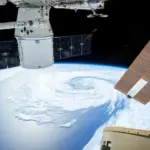


![(Updated) Microsoft Teams: Prevent screen capture (Premium feature) [MC1140178] 6 (Updated) Microsoft Teams: Prevent screen capture (Premium feature) [MC1140178]](https://mwpro.co.uk/wp-content/uploads/2024/08/pexels-gabriel-peter-219375-696644-150x150.webp)
