AlloyDB for PostgreSQL
Changed
The upper limit of the query plans captured per minute is enhanced to 200. For more information, see Improve query performance using advanced query insights features for AlloyDB.
Feature
You can now perform self-service maintenance if you need to apply the latest AlloyDB updates to your clusters as soon as possible. Updating to the latest version can unlock AlloyDB features, apply patches, and let you set deny periods.
Backup and DR
Feature
Added Change Block Tracking (CBT) support for RHEL 8.8 SAP kernels.
Fixed
- Resolved an issue with SAP HANA datafile validation on scale-out clusters.
- Fixed a bug causing SAP HANA log backups to fail when the log mode is not ‘normal’.
- Addressed failures in Db2 dump full backups in some environments.
- Corrected an issue where Db2 restore jobs with the roll-forward option were not applying logs completely.
Security
Resolved a decryption failure that occurred when accessing KMS keys.
BigQuery
Feature
You can now use Gemini in BigQuery to fix and explain errors in your SQL queries. This feature is in Preview.
Feature
You can use the
JSON_FLATTEN function
to extract all non-array values that are either directly in the input JSON
value or children of one or more consecutively nested arrays in the input
JSON value. This function is available in
Preview.
Cloud Run
Feature
You can deploy source artifacts directly to Cloud Run, bypassing the Cloud Build step. (Preview)
Cloud SQL for PostgreSQL
Feature
The rollout of the following minor version and extension upgrades is complete:
Minor versions
- 13.22 is upgraded to 13.23.
- 14.19 is upgraded to 14.20.
- 15.14 is upgraded to 15.15.
- 16.10 is upgraded to 16.11.
- 17.6 is upgraded to 17.7.
- 18 is upgraded to 18.1.
Extensions
Pgvectoris upgraded from 0.8.0 to 0.8.1.
To use these versions of the extensions and plugins, update your instance to
[PostgreSQL version].R20251004.01_19.
If you use a maintenance window, then the updates to the minor, extension, and plugin versions happen according to the timeframe that you set in the window. Otherwise, the updates occur within the next few weeks.
For more information on checking your maintenance version, see Self-service maintenance. To find your maintenance window or to manage maintenance updates, see Find and set maintenance windows.
Feature
Cloud SQL for PostgreSQL now supports Vector assist (Preview).
Vector assist is a Cloud SQL for PostgreSQL extension that simplifies the deployment and management of your Cloud SQL vector workloads. It helps you set up production-ready vector search capabilities, such as embedding generation, query optimization, and index creation.
For more information about vector assist, how it works, and its limitations, see Vector assist overview.
Gemini Enterprise
Feature
Gemini Enterprise: Enhanced Agent Designer with visual flow builder [Preview]
Agent Designer in Gemini Enterprise is now enhanced with a new visual flow builder, offering a more intuitive and powerful way to create and manage complex, multi-step agents.
This enhancement is available for all new agents. Existing no-code agents will continue to use the familiar editor to ensure backward compatibility.
For more information, see Agent Designer overview.
Google Cloud Contact Center as a Service
Feature
Sensitive data redaction
You can now automatically identify and redact sensitive data from chat conversations, both in real time and in transcripts. This helps to prevent unauthorized people from accessing sensitive information and can help you comply with security standards. You can configure redaction for incoming messages from end-users, outgoing messages from agents, and session notes. You can also let agents temporarily view redacted messages during a session. This capability is available for the web SDK.
Administrators: You can find the settings for configuring automatic redaction in the following locations:
To add a redaction platform: Settings > Developer Settings > Redaction Platform
To configure automatic redaction at the global level: Settings > Chat > Automatic Redaction
To configure automatic redaction at the queue level: Settings > Queue > Web > Edit / View > SELECT_QUEUE > Automatic Redaction
For more information, see Sensitive data redaction.
Feature
Virtual task assistant support in the chat platform API
The chat platform API now provides improved support for virtual task assistants. When an agent transfers a chat to a virtual task assistant, your application can send and receive messages from the virtual task assistant. Enhanced webhooks provide the virtual task assistant’s message content instantly, streamlining private, automated workflows like collecting sensitive information.
Documentation is coming soon.
Fixed
We addressed the following issues in this release:
Fixed an issue where Agent Assist generated incomplete or inaccurate chat summaries.
Fixed inaccurate reporting for chats escalated by a virtual agent to a human agent.
Fixed incorrect labeling and routing of French voicemails to the English-language queue in the agent adapter.
Fixed the missed response timer, which added an extra 30 minutes to the calculated time.
Fixed a significant slowdown in background job processing.
Fixed an issue where the global default voicemail greeting failed to save when applied to an individual user’s settings.
Fixed an issue that caused agents to be assigned a call and a chat at the same time, even when this was disabled in the settings.
Fixed an issue that prevented users from testing Android push notifications.
Fixed an issue where editing a phone number’s settings on the Phone Number Management page removed it from queues where it was assigned for outbound calls.
Fixed an issue that caused a Custom roles permissions is invalid error when attempting to save a change to the Audit Dashboard permission in a custom role.
Fixed an issue that caused the handle time for queued chats to display an incorrect value, particularly after a session transfer.
Fixed an issue where the call ID was missing in the Activity Timeline report.
Fixed an issue where the Auto answered label on a chat tab in the chat adapter persisted even after an agent opened the chat.
Fixed an issue where the agent directory in the call adapter appeared empty when an agent attempted to transfer a call.
Fixed an issue that prevented an agent from adding another agent to a call using their extension number.
Fixed an agent desktop issue where unsigned data appeared before signed data in the Session Data Feed panel. This was inconsistent with the display order in the agent adapter.
Fixed an issue at Settings > Developer Settings > CRM > Custom CRM > CRM lookup method > Custom Link. In the Custom link CRM lookup section, we replaced the incorrect
{Custom UID}variable name with{CUID}in the UI text.Fixed a web SDK issue where the Select an option channel selection screen appeared unnecessarily when a chat started, when the Direct Action Parameter was enabled.
Improved web SDK page loading speed.
Fixed a web SDK issue where external deflection links weren’t working correctly.
Feature
Chat check-in
Users of the web SDK can use chat check-in to help ensure that end-users are present and ready to engage before connecting them to a human agent. This helps to reduce the time lost when agents wait for end-users who have abandoned a chat.
When an end-user reaches the front of the chat queue, the system asks if they’re still available. If there’s no response after the amount of time you configure, the system removes the end-user from the queue. If the end-user rejoins the queue, you can configure whether they rejoin at the front or the back of the queue.
Documentation is coming soon.
Feature
Virtual agent aliases
You can assign a public-facing alias to each of your virtual agents. When all of your virtual agents have the same alias, they each appear to have the same name to end-users. This gives the impression that a single virtual agent is handling a session even if the session is transferred between virtual agents. You can assign virtual agent aliases to both support agents and virtual task assistants. Virtual agent aliases are used in the web SDK, the mobile SDKs, in system messages, and in transcripts.
Administrators: A new Virtual Agent Alias checkbox appears in the following dialogs:
The Add a Customer Support Agent dialog at Settings > Virtual Agent > Virtual Agents > Add virtual agent > Customer Support
The Add a Virtual Task Assistant dialog at Settings > Virtual Agent > Virtual Agents > Add virtual agent > Task Assistant
For more information, see Virtual agent aliases.
Feature
New chat platform API endpoint for getting media files
You can use the new chat platform API endpoint to get the media file that an agent sends to an end-user during a chat session. Your custom chat application can then make the media file available to the end-user during the session.
New endpoint: /apps/api/v1/chats/CHAT_ID/media/MEDIA_ID
For more information, see Agent file attachments with the chat platform API.
Looker
Feature
Now available in preview, the Self-service Explore feature lets Looker users upload CSV, XLS, and XLSX files to Looker and then query and visualize the data in a Looker Explore without needing to configure a LookML model or set up Git version control.
Source: Google Cloud Platform

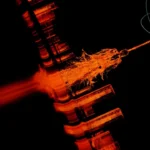
![Microsoft Teams: Admin setting for simpler meeting passcodes (numeric‑only) [MC1232096] 3 pexels adam spinos 205786 7293755](https://mwpro.co.uk/wp-content/uploads/2025/06/pexels-adam-spinos-205786-7293755-150x150.webp)
![(Updated) Microsoft OneDrive for Business: Agents in OneDrive [MC1181765] 4 pexels pachon in motion 426015731 16749890](https://mwpro.co.uk/wp-content/uploads/2024/08/pexels-pachon-in-motion-426015731-16749890-150x150.webp)


![Microsoft 365 Copilot: Manage and deploy user-level connectors in Microsoft 365 admin center [MC1188234] 7 Microsoft 365 Copilot: Manage and deploy user-level connectors in Microsoft 365 admin center [MC1188234]](https://mwpro.co.uk/wp-content/uploads/2024/08/pexels-japy-929032-150x150.webp)