Updated November 20, 2025: We have updated the timeline. Thank you for your patience.
[Introduction]
The Workforce Insights agent is a Microsoft 365 Copilot agent designed to help leaders and their support staff make informed, strategic decisions about organizational structure, staffing, and skills. Starting December 8, 2025, the Workforce Insights agent will be available in Frontier and can be found in the Microsoft 365 Copilot agent store. Additional features will roll out over the following month.
The Frontier program provides customers early, hands-on access to experimental Microsoft 365 Copilot innovations in their own environment. Features designated as “Frontier” are previews intended for evaluation and feedback. Availability and capabilities may change as these features are still in development.
The Workforce Insights agent uses two main data sources:
- Organizational data: Enables insights into current staffing and team structure.
- People Skills data: Powers skill-based queries and helps users find colleagues with specific skills.
Customers with Microsoft 365 Copilot and the Microsoft 365 Copilot in Productivity Apps service plan will see the Workforce Insights (Frontier) available to deploy in the Copilot Control Center within the Microsoft 365 admin center.
[When this will happen:]
- Public Preview (Worldwide): Begins December 8th 2025 (previously mid-November) and completes by late March 2026.
- General Availability (Worldwide): Begins late March 2026 and completes by late December 2026.
[How this affects your organization:]
Who is affected: Organizations with Microsoft 365 Copilot licenses and the Microsoft 365 Copilot in Productivity Apps service plan.
What will happen:
- Workforce Insights (Frontier) will be available for deployment in the Microsoft 365 admin center.
- The agent can be installed by all M365 Copilot licensed users within Copilot or Teams.
- Requires at least 50 Copilot licenses for full functionality.
- Users will be able to:
- Understand current team staffing.
- Access guidance and best practices for workforce planning.
- Identify skills and receive recommendations on organizational structure.
- Find team members and filter by attributes such as level, location, and title.
[What you can do to prepare:]
You can manage the deployment of the Workforce Insights agent using the following controls:
- Deploy the agent: Install on behalf of users by accepting Microsoft Entra permissions.
- Restrict access: Limit availability to specific users or groups.
- Remove/block the agent: Completely block or remove from inventory if needed.
- Set up prerequisites:
- Organizational data can be uploaded or refreshed using the Organizational Data in Microsoft 365 service. As an Organizational Data admin, you can upload public attributes and customer attributes that will be powering the Workforce Insights agent
- People Skills needs to be set up in your tenant as a pre-requisite for the Workforce Insights agent to respond to prompts that require skills data. Review setup documentation: Overview of People Skills | Microsoft Learn.
- Users can request delegate access from managers via the Workforce Insights Manage data access page. Starting December 8, 2025, if you would like to disable the ability for the user to assign delegates you can control access to this feature in M365 using PowerShell with the module name
WorkforceInsights. - Licensing: Ensure at least 50 Copilot licenses are active.
[Compliance considerations:]
No compliance considerations identified; review as appropriate for your organization.
Source: Microsoft
<<< [MC1187675] Archive
Tooltip: View earlier revisions of this post
![(Updated) Introducing Workforce Insights agent in Frontier for Microsoft 365 Copilot [MC1187675] 1 (Updated) Introducing Workforce Insights agent in Frontier for Microsoft 365 Copilot [MC1187675]](https://mwpro.co.uk/wp-content/uploads/2024/08/pexels-pachon-in-motion-426015731-26559419-1024x683.webp)
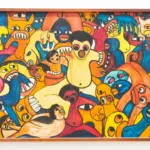

![Power Pages - Power Pages version 9.8.2.x Pre-Production Release [MC1233516] 4 pexels pixabay 262367](https://mwpro.co.uk/wp-content/uploads/2024/08/pexels-pixabay-262367-150x150.webp)


![(Updated) Microsoft Copilot Analytics: Data export public preview for Copilot metrics in the Copilot dashboard [MC1173208] 7 (Updated) Microsoft Copilot Analytics: Data export public preview for Copilot metrics in the Copilot dashboard [MC1173208]](https://mwpro.co.uk/wp-content/uploads/2024/08/pexels-cottonbro-8721343-150x150.webp)